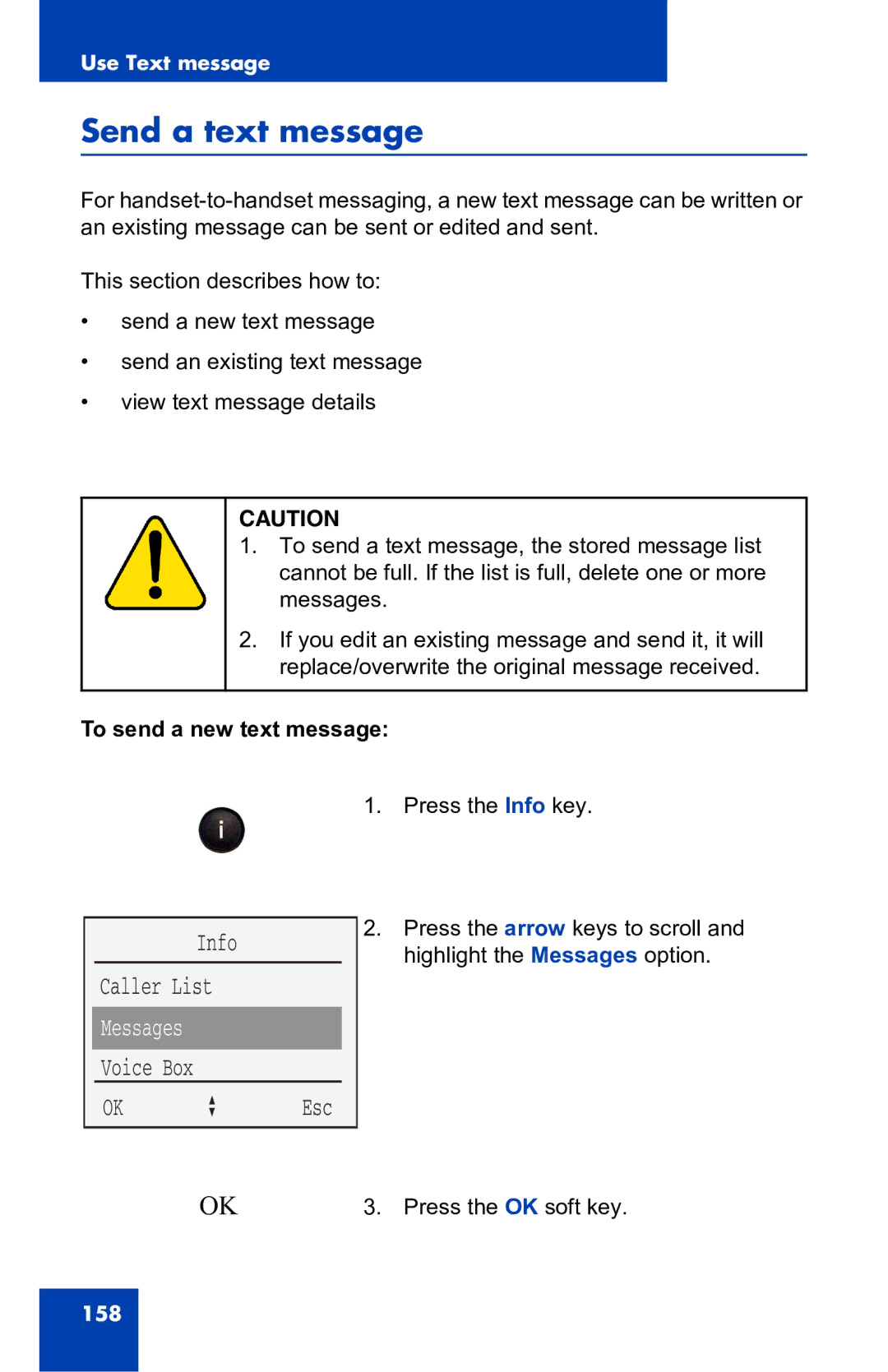Use Text message
Send a text message
For
This section describes how to:
•send a new text message
•send an existing text message
•view text message details
CAUTION
1.To send a text message, the stored message list cannot be full. If the list is full, delete one or more messages.
2.If you edit an existing message and send it, it will replace/overwrite the original message received.
To send a new text message:
1. Press the Info key.
Info
Caller List
Messages
Voice Box
OK a Esc
2.Press the arrow keys to scroll and highlight the Messages option.
OK | 3. Press the OK soft key. |
158