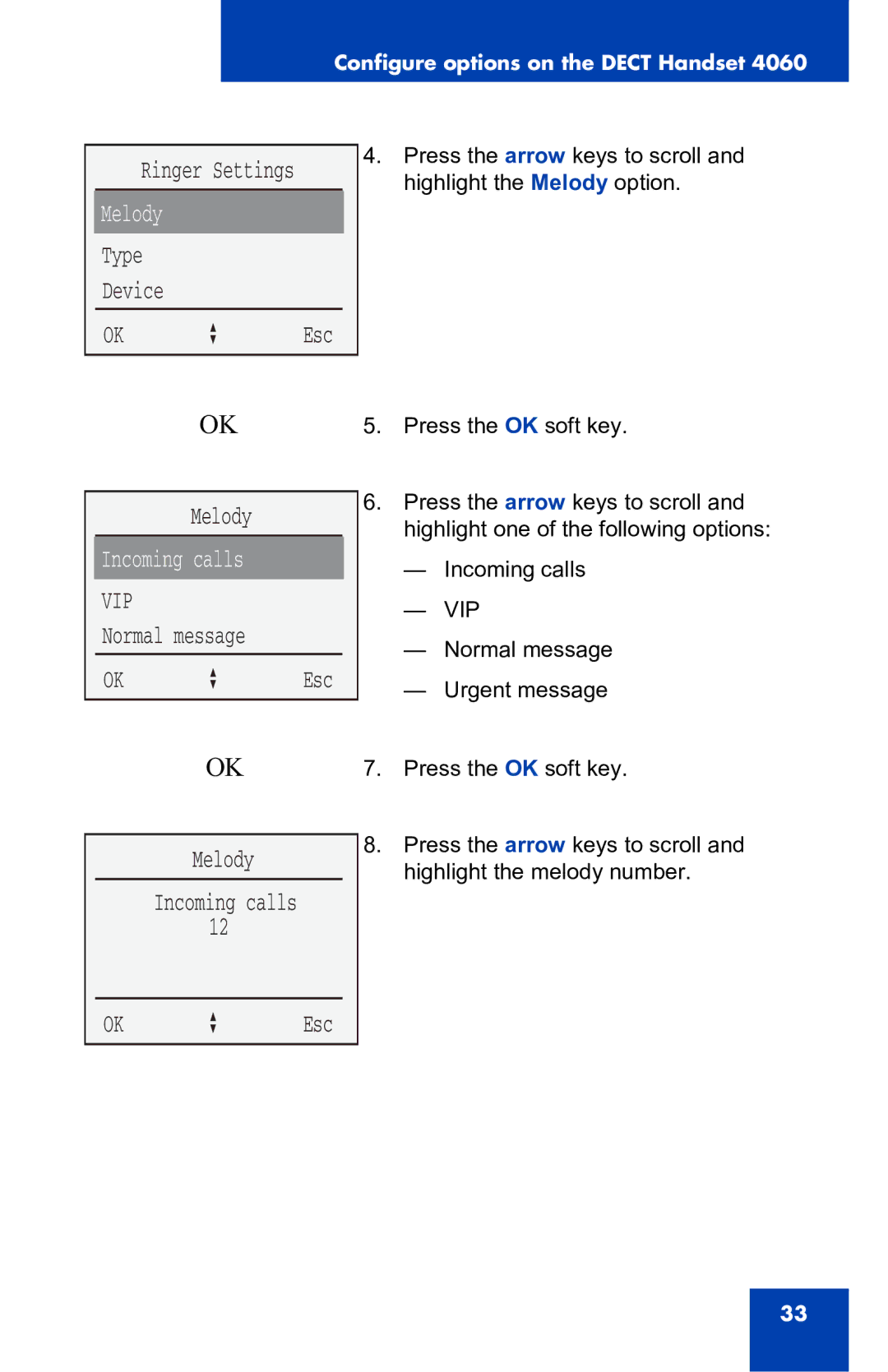Configure options on the DECT Handset 4060
Ringer Settings
Melody
Type
Device
OK a Esc
4.Press the arrow keys to scroll and highlight the Melody option.
OK | 5. Press the OK soft key. |
Melody
Incoming calls
VIP
Normal message
OK a Esc
6.Press the arrow keys to scroll and highlight one of the following options:
—Incoming calls
—VIP
—Normal message
—Urgent message
OK
Melody
Incoming calls 12
7.Press the OK soft key.
8.Press the arrow keys to scroll and highlight the melody number.
OK a Esc
33