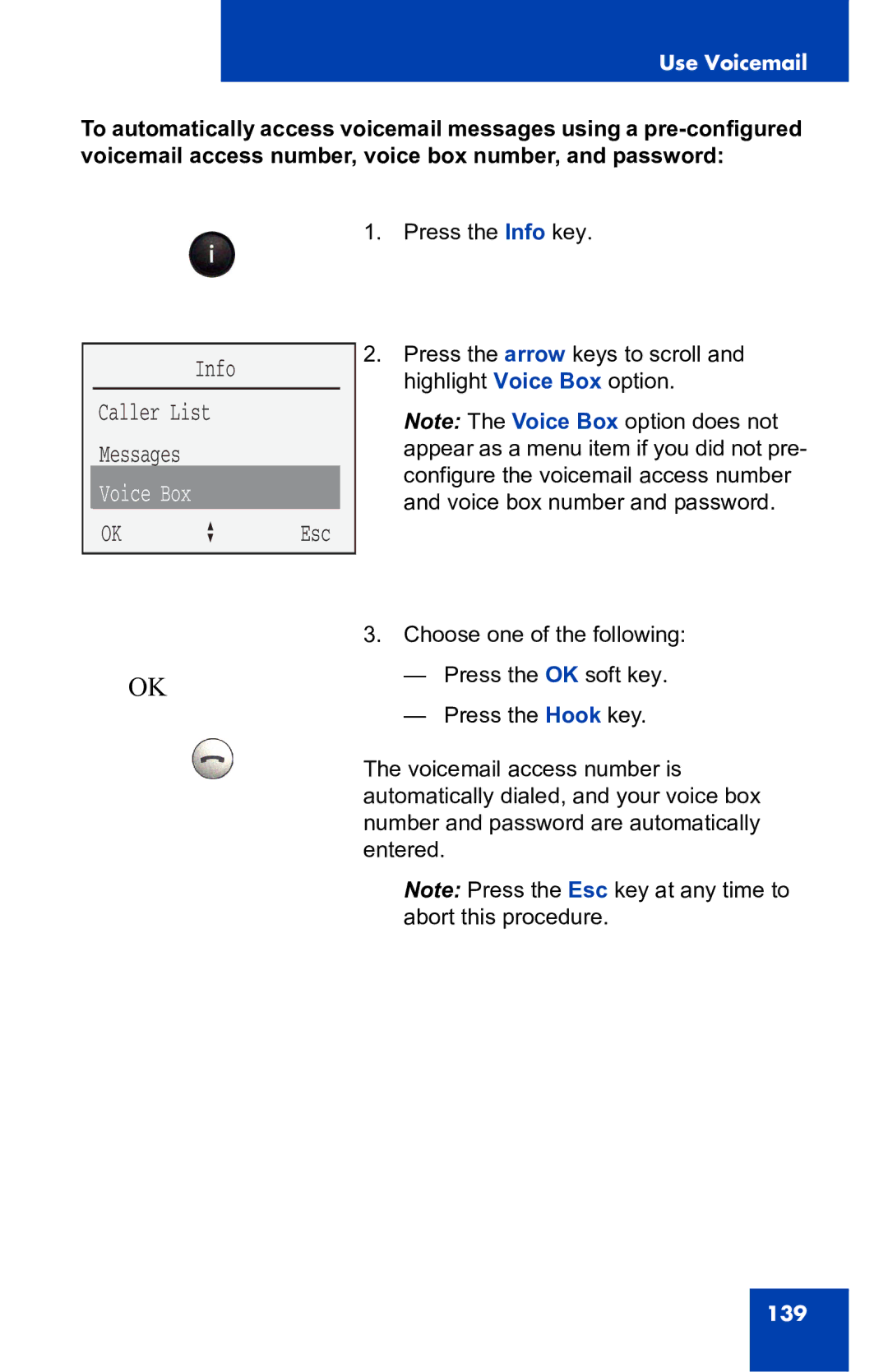Use Voicemail
To automatically access voicemail messages using a
1. Press the Info key.
Info
Caller List
Messages
Voice Box
OK a Esc
OK
2.Press the arrow keys to scroll and highlight Voice Box option.
Note: The Voice Box option does not appear as a menu item if you did not pre- configure the voicemail access number and voice box number and password.
3.Choose one of the following:
—Press the OK soft key.
—Press the Hook key.
The voicemail access number is automatically dialed, and your voice box number and password are automatically entered.
Note: Press the Esc key at any time to abort this procedure.
139