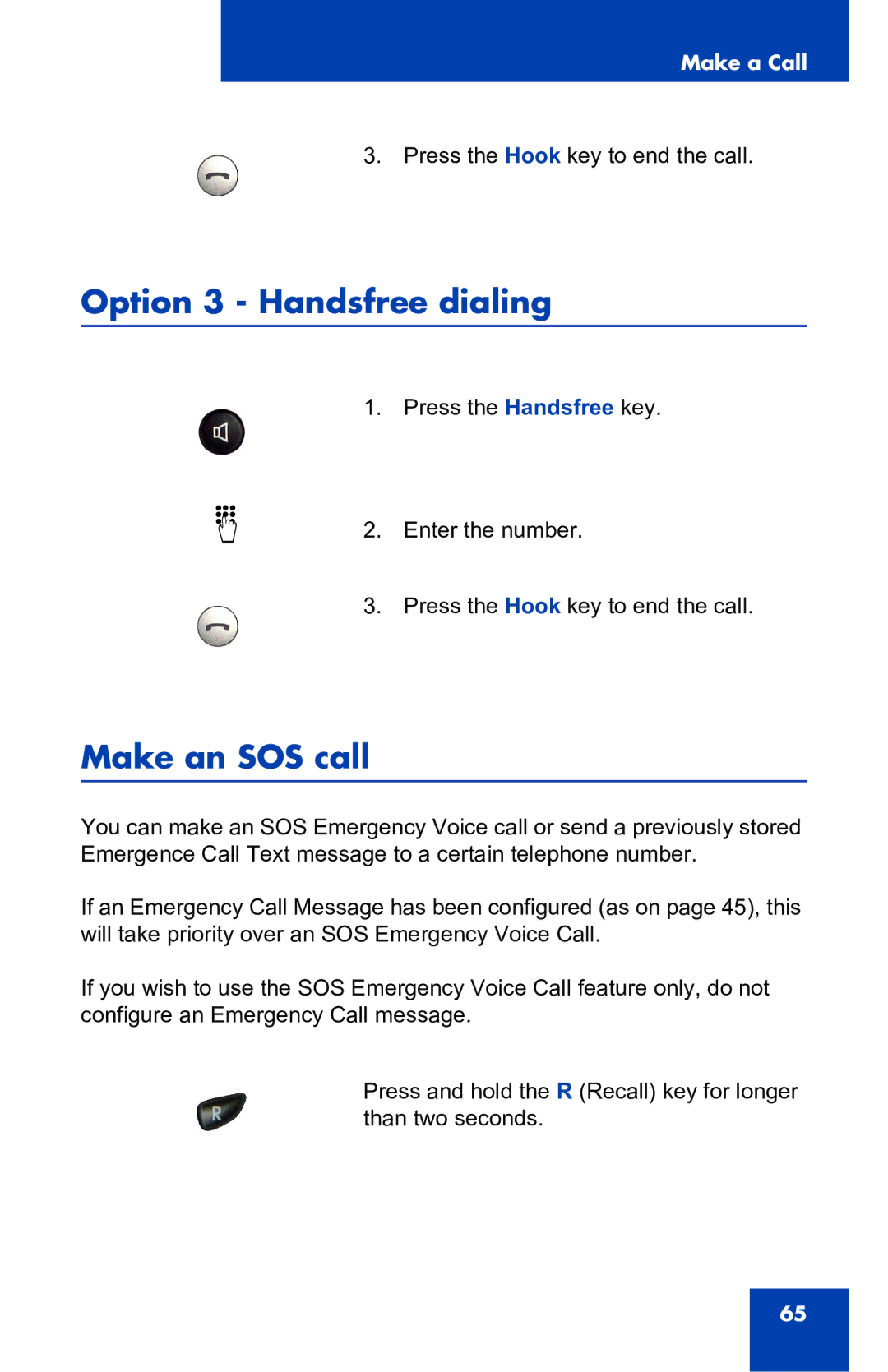Make a Call
3. Press the Hook key to end the call.
Option 3 - Handsfree dialing
1. Press the Handsfree key.
d
2. Enter the number.
3. Press the Hook key to end the call.
Make an SOS call
You can make an SOS Emergency Voice call or send a previously stored Emergence Call Text message to a certain telephone number.
If an Emergency Call Message has been configured (as on page 45), this will take priority over an SOS Emergency Voice Call.
If you wish to use the SOS Emergency Voice Call feature only, do not configure an Emergency Call message.
Press and hold the R (Recall) key for longer than two seconds.
65