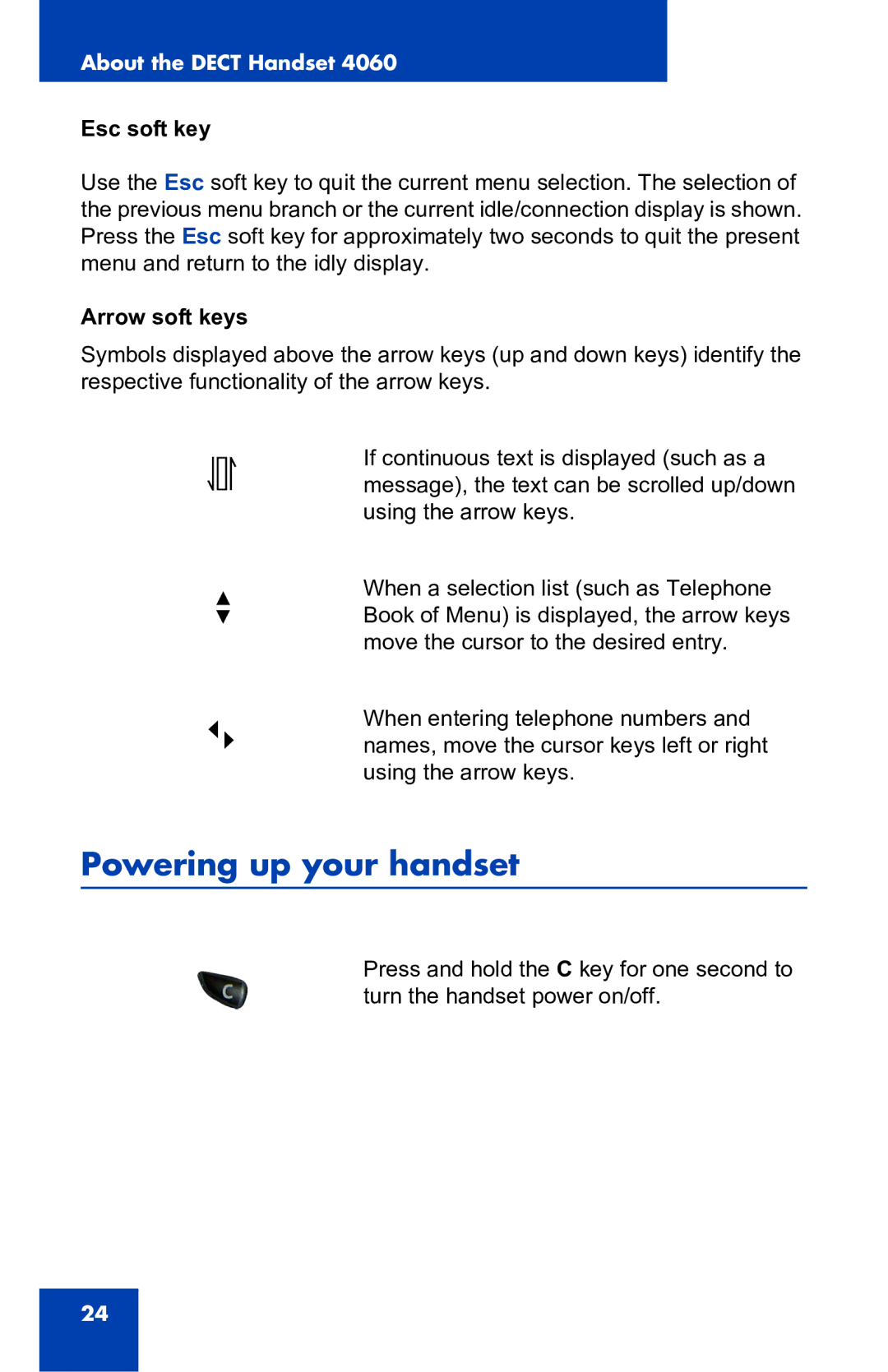About the DECT Handset 4060
Esc soft key
Use the Esc soft key to quit the current menu selection. The selection of the previous menu branch or the current idle/connection display is shown. Press the Esc soft key for approximately two seconds to quit the present menu and return to the idly display.
Arrow soft keys
Symbols displayed above the arrow keys (up and down keys) identify the respective functionality of the arrow keys.
s
a
c
If continuous text is displayed (such as a message), the text can be scrolled up/down using the arrow keys.
When a selection list (such as Telephone Book of Menu) is displayed, the arrow keys move the cursor to the desired entry.
When entering telephone numbers and names, move the cursor keys left or right using the arrow keys.
Powering up your handset
Press and hold the C key for one second to turn the handset power on/off.
24