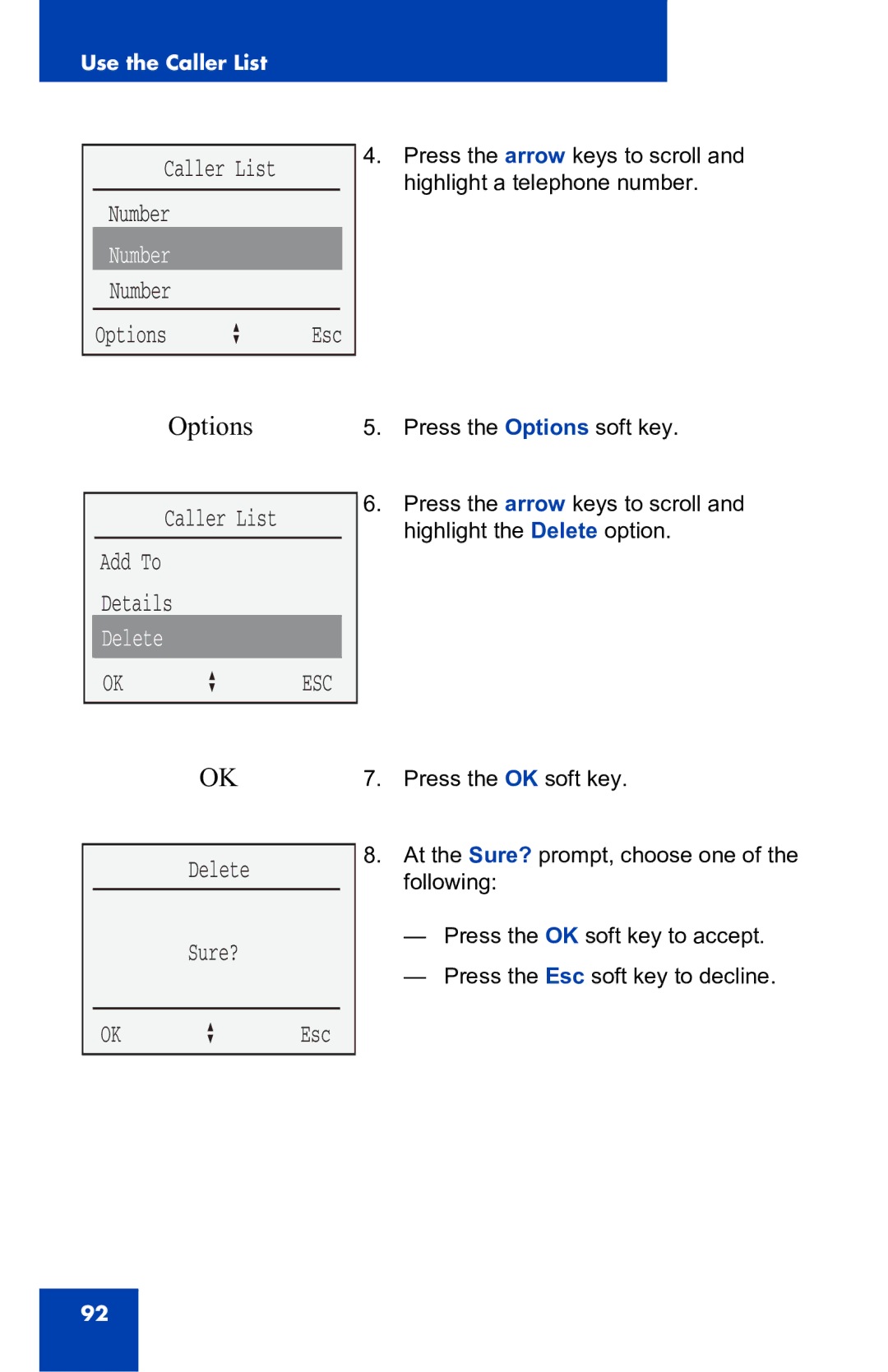Use the Caller List
Caller List
Number
Number
Number
Options a Esc
4.Press the arrow keys to scroll and highlight a telephone number.
Options
Caller List
Add To
Details
Delete
OK a ESC
5.Press the Options soft key.
6.Press the arrow keys to scroll and highlight the Delete option.
OK | 7. Press the OK soft key. |
Delete
Sure?
OK a Esc
8.At the Sure? prompt, choose one of the following:
—Press the OK soft key to accept.
—Press the Esc soft key to decline.
92