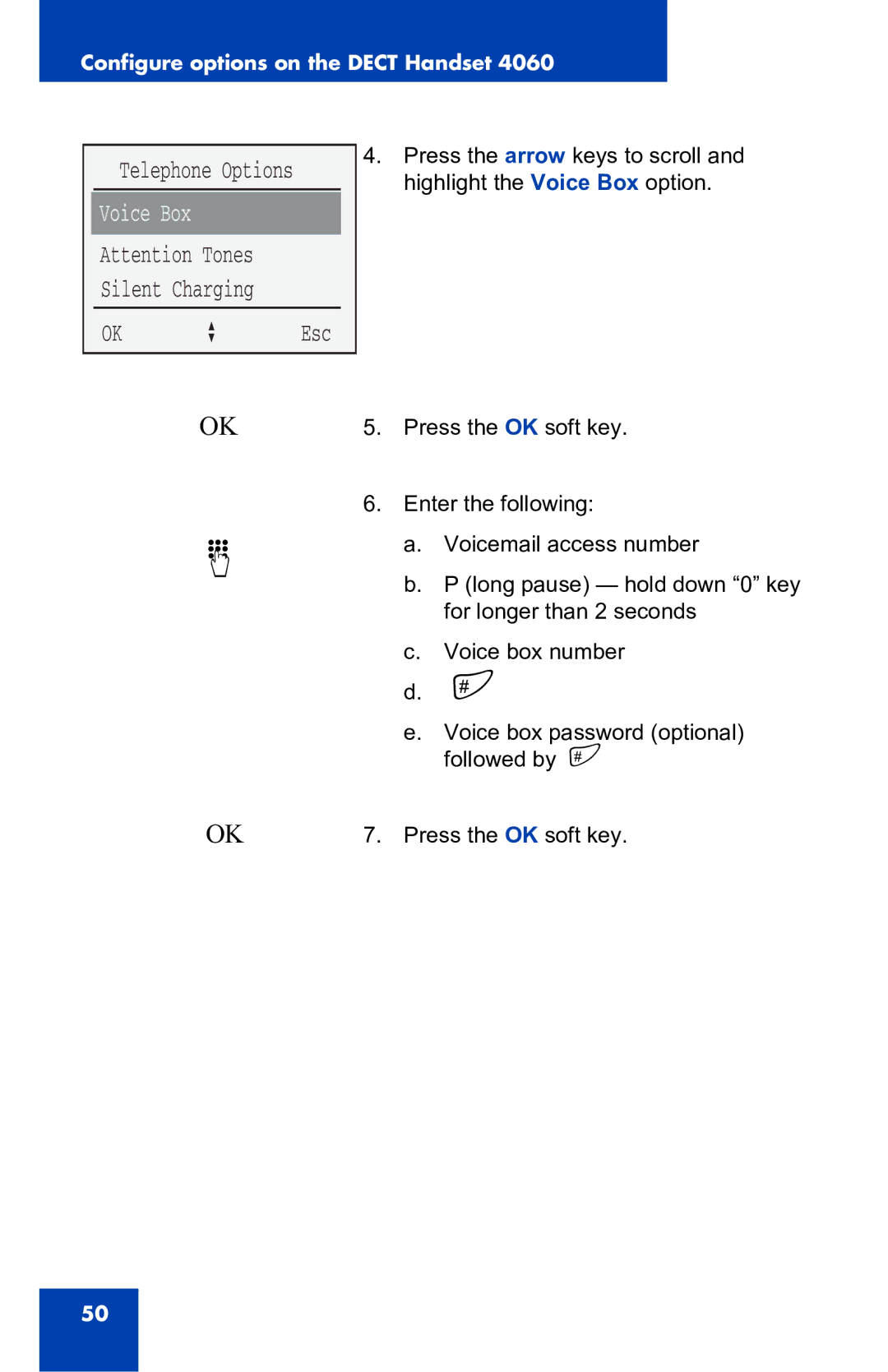Configure options on the DECT Handset 4060
Telephone Options
Voice Box
Attention Tones
Silent Charging
OK a Esc
4.Press the arrow keys to scroll and highlight the Voice Box option.
OK
d
5.Press the OK soft key.
6.Enter the following:
a.Voicemail access number
b.P (long pause) — hold down “0” key for longer than 2 seconds
c.Voice box number
d.#
e.Voice box password (optional) followed by #
OK | 7. Press the OK soft key. |
50