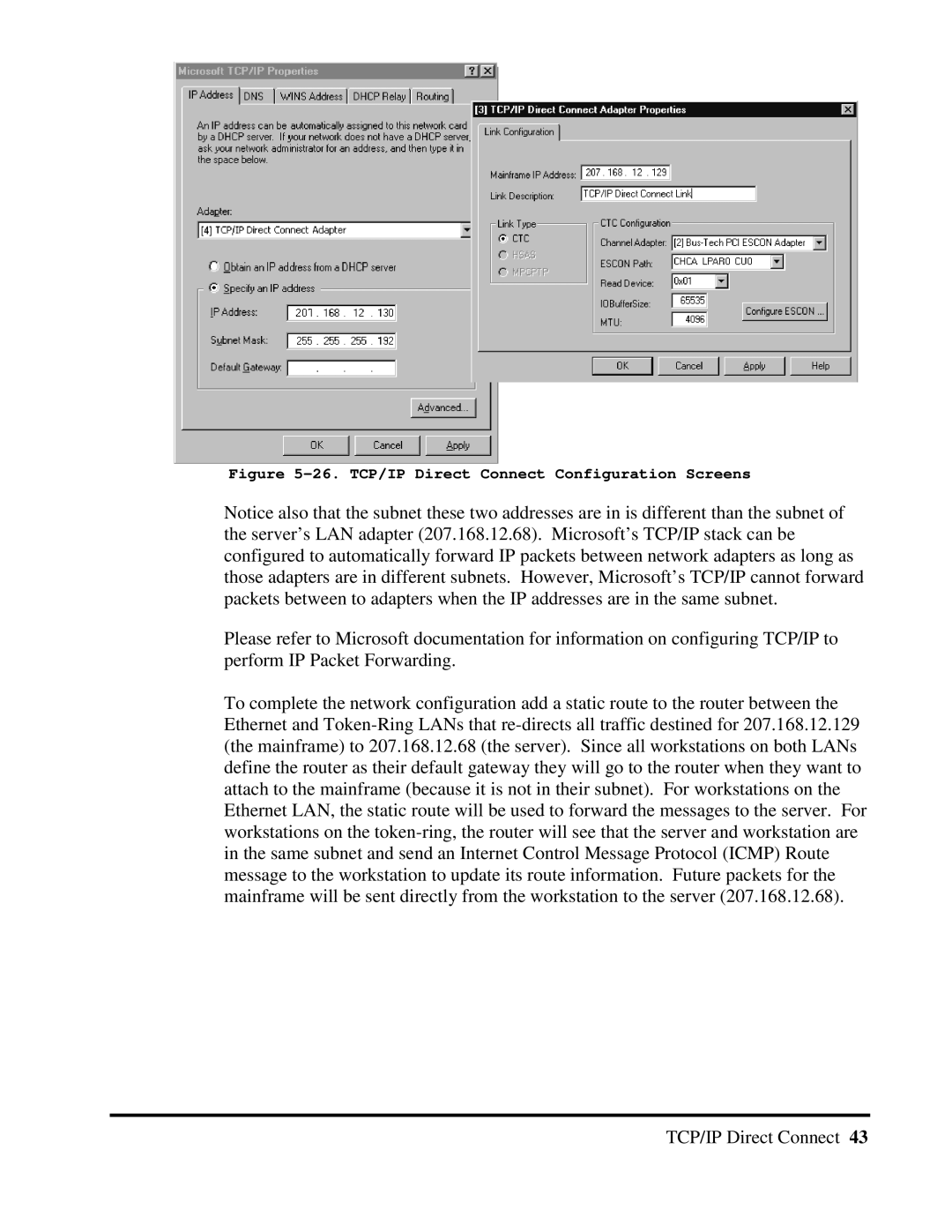Figure 5-26. TCP/IP Direct Connect Configuration Screens
Notice also that the subnet these two addresses are in is different than the subnet of the server’s LAN adapter (207.168.12.68). Microsoft’s TCP/IP stack can be configured to automatically forward IP packets between network adapters as long as those adapters are in different subnets. However, Microsoft’s TCP/IP cannot forward packets between to adapters when the IP addresses are in the same subnet.
Please refer to Microsoft documentation for information on configuring TCP/IP to perform IP Packet Forwarding.
To complete the network configuration add a static route to the router between the Ethernet and
TCP/IP Direct Connect 43