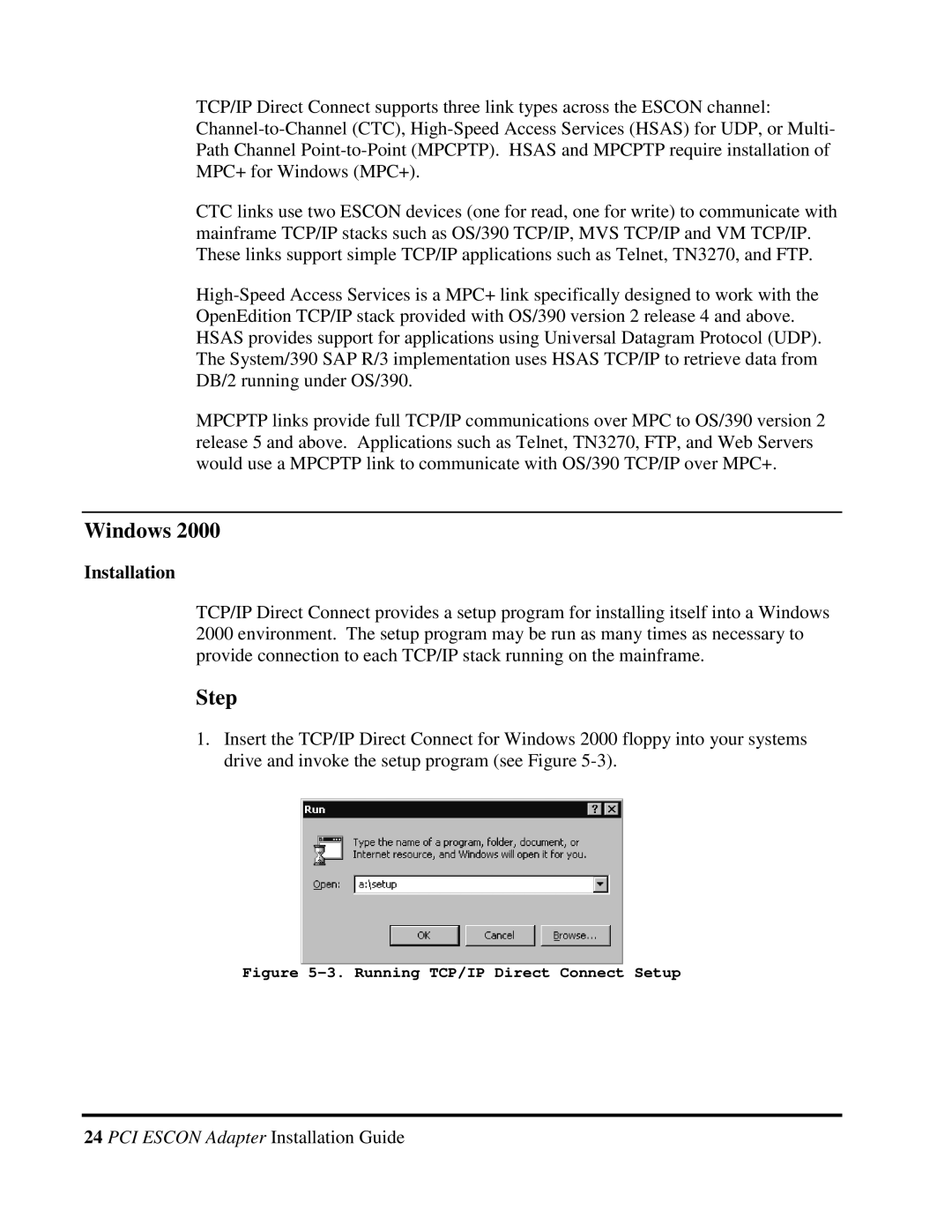TCP/IP Direct Connect supports three link types across the ESCON channel:
CTC links use two ESCON devices (one for read, one for write) to communicate with mainframe TCP/IP stacks such as OS/390 TCP/IP, MVS TCP/IP and VM TCP/IP. These links support simple TCP/IP applications such as Telnet, TN3270, and FTP.
MPCPTP links provide full TCP/IP communications over MPC to OS/390 version 2 release 5 and above. Applications such as Telnet, TN3270, FTP, and Web Servers would use a MPCPTP link to communicate with OS/390 TCP/IP over MPC+.
Windows 2000
Installation
TCP/IP Direct Connect provides a setup program for installing itself into a Windows 2000 environment. The setup program may be run as many times as necessary to provide connection to each TCP/IP stack running on the mainframe.
Step
1.Insert the TCP/IP Direct Connect for Windows 2000 floppy into your systems drive and invoke the setup program (see Figure