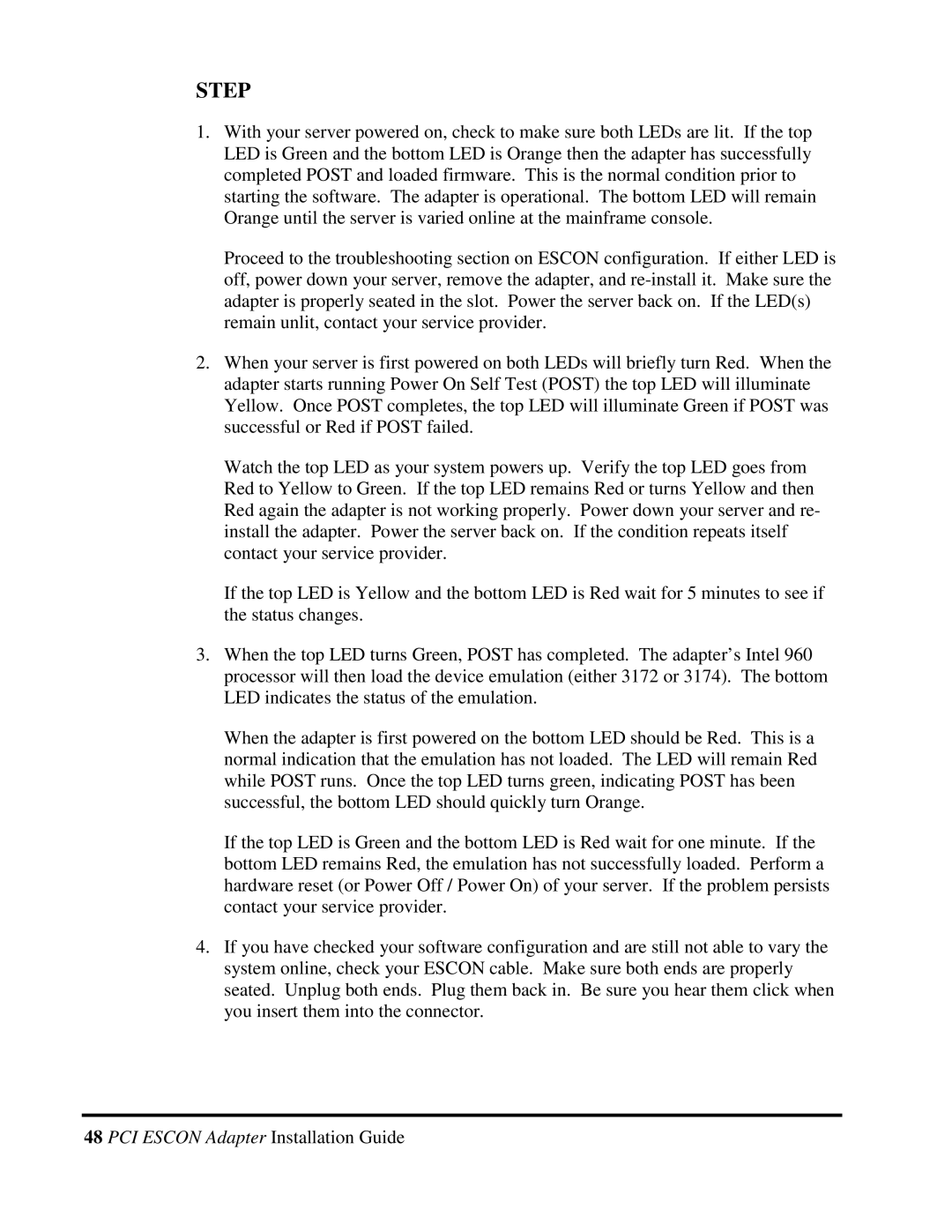STEP
1.With your server powered on, check to make sure both LEDs are lit. If the top LED is Green and the bottom LED is Orange then the adapter has successfully completed POST and loaded firmware. This is the normal condition prior to starting the software. The adapter is operational. The bottom LED will remain Orange until the server is varied online at the mainframe console.
Proceed to the troubleshooting section on ESCON configuration. If either LED is off, power down your server, remove the adapter, and
2.When your server is first powered on both LEDs will briefly turn Red. When the adapter starts running Power On Self Test (POST) the top LED will illuminate Yellow. Once POST completes, the top LED will illuminate Green if POST was successful or Red if POST failed.
Watch the top LED as your system powers up. Verify the top LED goes from Red to Yellow to Green. If the top LED remains Red or turns Yellow and then Red again the adapter is not working properly. Power down your server and re- install the adapter. Power the server back on. If the condition repeats itself contact your service provider.
If the top LED is Yellow and the bottom LED is Red wait for 5 minutes to see if the status changes.
3.When the top LED turns Green, POST has completed. The adapter’s Intel 960 processor will then load the device emulation (either 3172 or 3174). The bottom LED indicates the status of the emulation.
When the adapter is first powered on the bottom LED should be Red. This is a normal indication that the emulation has not loaded. The LED will remain Red while POST runs. Once the top LED turns green, indicating POST has been successful, the bottom LED should quickly turn Orange.
If the top LED is Green and the bottom LED is Red wait for one minute. If the bottom LED remains Red, the emulation has not successfully loaded. Perform a hardware reset (or Power Off / Power On) of your server. If the problem persists contact your service provider.
4.If you have checked your software configuration and are still not able to vary the system online, check your ESCON cable. Make sure both ends are properly seated. Unplug both ends. Plug them back in. Be sure you hear them click when you insert them into the connector.