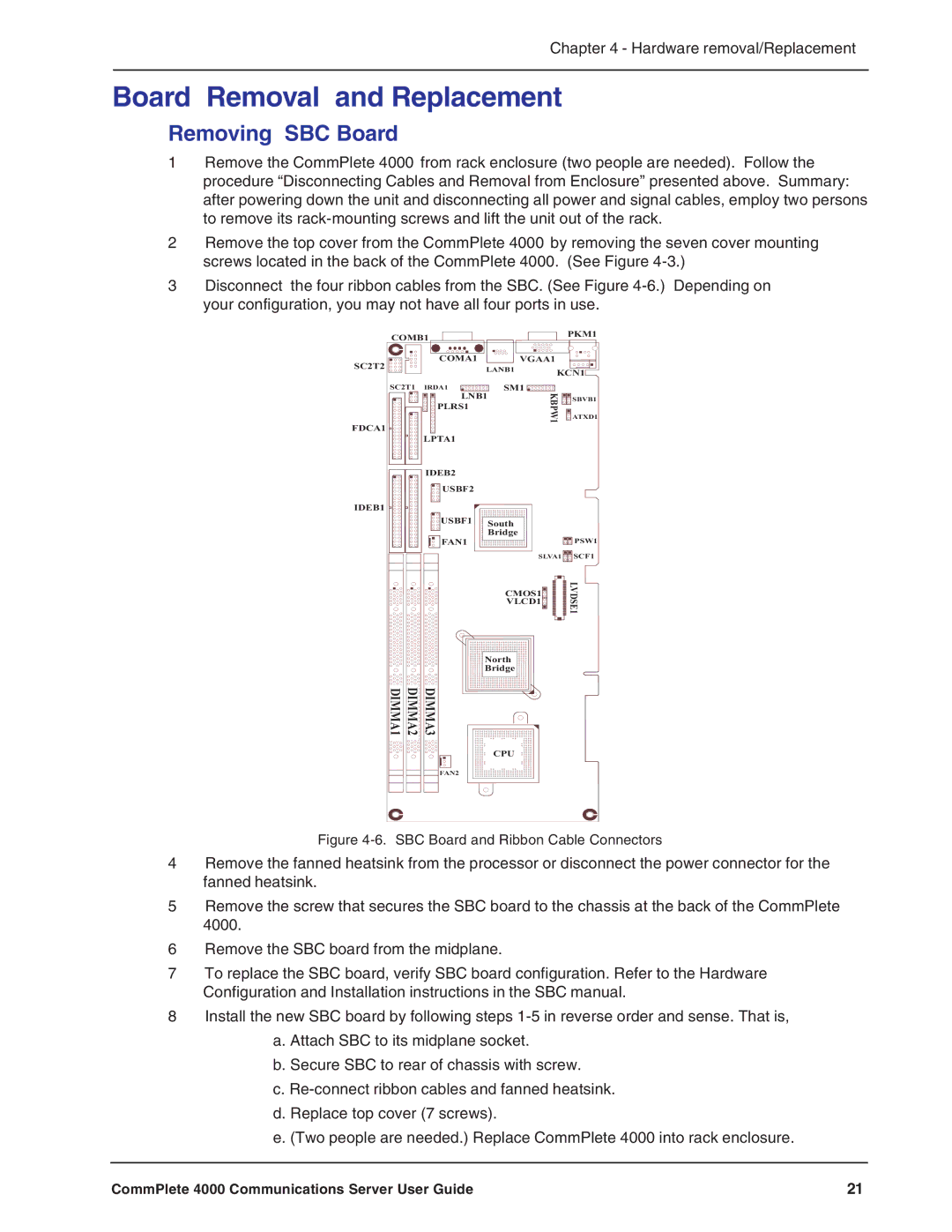Chapter 4 - Hardware removal/Replacement
Board Removal and Replacement
Removing SBC Board
1Remove the CommPlete 4000 from rack enclosure (two people are needed). Follow the procedure “Disconnecting Cables and Removal from Enclosure” presented above. Summary: after powering down the unit and disconnecting all power and signal cables, employ two persons to remove its
2Remove the top cover from the CommPlete 4000 by removing the seven cover mounting screws located in the back of the CommPlete 4000. (See Figure
3Disconnect the four ribbon cables from the SBC. (See Figure
your configuration, you may not have all four ports in use.
COMB1![]()
![]()
![]()
![]() PKM1
PKM1
COMA1 |
| VGAA1 |
| |
SC2T2 | LANB1 | KCN1 | ||
|
|
| ||
SC2T1 IRDA1 |
| SM1 |
|
|
LNB1 |
| KBPW1 | SBVB1 | |
PLRS1 |
|
|
|
|
|
|
|
| ATXD1 |
FDCA1 |
|
|
|
|
LPTA1 |
|
|
|
|
IDEB2 |
|
|
USBF2 |
|
|
IDEB1 |
|
|
USBF1 | South |
|
FAN1 | Bridge | PSW1 |
| ||
| SLVA1 | SCF1 |
![]() CMOS1
CMOS1![]()
![]()
VLCD1
![]() North
North ![]()
![]() Bridge
Bridge![]()
DIMMA3
DIMMA2
DIMMA1
![]() CPU
CPU![]()
FAN2
![]() LVDSE1
LVDSE1![]()
Figure 4-6. SBC Board and Ribbon Cable Connectors
4Remove the fanned heatsink from the processor or disconnect the power connector for the fanned heatsink.
5Remove the screw that secures the SBC board to the chassis at the back of the CommPlete 4000.
6Remove the SBC board from the midplane.
7To replace the SBC board, verify SBC board configuration. Refer to the Hardware Configuration and Installation instructions in the SBC manual.
8Install the new SBC board by following steps
a.Attach SBC to its midplane socket.
b.Secure SBC to rear of chassis with screw.
c.
d.Replace top cover (7 screws).
e.(Two people are needed.) Replace CommPlete 4000 into rack enclosure.
CommPlete 4000 Communications Server User Guide | 21 |