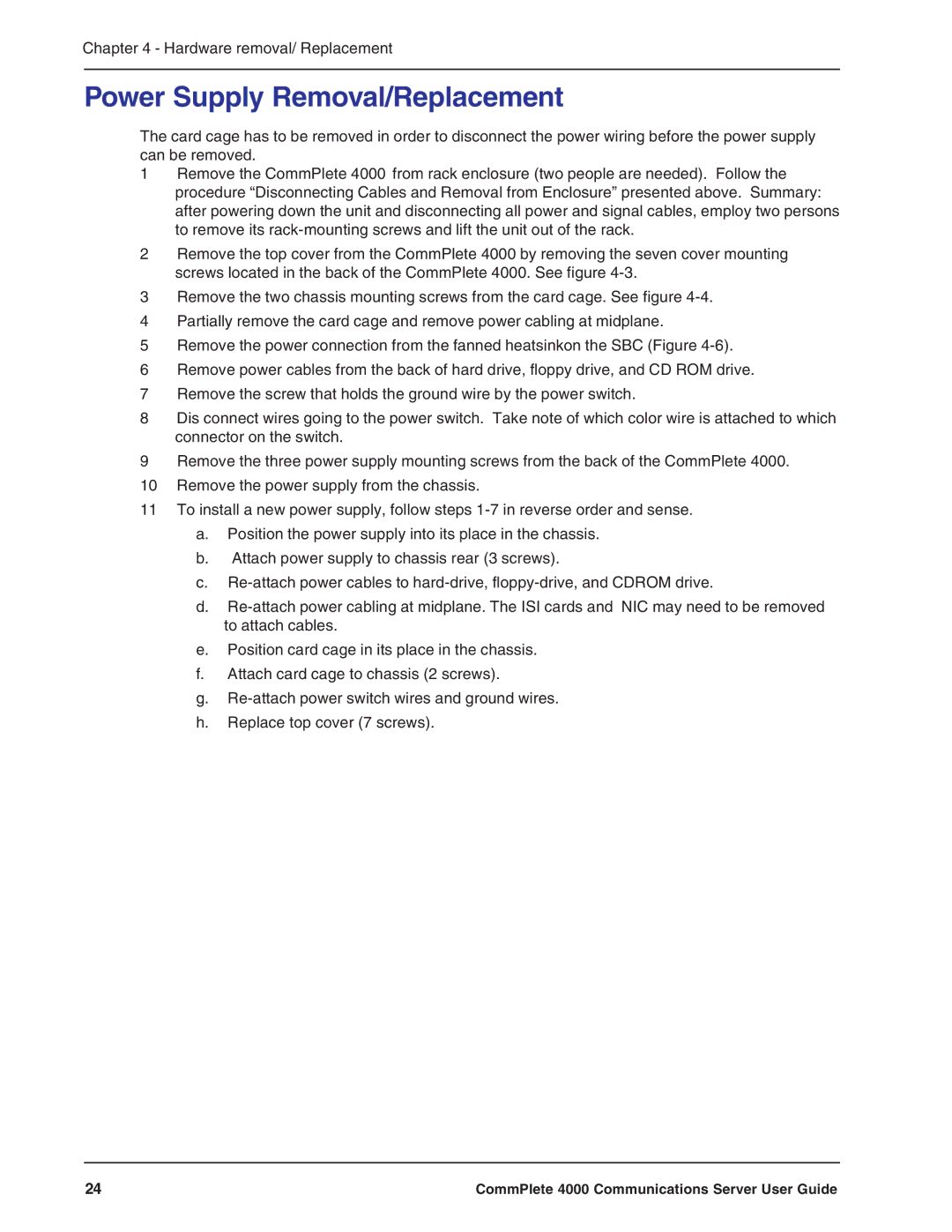Chapter 4 - Hardware removal/ Replacement
Power Supply Removal/Replacement
The card cage has to be removed in order to disconnect the power wiring before the power supply can be removed.
1Remove the CommPlete 4000 from rack enclosure (two people are needed). Follow the procedure “Disconnecting Cables and Removal from Enclosure” presented above. Summary: after powering down the unit and disconnecting all power and signal cables, employ two persons to remove its
2Remove the top cover from the CommPlete 4000 by removing the seven cover mounting screws located in the back of the CommPlete 4000. See figure
3Remove the two chassis mounting screws from the card cage. See figure
4Partially remove the card cage and remove power cabling at midplane.
5Remove the power connection from the fanned heatsinkon the SBC (Figure
6Remove power cables from the back of hard drive, floppy drive, and CD ROM drive.
7Remove the screw that holds the ground wire by the power switch.
8Dis connect wires going to the power switch. Take note of which color wire is attached to which connector on the switch.
9Remove the three power supply mounting screws from the back of the CommPlete 4000.
10Remove the power supply from the chassis.
11To install a new power supply, follow steps
a.Position the power supply into its place in the chassis.
b.Attach power supply to chassis rear (3 screws).
c.
d.
e.Position card cage in its place in the chassis.
f.Attach card cage to chassis (2 screws).
g.
h.Replace top cover (7 screws).
24 | CommPlete 4000 Communications Server User Guide |