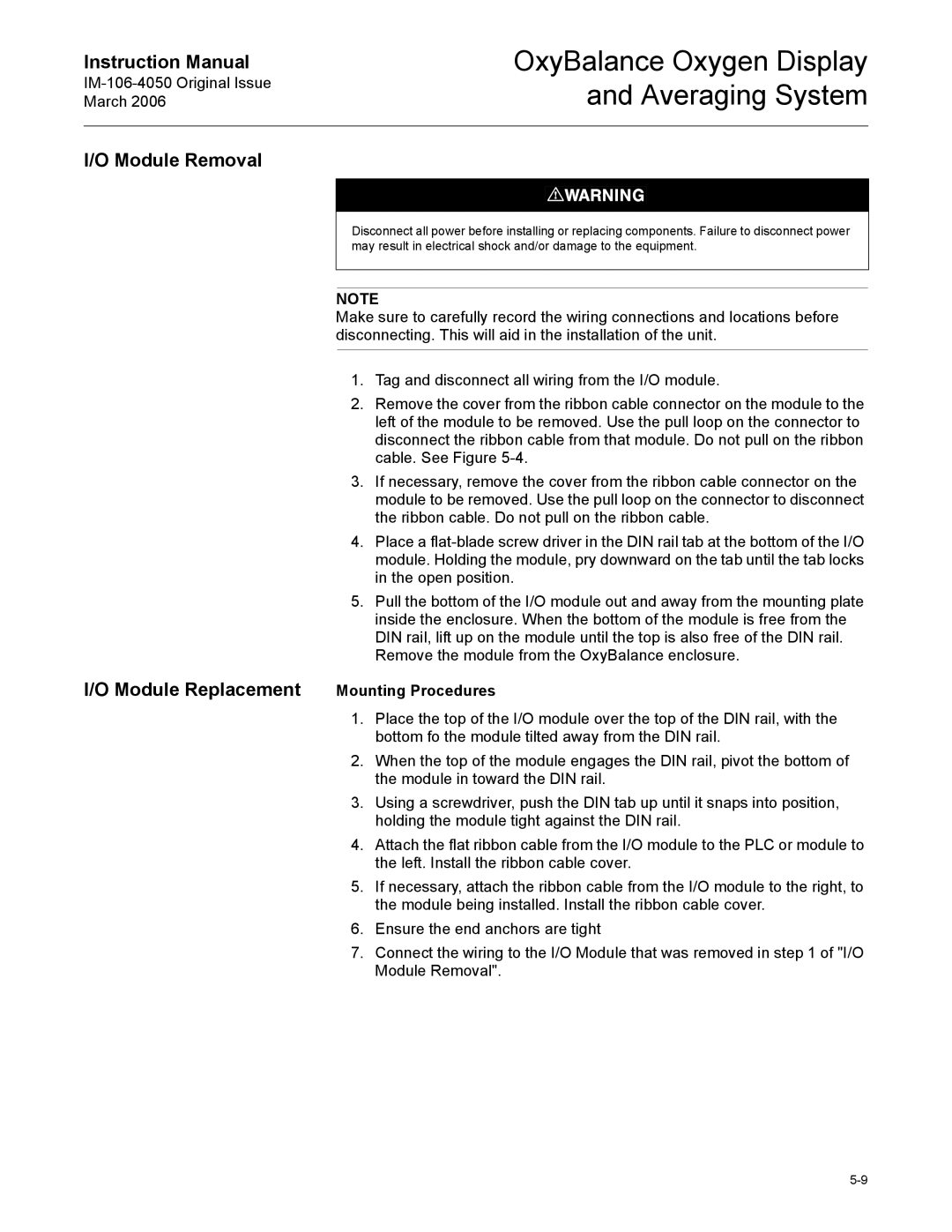IM-106-4050 specifications
The Emerson IM-106-4050 is a cutting-edge instrument designed for industrial measurement and control applications. Known for its reliability and advanced features, this device has gained popularity across various sectors, including oil and gas, chemical processing, and HVAC.One of the standout features of the IM-106-4050 is its robust design, which makes it suitable for harsh industrial environments. Built with high-quality materials, this instrument can withstand extreme temperatures, humidity, and vibration, ensuring accurate performance in challenging conditions.
The IM-106-4050 integrates state-of-the-art technologies that enhance its functionality. One of its key technologies is the advanced sensor technology that provides precise measurement of process variables such as pressure, temperature, and flow. This accuracy is critical for maintaining optimal process control and ensuring safety in industrial operations.
Another significant characteristic of the IM-106-4050 is its versatility. It supports multiple input types, allowing it to work with various sensors and transmitters. This adaptability makes it an ideal choice for industries with diverse measurement requirements. The device also features a user-friendly interface that simplifies the configuration and operation, enabling technicians to access critical information quickly.
In addition to its measurement capabilities, the IM-106-4050 offers comprehensive communication options. It supports various communication protocols, including HART, MODBUS, and Profibus, facilitating seamless integration with existing control systems. This connectivity is vital for real-time monitoring and reporting, enhancing decision-making processes in industrial settings.
The IM-106-4050 is designed with data logging and advanced diagnostic capabilities. It can store historical data for analysis, enabling users to track trends and make informed adjustments to processes. Furthermore, its diagnostic features help identify potential issues before they escalate, reducing downtime and maintenance costs.
In conclusion, the Emerson IM-106-4050 stands out as a reliable and advanced instrument for measurement and control in industrial applications. With its rugged design, precise sensor technology, versatility, comprehensive communication options, and data logging capabilities, it serves as an invaluable asset for industries striving for efficiency and safety in their processes. As technology continues to evolve, the IM-106-4050 remains a key player in the landscape of industrial instrumentation, meeting the demanding needs of modern applications.