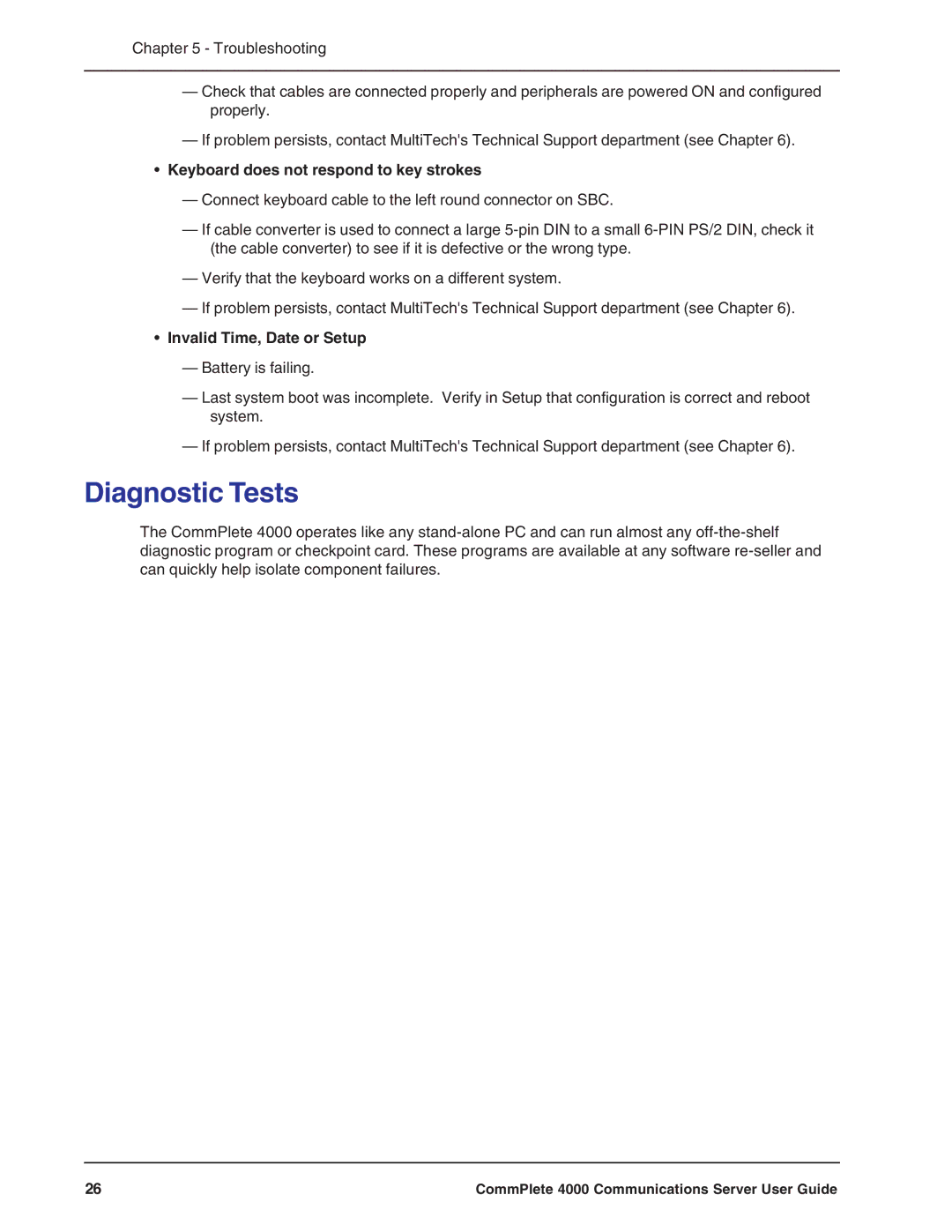Chapter 5 - Troubleshooting
—Check that cables are connected properly and peripherals are powered ON and configured properly.
—If problem persists, contact MultiTech's Technical Support department (see Chapter 6).
•Keyboard does not respond to key strokes
—Connect keyboard cable to the left round connector on SBC.
—If cable converter is used to connect a large
—Verify that the keyboard works on a different system.
—If problem persists, contact MultiTech's Technical Support department (see Chapter 6).
•Invalid Time, Date or Setup
—Battery is failing.
—Last system boot was incomplete. Verify in Setup that configuration is correct and reboot system.
—If problem persists, contact MultiTech's Technical Support department (see Chapter 6).
Diagnostic Tests
The CommPlete 4000 operates like any
26 | CommPlete 4000 Communications Server User Guide |