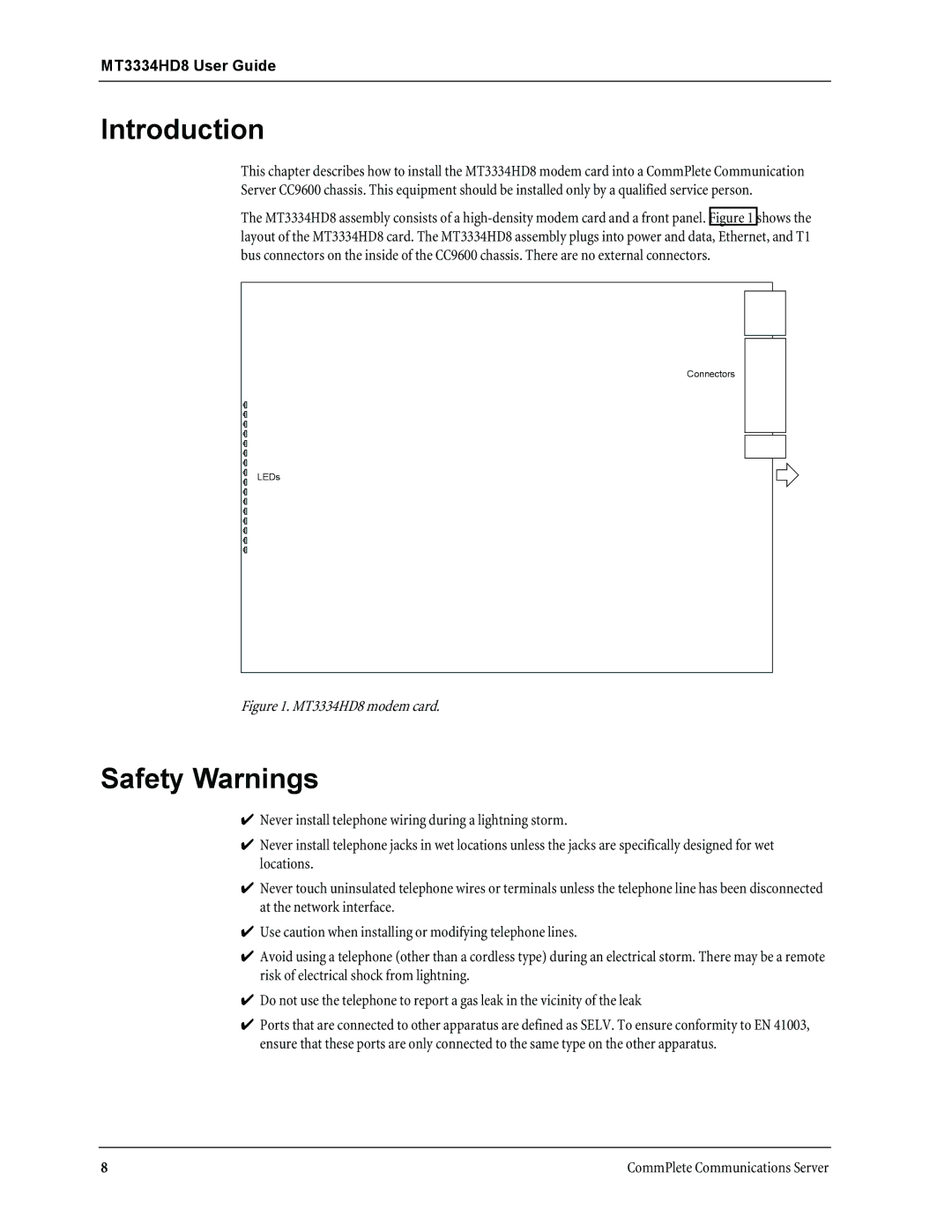MT3334HD8 Modem User Guide
Multi-Tech Systems, Inc Woodale Drive Mounds View, Minnesota
CommPlete Communications Server
FCC Fax Warning
Canadian Limitations Notice
Table of Contents
Appendix D
Testing the MT3334HD8
Warranty, Service, and Technical Support
Appendix F
Introduction
Introduction
LED Indicators
Power Supplies
Manual Organization
Installation
Technical Specifications
Data Rates Modem
Introduction 2400 & 1200 bps
MT3334HD8 User Guide Power
Installation
Safety Warnings
MT3334HD8 modem card
Pre-Installation Notes
Installation Procedure
Page
AT Commands
Modes of Operation
Working with AT Commands
Command Structure
Command Editing
AT Commands by Function
$BA
Ds Dial
Dialing Commands
Dial Modifier Commands
Continuous Redial
Pulse or Tone Dialing
Wait for New Dial Tone
Dialing Pause
Rn Reverse Originate/Answer Mode
Return to Command Mode After Dialing
Flash On-Hook
Call Card Tone Detect
Phone Number Memory Commands
@ Quiet Answer
DsNd Store a Phone Number
NdNe Number Linking
Configuration Storage and Recall Commands
Wn Store Configuration
List Stored Telephone Numbers
Reset Modem
Modem Response Result Code Commands
Fn Load Default Configuration
Echo Command Mode Characters
Result Codes Verbose/Terse
#An Auto Speed Detection
Online Connection Commands
An Answerback
Bn Answer Tone
DTn Dtmf Detection
DCn AT Command Control
CDn Cleardown at Disconnect
Hn Busy-Out After Disconnect
#Fn Fallback Modes
Gn Guard Tones
Pn Set Pulse-Dial Ratios
#Tn Trellis-Coded Modulation
RDn Square Wave Ring Detect
$Tn Calling Tone
Yn Long Space Disconnect
Commands
Fn Echo Canceler Frequency Offset Compensation
RAn Asymmetric Bit Rate
Dn Data Terminal Ready Control
RS-232 Interface Commands
Cn Carrier Detect Control
RFn CTS/RTS Interaction Control
Rn Clear to Send Control
Sn Data Set Ready Control
SFn DSR/CD Interaction Control
#Ln V.42 Error Correction Modes
Error Correction and Data Compression Commands
En Error Correction Modes
En Data Compression
$An Auto-Reliable Buffering
$En V.42 Error Correction at 300 bps
$Fn Auto-Reliable Fallback Character Enable/Disable
$Rn Retransmit Count
Speed Conversion Commands
$BAn Baud Adjust
$MBn Modem Baud Rate
$SBn Serial Port Baud Rate
Inquire Product Code
Immediate Action Commands
Repeat Last Command
L5, L7 List Current Operating Parameters
Flow Control Commands
E4 Hardware Flow Control
E3 Flow Control Disable
En Non-Error Correction Mode Flow Control
E5 XON/XOFF Flow Control
En Pacing Computer-Initiated Flow Control
#Xn Number of Xoff Characters Sent
+++ATCR In-Band Escape Sequence
Force Answer Mode
Escape Sequences
Breakatcr Out-of-Band Escape Sequence
#Ixxxxxx Change Login Password
Remote Configuration Commands
Atcr Remote Configuration Escape Sequence
Go Back Online
DPn Read Line Probe Data
Line Probe Commands
#Syyyyyy Change Setup Password
DFn Format Line Probe Data
RP Immediate Line Probe
Diagnostic Commands
Tn Respond to Remote Digital Loopback Signal
Ln Display Line Probe Data
Un Loopback Test Modes
MT3334HD8 User Guide
Registers
S1 Ring Count
Registers
S0 Number of Rings Until Modem Answers
S2 Escape Code Character
S5 Backspace Character
S7 Time for Carrier Abort Timer
S4 Line Feed Character
S6 Wait Time for Dial Tone
S9 Carrier Detect Response Time
S10 Carrier Loss Disconnect Delay Time
S13 Remote Configuration Escape Character
S11 Tone Dialing Spacing and Duration
S24 PBX/CBX Disconnect Drop Time for DSR/CTS/CD
S30 Inactivity Timer
S34 Command Buffer Length After Online Escape Sequence
S25 DTR Dropout Time
S43 Force V.34 Connect Speed
S94 Out-of-Service Time
S37 DTR Busy-In Time
S48 Maximum V.34 Connect Speed
Examples of Assigning Values
AT Commands that Affect S-Registers
Reading and Assigning S-Register Values
Examples of Reading Values
AT&E2$SP1#L3$R0$MB19200$SB115200$EB1S0=10&W0CR
Testing the MT3334HD8
Test procedure
Local Analog Loopback Test V.54 Loop
Testing the MT3334HD8
Remote Digital Loopback Test V.54 Loop
Dial the remote modem and establish your online connection
Local Digital Loopback Test V.54 Loop
Local digital loopback test
Page
Warranty, Service, and Technical Support
Limited Warranty
Service
Technical Support
Recording Product Information
Downloading a File
Multi-Tech BBS
Logging onto the Multi-Tech BBS
Leaving a Message
About CompuServe
Reading a Message
Bulletins
About the Multi-Tech Fax-Back Service
About the Internet
Using FlashPro to Upgrade Firmware
Upgrading the MT3334HD8 Firmware
MT3334HD8 User Guide
Appendixes
Appendix a Ascii Conversion Chart
Ctrl Code HEX DEC
Tone Dial Frequencies
Appendix B Dial Pulses and Tones
Dial Pulses
Figure B-2. Standard Dtmf frequencies
Appendix C Result Code Summary
Multi-Tech Result Codes &Q0
Standard AT Result Codes &Q1
Register Unit Range Default Description
Appendix D S-Register Summary
Sets fixed V.34 connect speed = 28800 bps
Appendix E AT Command Summary
Return
CDn
AT Command Summary
$Fn
Command Values Description
Command Values Description $MBn
RAn
Command Values Description SFn
Command Values Description #Vn
Breakatcr
Setup
Appendix F Remote Configuration
Basic Procedure
Changing the Passwords
Changing the Remote Escape Character
Index
MT3334HD8 User Guide
Index
Long space break
Pacing, 36, 37, 38 enable/disable, 38 ENQ/ACK
Commands Loopback tests, 42, 43, 54, 56 tone detection