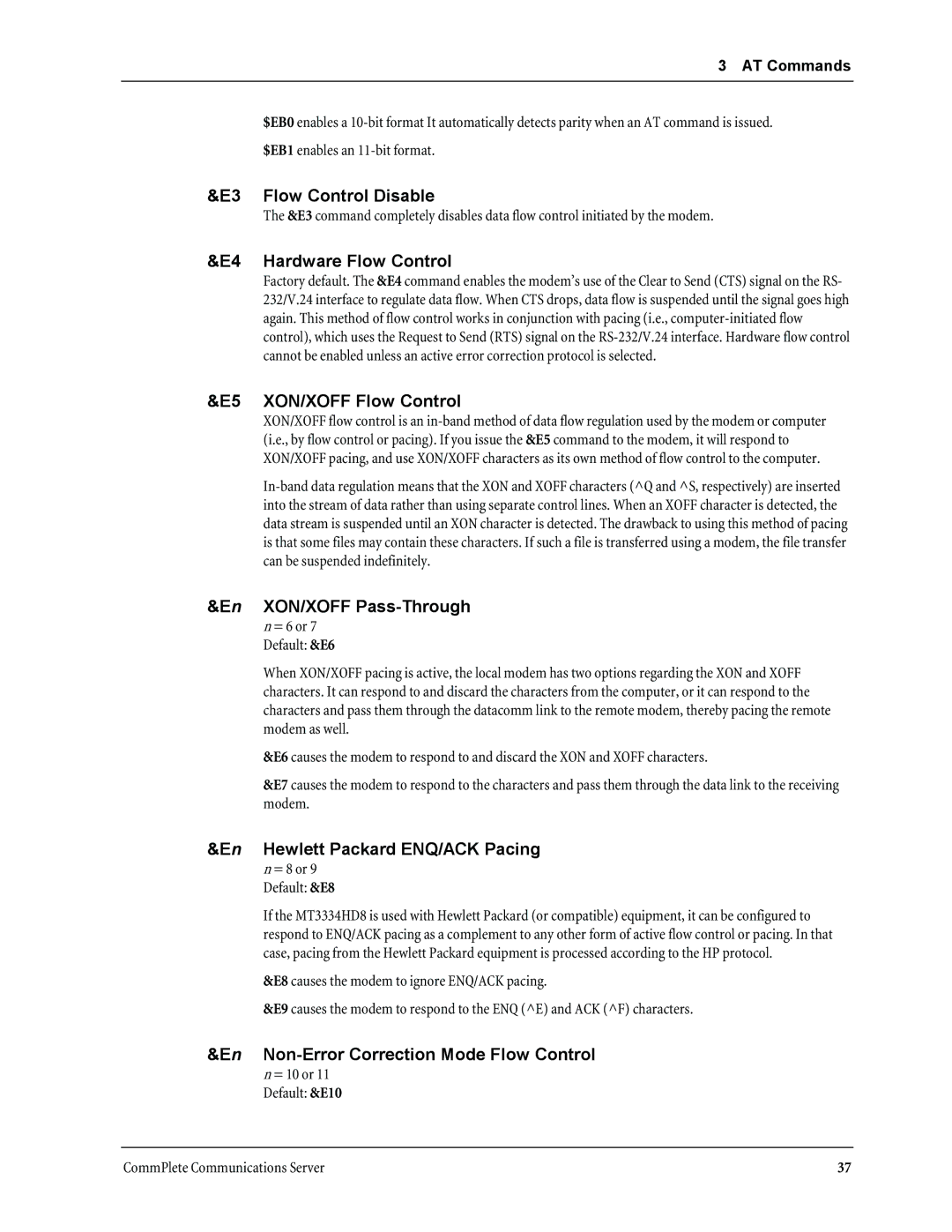3 AT Commands
$EB0 enables a
$EB1 enables an
&E3 Flow Control Disable
The &E3 command completely disables data flow control initiated by the modem.
&E4 Hardware Flow Control
Factory default. The &E4 command enables the modem’s use of the Clear to Send (CTS) signal on the RS- 232/V.24 interface to regulate data flow. When CTS drops, data flow is suspended until the signal goes high again. This method of flow control works in conjunction with pacing (i.e.,
&E5 XON/XOFF Flow Control
XON/XOFF flow control is an
&En XON/XOFF Pass-Through
n = 6 or 7 Default: &E6
When XON/XOFF pacing is active, the local modem has two options regarding the XON and XOFF characters. It can respond to and discard the characters from the computer, or it can respond to the characters and pass them through the datacomm link to the remote modem, thereby pacing the remote modem as well.
&E6 causes the modem to respond to and discard the XON and XOFF characters.
&E7 causes the modem to respond to the characters and pass them through the data link to the receiving modem.
&En Hewlett Packard ENQ/ACK Pacing
n = 8 or 9 Default: &E8
If the MT3334HD8 is used with Hewlett Packard (or compatible) equipment, it can be configured to respond to ENQ/ACK pacing as a complement to any other form of active flow control or pacing. In that case, pacing from the Hewlett Packard equipment is processed according to the HP protocol.
&E8 causes the modem to ignore ENQ/ACK pacing.
&E9 causes the modem to respond to the ENQ (^E) and ACK (^F) characters.
&En Non-Error Correction Mode Flow Control
n = 10 or 11 Default: &E10
CommPlete Communications Server | 37 |