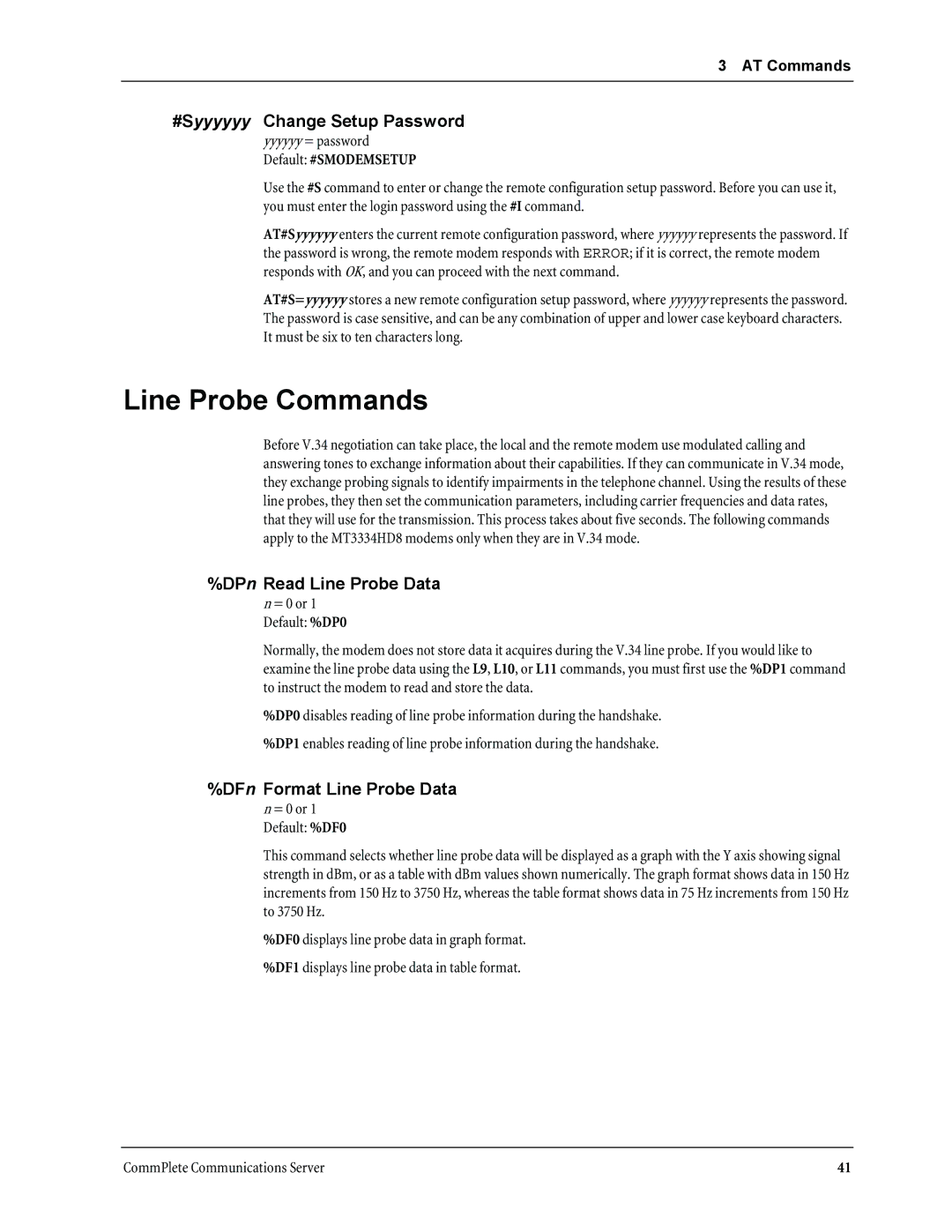3 AT Commands
#Syyyyyy Change Setup Password
yyyyyy= password Default: #SMODEMSETUP
Use the #S command to enter or change the remote configuration setup password. Before you can use it, you must enter the login password using the #I command.
AT#Syyyyyy enters the current remote configuration password, where yyyyyy represents the password. If the password is wrong, the remote modem responds with ERROR; if it is correct, the remote modem responds with OK, and you can proceed with the next command.
AT#S=yyyyyy stores a new remote configuration setup password, where yyyyyy represents the password. The password is case sensitive, and can be any combination of upper and lower case keyboard characters. It must be six to ten characters long.
Line Probe Commands
Before V.34 negotiation can take place, the local and the remote modem use modulated calling and answering tones to exchange information about their capabilities. If they can communicate in V.34 mode, they exchange probing signals to identify impairments in the telephone channel. Using the results of these line probes, they then set the communication parameters, including carrier frequencies and data rates, that they will use for the transmission. This process takes about five seconds. The following commands apply to the MT3334HD8 modems only when they are in V.34 mode.
%DPn Read Line Probe Data
n = 0 or 1 Default: %DP0
Normally, the modem does not store data it acquires during the V.34 line probe. If you would like to examine the line probe data using the L9, L10, or L11 commands, you must first use the %DP1 command to instruct the modem to read and store the data.
%DP0 disables reading of line probe information during the handshake.
%DP1 enables reading of line probe information during the handshake.
%DFn Format Line Probe Data
n = 0 or 1 Default: %DF0
This command selects whether line probe data will be displayed as a graph with the Y axis showing signal strength in dBm, or as a table with dBm values shown numerically. The graph format shows data in 150 Hz increments from 150 Hz to 3750 Hz, whereas the table format shows data in 75 Hz increments from 150 Hz to 3750 Hz.
%DF0 displays line probe data in graph format.
%DF1 displays line probe data in table format.
CommPlete Communications Server | 41 |