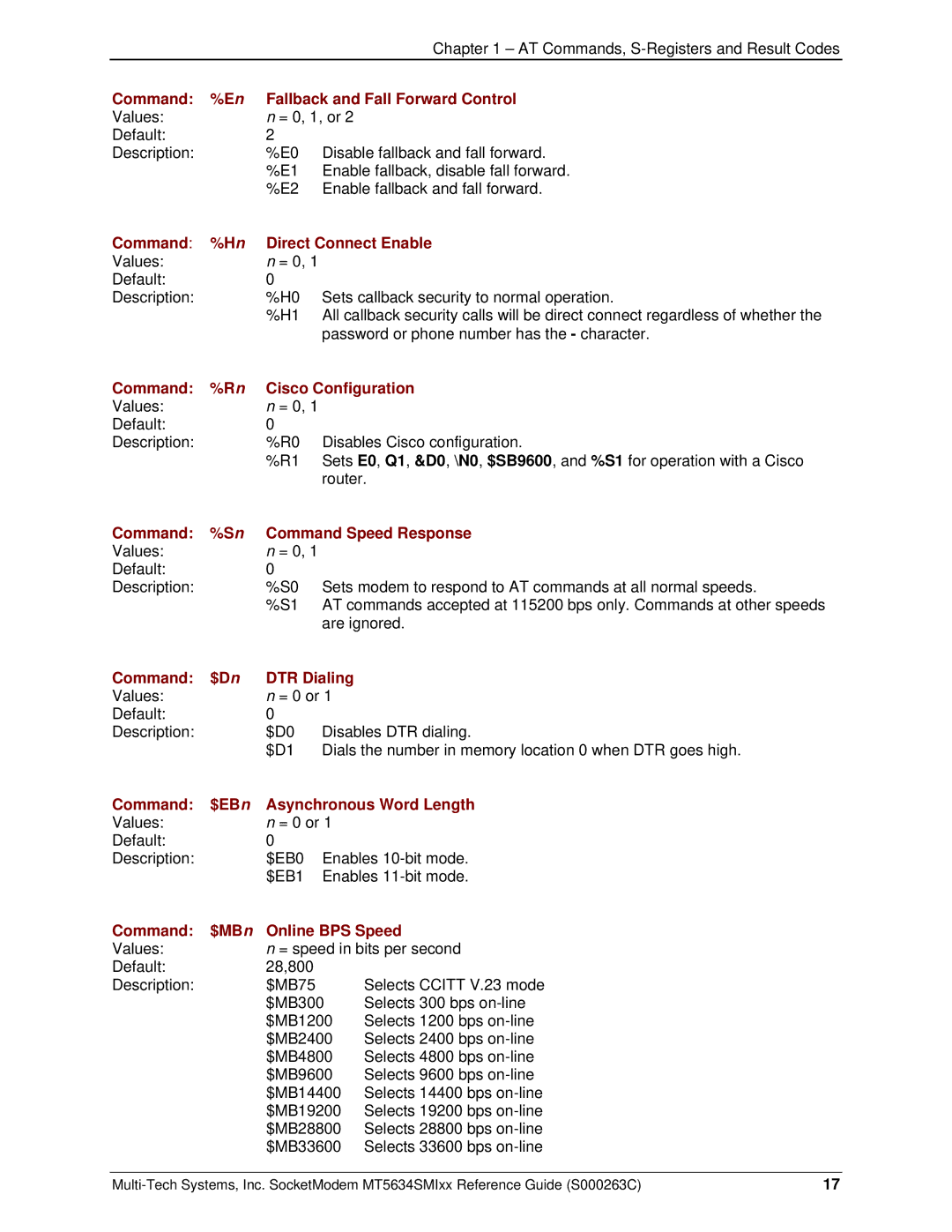SocketModem
SocketModem Reference Guide
Contents
103
Introduction
AT Commands, S- Registers and Result Codes
Command Description
AT Command Summary
# Cbfr
AT Commands, S-Registers and Result Codes
AT Commands
Command DS=y Dial Stored Telephone Number
Command Dial
Command Echo Command Mode Characters
Command Echo Online Data Characters
Command Monitor Speaker Mode
Command Information Request
Command Modulation Handshake
Command On Return Online to Data Mode
Command Sr? Read Register Value
Command Sr=n Set Register Value
Command Tone Dialing
Command Result Code Format
Command Data Terminal Ready DTR Control
Command Data Carrier Detect DCD Control
Command XON/XOFF Pacing Control
Command Load Factory Settings
Command Pulse Dial Make-to-Break Ratio Selection
Command Leased Line Operation
Command Asynchronous Communications Mode
Command Data Set Ready DSR Control
Command Store Current Configuration
Command Display Current Settings
Command Zy=x Store Dialing Command
Command \An Select Maximum MNP Block Size
Command \Nn Error Correction Mode Selection
Command \Kn Break Control
Command \Qn Flow Control Selection
Command \Tn Inactivity Timer
Command \Xn XON/XOFF Pass-Through
Command \Vn Protocol Result Code
Command Data Calling Tone
Command Adaptive Answer Result Code Enable
Command Direct Connect Enable
Command Fallback and Fall Forward Control
Command Cisco Configuration
Command Command Speed Response
Command $SBn Serial Port Baud Rate
Command $RPn Ring Priority vs. AT Command Priority
Command +VDR=x, y Distinctive Ring Report
+VDR?
Command #CBDn Callback Delay
Command #CBAn Callback Attempts
Callback Failed Attempts Reset
Command #CBIn Local Callback Inactivity Timer
Command #CBSn Callback Enable/Disable
Command #CBRy Callback Security Reset
Command #Pn Set 11-bit Parity
Command #Sx Enter Setup Password
Command +++ATCR Escape Sequence
Escape AT Commands
Command Atmtsmodemcr Remote Configuration Escape Sequence
S13
Modulation Possible rates bps1
Commands
Command +MS= Modulation Selection
Command +PIG=n PCM Upstream Ignore
Command +PCW=n Call Waiting Enable
Command +PMH=n Modem on Hold Enable
Mod value Valid maxrate values bps
Modem Hook Flash
Command +PMHR=n Modem on Hold Initiate
Command +PMHT=n Modem on Hold Timer
Command +VCID=n Caller ID Selection
Command +PQC=n Quick Connect Control
#CBF?
Description Enters the callback security setup password
Registers
S43
S37
S38
S48=7 S48=128
S48
S89
S108
Terse Verbose Description
Result Codes
112
DTE-to-Modem Transmit Data Stream
Fax I/O Processing
Modem-to-DTE Receive Data Stream
Characters Detected Action Taken
Fax Origination
Fax Mode Selection
Fax Answering
Fax Control Transmission
Fax Control Reception
Fax Data Reception
Fax Data Transmission
Mode Commands
Commands and Parameters
Mode Entry Commands
Mod Modulation Training Modulation Mode and Rate
Command
Transmit Facsimile
Fax Class 1 and Fax Class 1.0 Modulation Modes and Rates
Command +FRM Receive Facsimile
Command +FRH Receive Data with Hdlc Framing
Command FTH Transmit Data with Hdlc Framing
Command +FCL Carrier Loss Timeout
Service Class 1 Commands
Command +FAR Adaptive Reception Control
+FIT
DTE Inactivity Timeout
+FDD
Command +FMI? Request Manufacturer Identification
Command +FPR Fixed DTE Rate
Command +FMM? Request Model Identification
Command +FMR? Request Revision Identification
Command +FLO Flow Control
Fax Class 1 Calling Sequence Transmitting a Single
Examples
Fax Class 1 Answering Sequence Receiving a Single
Send FCS Accept FCS Final frame
Fax Class 2 and 2.0/2.1 Commands
+FCLASS=2.1
AT Command Implementation
Modes of Interaction
AT Command Mode
+Fparameternamevalue
Data Transfer Mode
Command Execution Mode
Page
Fax Parameter DLE Character to Precede Image Data
Action Commands
Commands and Responses Overview
For example AT+FCLASS=2
Depends on the capability to receive set by +FCR
Class Response description
Modem Responses
Class Mandatory parameter description
Parameters for Mandatory Services
Class Optional parameter description
Parameters for Optional Services
Service Class Indication
Identification Commands
Service Class Capabilities
+FCLASS?
Request Manufacturer Identification
Service Class Selection
Request Model Identification
Request Revision Identification
Originate a Call
Action Commands
Answer a Call
ATD
Post-Page Message Release
Data Transmission
+FDT
Class +FET=n
Initialize Facsimile Parameters
Data Reception
Session Termination
Modem Responses
Phase a Negotiation Responses
+FCO
+FCON
Class +FCS, +FIS, +FTC
Phase B Negotiation Responses
+FDCS, +FDIS +FDTC
+FPO
+FTSI, +FCSI, +FCIG
Class +FTI, +FCI, +FPI
Class +FNF, +FNS, +FNC
+FNSF, +FNSS, +FNSC
Class +FSA, +FPA, +FPW
Report Addressing or Password Strings
+FSASUB string
+FPASEP string
+FPTS
Phase C Page Reception Responses
+FPS
Call Termination with Status
Phase D Post Page Responses
+FET
+FHS
Class Cause
Hang-up Status Codes
C0-DF
Session Parameters
Parameter Commands
+FCC=
+FDCC=
+FDIS=
+FIS=
+FCS?
+FDCS?
CRLF0-1,0-3,0-4,0-2,0,0,0,0-7,0CRLF
Session Subparameters
Label Function Class 2.0/2.1 Description
T.30 Session Subparameter Codes
Function Class 2.0/2.1 Description
+FLID
+FLI
+FPI
+FCIG
+FLP
+FNS
+FLPL
+FSP
+FBU
+FCR
+FBUG
Capability to Receive
+FAP
+FNR
Negotiation Reporting
Address & Polling Capabilities
Addressing & Polling Frames
+ FPW = Password string
+ FSA = destination Subaddress string
+ FPA = selective Polling Address string
Transfer Status
Procedure Control Parameters
Copy Quality Checking
+FCQ
+FBADMUL
+FRQ
+FBADLIN
Receive Quality Thresholds
+FPHCTO, Host Phase C Response Time-out
Host Phase C Response Timeout, +FCT
+FAA
Adaptive Answer
+FAXERR
Class 2.0/2.1 not supported
Class 2.0/2.1 +FMS
+FMINSP
Class 2.0/2.1 +FBO
Phase C Data Format Parameters
+FBOR
Class 2.0/2.1 +FEA
Format conversion, +FFC
Class 2.0/2.1
Class 2.0/2.1 Not Applicable
Vertical Resolution Format Conversion +FVRFC
Write syntax +FVRFC=value
Data Compression Format Conversion, +FDFFC
Width Format Conversion, +FWDFC
Fax Flow Control, +FLO
FWDFC=0
FWDFC=1
Header Generation, AT+FPH
Set Current Time and Date, AT+FTD
Buffer Size, +FBS Class 2.1 only
Miscellaneous Parameters
Report Transmit Hdlc Frames, +FHT
Session Message Report Responses
Report Received Hdlc Frames, +FHR
Syntax +FHTtransmitted Hdlc frame octets
Sample Modem Control Sessions
Send two pages, 1-D data, no errors Class
Receive two pages, 1-D data, no errors Class
AT+FCLASS=2.0
Ring
Host Modem Local Modem Remote Station Commands
AT+FCLASS=2.1
100
Alphabetic List of Commands and Responses
101
102
Ascii Conversion Chart
103
Voice Commands
Voice S-Register Summary
Voice Commands
Commands That Change for Voice Mode Support
Command +FCLASS= mode Enter Select Modem Operating Mode
Voice +V Commands Summary
Voice +V Commands Detail
Touch Tone Signals Digit Low frequency High frequency
Command +FCLASS=8 Dtmf Detect Detect and Control Dtmf
AT+FCLASS=8
¾R is Ring
Command +FMI?Enter Report Manufacturers ID
Command +VNH=hookEnter Automatic Hang-Up Control
Command +FMM?Enter Report Product ID
Command +FMR?Enter Report Version Level
108
Enter Voice Receive State
109
Command +VTS=? Report Frequency Support
AT+VTS=?
Command +VIT=timer Set DTE/DCE Inactivity Timer
Command +VGR=gain Set the Gain for Received Voice Samples
Start Voice Transmission Process
110
111
Command +VLS=label Select Analog Source/Destination
Code Description
Command +VRN=interval Set Ring Back Never Appeared Timer
Command +VRA=interval Set Ring Back Goes Away Timer
AT+VLS=?
112
113
Command +VSD=sds,sdi Set Silence Detection Sensitivity
114
Command +VSM=cml,vsr,scs,sel Select Voice Compression Method
AT+VSM=?
Command +VSM=? Report Voice Compression Method
Identifier Description
Lsltcq
116
Enable report Description
117
Command +VDT=enable,report Control Tone Cadence Reporting
Command +VEM=mask Event Reporting and Masking
118
119
Interface Configuration Commands
AT+VBT=?
120
Flow Control
Voice Mode Result Codes
Terse Verbose
Busy Dialtone
Valid Complex Event Report Tags
Unsolicited Voice Mode Result Codes
Tag Description
122
123
Voice Mode Shielded Codes
Shielded Code Hex Event Report Description
124
Ascii
Sample Sessions
Command Response
Sample Rate Selection and Suggested Compression Method
125
126
127
128
DTE/DCE Interface Rates
Basic Procedure
Remote Configuration
Setup
129
Using the Global Wizard Utility
Country Code Configuration
Using AT Commands
Country AT Command Result Code Hexadecimal Decimal
131
Index
132
Callback Attempts command #CBA
+FSA
133
+FTH Transmit Data with Hdlc Framing
134
135
Parity, setting
136
Procedure Control Parameters