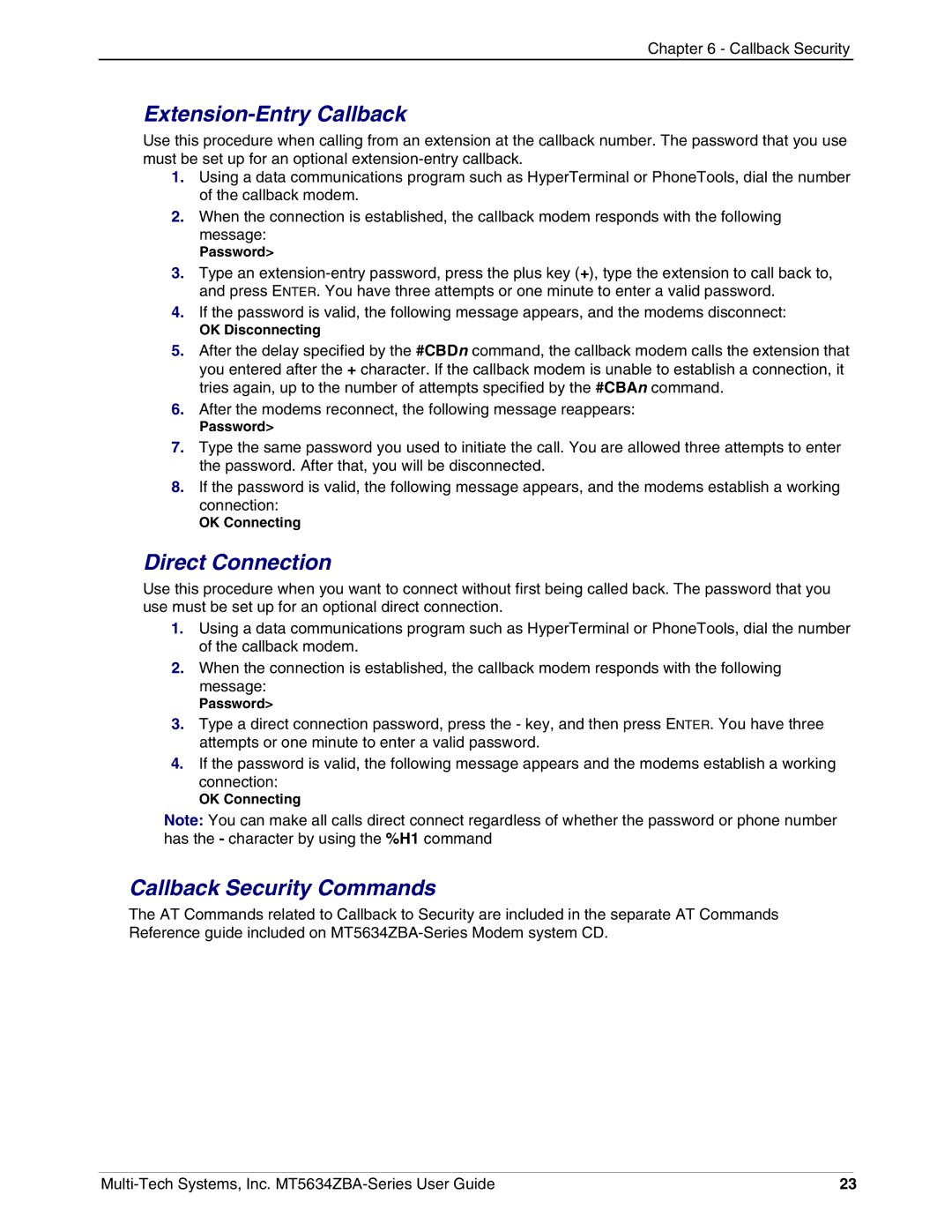Chapter 6 - Callback Security
Extension-Entry Callback
Use this procedure when calling from an extension at the callback number. The password that you use must be set up for an optional
1.Using a data communications program such as HyperTerminal or PhoneTools, dial the number of the callback modem.
2.When the connection is established, the callback modem responds with the following message:
Password>
3.Type an
4.If the password is valid, the following message appears, and the modems disconnect:
OK Disconnecting
5.After the delay specified by the #CBDn command, the callback modem calls the extension that you entered after the + character. If the callback modem is unable to establish a connection, it tries again, up to the number of attempts specified by the #CBAn command.
6.After the modems reconnect, the following message reappears:
Password>
7.Type the same password you used to initiate the call. You are allowed three attempts to enter the password. After that, you will be disconnected.
8.If the password is valid, the following message appears, and the modems establish a working connection:
OK Connecting
Direct Connection
Use this procedure when you want to connect without first being called back. The password that you use must be set up for an optional direct connection.
1.Using a data communications program such as HyperTerminal or PhoneTools, dial the number of the callback modem.
2.When the connection is established, the callback modem responds with the following message:
Password>
3.Type a direct connection password, press the - key, and then press ENTER. You have three attempts or one minute to enter a valid password.
4.If the password is valid, the following message appears and the modems establish a working connection:
OK Connecting
Note: You can make all calls direct connect regardless of whether the password or phone number has the - character by using the %H1 command
Callback Security Commands
The AT Commands related to Callback to Security are included in the separate AT Commands Reference guide included on
23 |