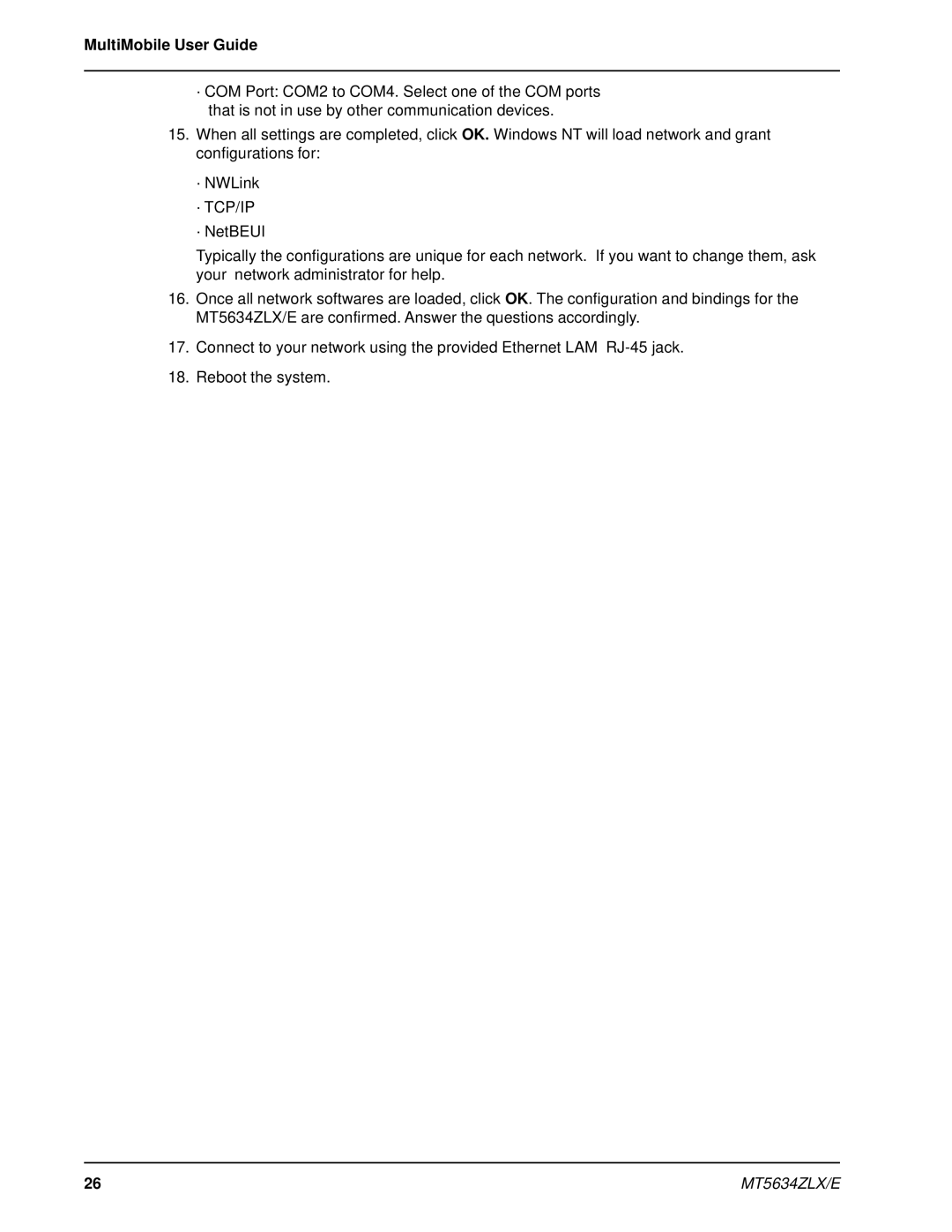MultiMobile User Guide
·COM Port: COM2 to COM4. Select one of the COM ports that is not in use by other communication devices.
15.When all settings are completed, click OK. Windows NT will load network and grant configurations for:
·NWLink
·TCP/IP
·NetBEUI
Typically the configurations are unique for each network. If you want to change them, ask your network administrator for help.
16.Once all network softwares are loaded, click OK. The configuration and bindings for the MT5634ZLX/E are confirmed. Answer the questions accordingly.
17.Connect to your network using the provided Ethernet LAM
18.Reboot the system.
26 | MT5634ZLX/E |