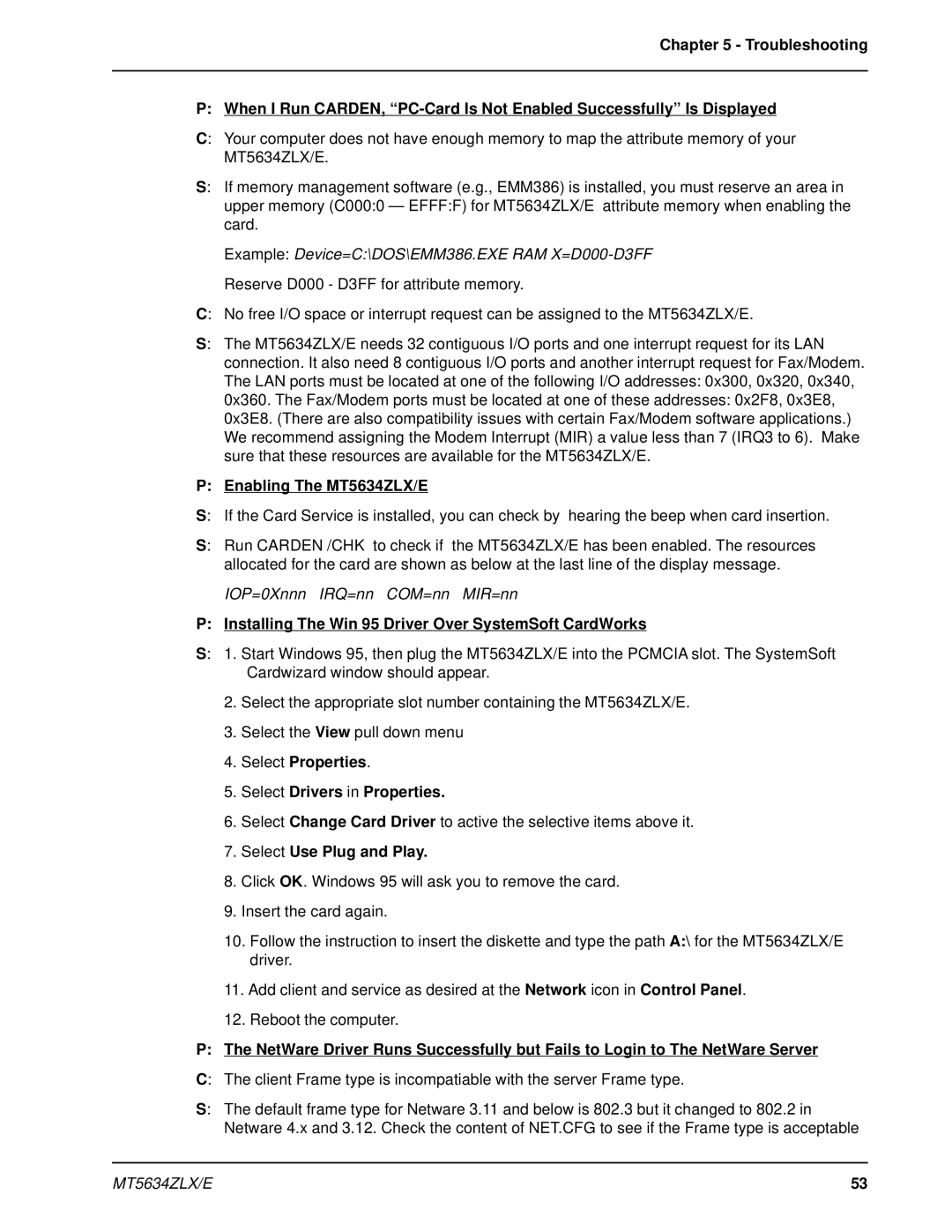Chapter 5 - Troubleshooting
P:When I Run CARDEN,
C: Your computer does not have enough memory to map the attribute memory of your MT5634ZLX/E.
S: If memory management software (e.g., EMM386) is installed, you must reserve an area in upper memory (C000:0 — EFFF:F) for MT5634ZLX/E attribute memory when enabling the card.
Example: Device=C:\DOS\EMM386.EXE RAM X=D000-D3FF
Reserve D000 - D3FF for attribute memory.
C: No free I/O space or interrupt request can be assigned to the MT5634ZLX/E.
S: The MT5634ZLX/E needs 32 contiguous I/O ports and one interrupt request for its LAN connection. It also need 8 contiguous I/O ports and another interrupt request for Fax/Modem. The LAN ports must be located at one of the following I/O addresses: 0x300, 0x320, 0x340, 0x360. The Fax/Modem ports must be located at one of these addresses: 0x2F8, 0x3E8, 0x3E8. (There are also compatibility issues with certain Fax/Modem software applications.) We recommend assigning the Modem Interrupt (MIR) a value less than 7 (IRQ3 to 6). Make sure that these resources are available for the MT5634ZLX/E.
P:Enabling The MT5634ZLX/E
S: If the Card Service is installed, you can check by hearing the beep when card insertion.
S: Run CARDEN /CHK to check if the MT5634ZLX/E has been enabled. The resources allocated for the card are shown as below at the last line of the display message.
IOP=0Xnnn IRQ=nn COM=nn MIR=nn
P:Installing The Win 95 Driver Over SystemSoft CardWorks
S: 1. Start Windows 95, then plug the MT5634ZLX/E into the PCMCIA slot. The SystemSoft Cardwizard window should appear.
2.Select the appropriate slot number containing the MT5634ZLX/E.
3.Select the View pull down menu
4.Select Properties.
5.Select Drivers in Properties.
6.Select Change Card Driver to active the selective items above it.
7.Select Use Plug and Play.
8.Click OK. Windows 95 will ask you to remove the card.
9.Insert the card again.
10.Follow the instruction to insert the diskette and type the path A:\ for the MT5634ZLX/E driver.
11.Add client and service as desired at the Network icon in Control Panel.
12.Reboot the computer.
P:The NetWare Driver Runs Successfully but Fails to Login to The NetWare Server
C: The client Frame type is incompatiable with the server Frame type.
S: The default frame type for Netware 3.11 and below is 802.3 but it changed to 802.2 in Netware 4.x and 3.12. Check the content of NET.CFG to see if the Frame type is acceptable
MT5634ZLX/E | 53 |