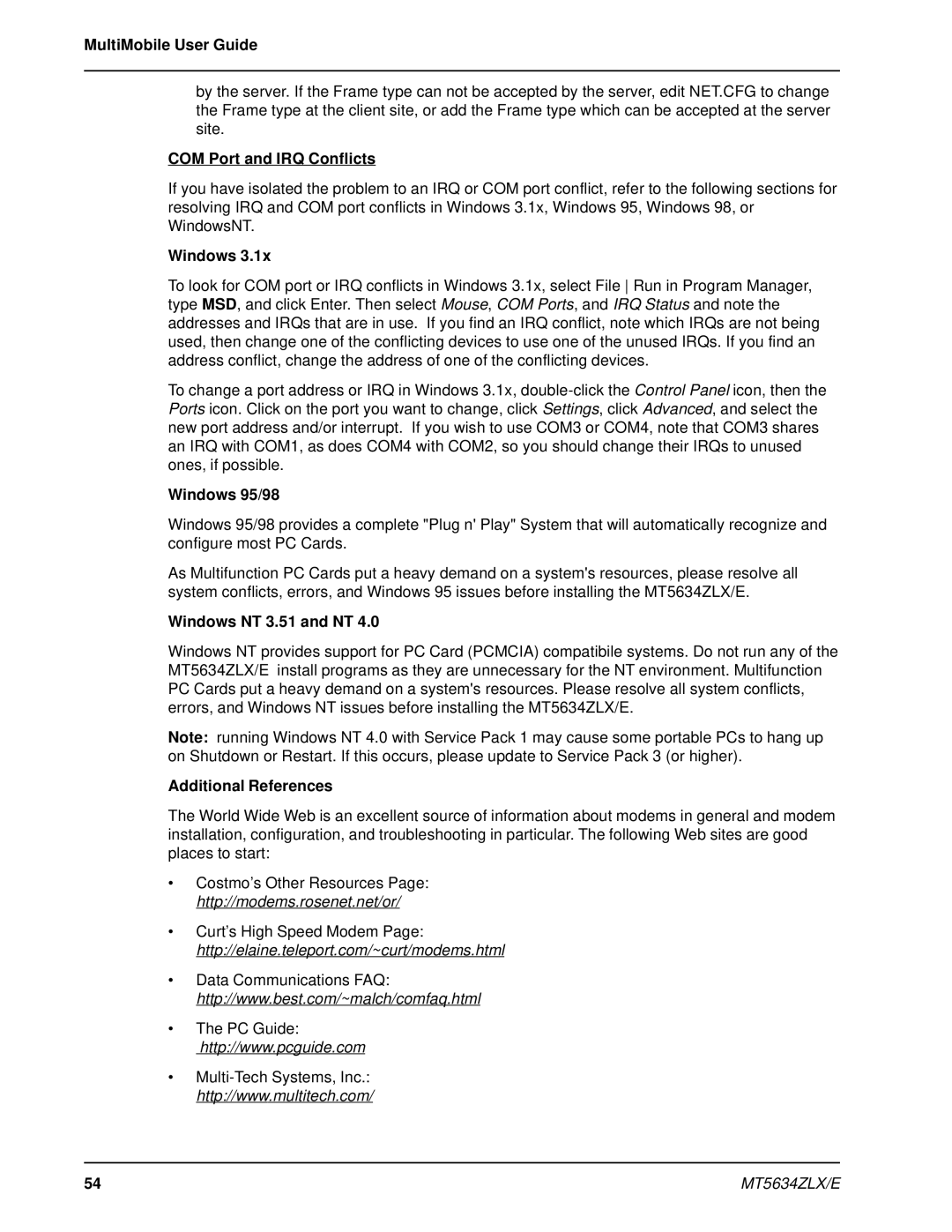MultiMobile User Guide
by the server. If the Frame type can not be accepted by the server, edit NET.CFG to change the Frame type at the client site, or add the Frame type which can be accepted at the server site.
COM Port and IRQ Conflicts
If you have isolated the problem to an IRQ or COM port conflict, refer to the following sections for resolving IRQ and COM port conflicts in Windows 3.1x, Windows 95, Windows 98, or WindowsNT.
Windows 3.1x
To look for COM port or IRQ conflicts in Windows 3.1x, select File Run in Program Manager, type MSD, and click Enter. Then select Mouse, COM Ports, and IRQ Status and note the addresses and IRQs that are in use. If you find an IRQ conflict, note which IRQs are not being used, then change one of the conflicting devices to use one of the unused IRQs. If you find an address conflict, change the address of one of the conflicting devices.
To change a port address or IRQ in Windows 3.1x,
Windows 95/98
Windows 95/98 provides a complete "Plug n' Play" System that will automatically recognize and configure most PC Cards.
As Multifunction PC Cards put a heavy demand on a system's resources, please resolve all system conflicts, errors, and Windows 95 issues before installing the MT5634ZLX/E.
Windows NT 3.51 and NT 4.0
Windows NT provides support for PC Card (PCMCIA) compatibile systems. Do not run any of the MT5634ZLX/E install programs as they are unnecessary for the NT environment. Multifunction PC Cards put a heavy demand on a system's resources. Please resolve all system conflicts, errors, and Windows NT issues before installing the MT5634ZLX/E.
Note: running Windows NT 4.0 with Service Pack 1 may cause some portable PCs to hang up on Shutdown or Restart. If this occurs, please update to Service Pack 3 (or higher).
Additional References
The World Wide Web is an excellent source of information about modems in general and modem installation, configuration, and troubleshooting in particular. The following Web sites are good places to start:
•Costmo’s Other Resources Page: http://modems.rosenet.net/or/
•Curt’s High Speed Modem Page: http://elaine.teleport.com/~curt/modems.html
•Data Communications FAQ: http://www.best.com/~malch/comfaq.html
•The PC Guide:
http://www.pcguide.com
•
54 | MT5634ZLX/E |