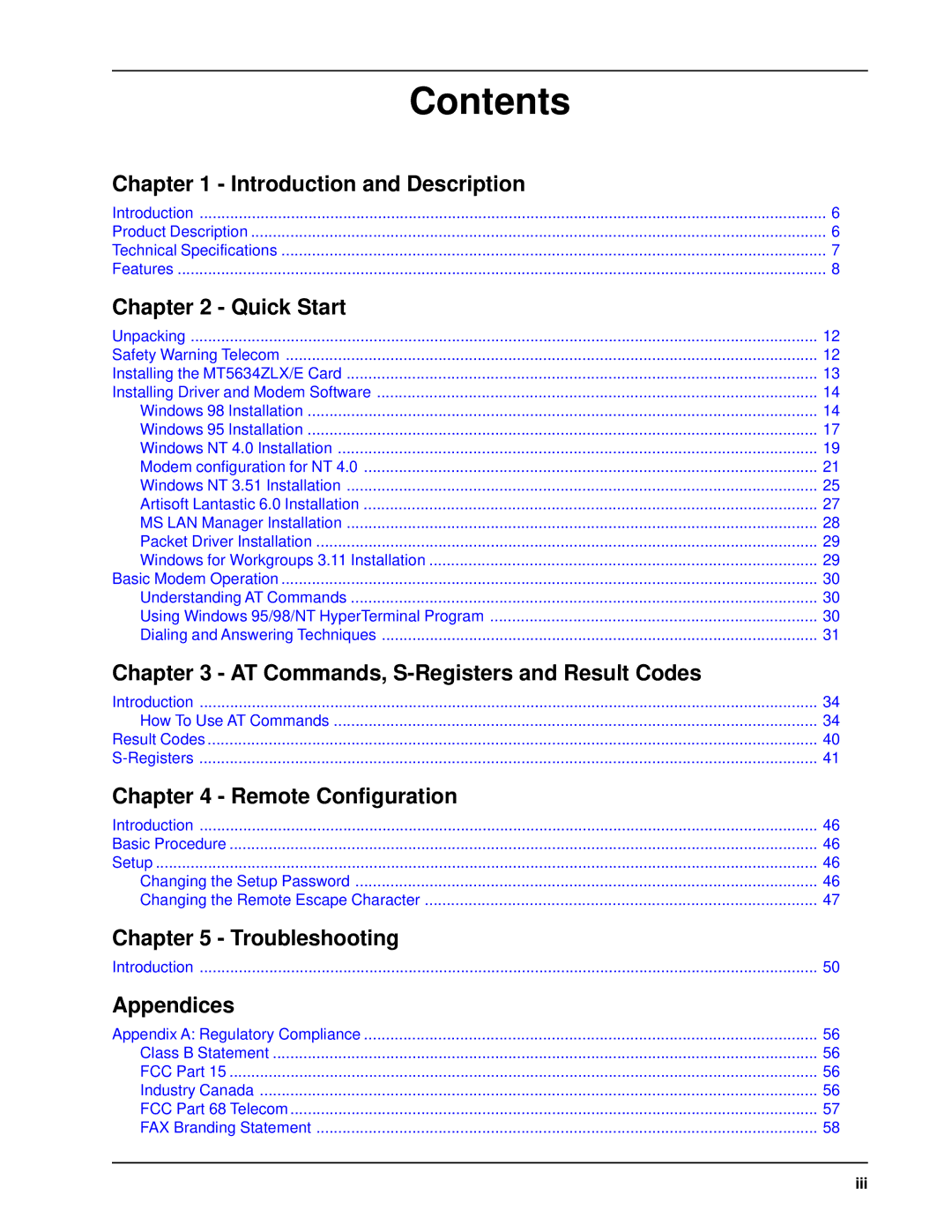User Guide
Models MT5634ZLX/E and MT5634ZLX/E-T/2
Revision Description
User Guide
Contents
Index
EMC, Safety and Terminal Directive Compliance
Introduction and Description
Introduction
Product Description
MultiMobile User Guide
Technical Specifications
Features
System Requirements
MultiMobile User Guide
Quick Start
Unpacking
Safety Warning Telecom
MT5634ZLX/E Installation
Windows 98 Installation
Installing Driver and Modem Software
Quick Start
MT5634ZLX/E
Windows 95 Installation
Click My Computer Control Panel and double-clickModems
Open My Computer Control Panel Network
Windows NT 4.0 Installation
Pre-installation Instructions
MT5634ZLX/E Installation in NT
MT5634ZLX/E
Modem configuration for NT
Click Have Disk
Quick Start
MT5634ZLX/E
Windows NT 3.51 Installation
· TCP/IP
Artisoft Lantastic 6.0 Installation
Novell NetWare Installation
For Non-Windows 95/98/NT Systems
PROTOCOL.INI
MS LAN Manager Installation
Packet Driver Installation
Windows for Workgroups 3.11 Installation
Select Enhanced mode NDIS3 for.... then click OK
Understanding AT Commands
Using Windows 95/98/NT HyperTerminal Program
Basic Modem Operation
Dialing and Answering Techniques
MT5634ZLX/E
AT Commands, S-Registers and Result Codes
AT&K3H0Enter
How To Use AT Commands
AT Commands, S-Registers, and Result Codes Basic AT Commands
Speaker off during dialing and on until carrier present
AT Commands, S-Registers, and Result Codes
Remote digital loopback test, in normal mode
MT5634ZLX/E
Terse Verbose Description
Result Codes
Registers
MT5634ZLX/E
MT5634ZLX/E
MT5634ZLX/E
Remote Configuration
Basic Procedure
Setup
Changing the Setup Password
Changing the Remote Escape Character
Remote Configuration
MT5634ZLX/E
Troubleshooting
Modem Goes Off-Hook and Disables the Telephone Line
Modem Does Not Auto-Answer the Phone
Characters on the Screen Are Doubled
Communications Software Dials, but Fails
Troubleshooting No Text Appears on the Screen in Data Mode
No Text Appears on the Screen When in Command Mode
Modem Loses the Connection When in Use
Connect
Modem Gets Random Errors in Transmitted Data
Select Use Plug and Play
Installing The Win 95 Driver Over SystemSoft CardWorks
Enabling The MT5634ZLX/E
Select Properties Select Drivers in Properties
Windows NT 3.51 and NT
COM Port and IRQ Conflicts
Windows
Windows 95/98
Appendices
Appendix a Regulatory Compliance
Class B Statement FCC Part
Industry Canada
Appendices
FCC Part 68 Telecom
Canadian Limitations Notice
FAX Branding Statement
EMC, Safety and Terminal Directive Compliance
Commission Decision CTR21
New Zealand Telecom Warning Notice
Troubleshooting
Appendix B V.90 Support
Introduction
Lmndisnif Drivername LMNDIS$
Appendix C Comprehensive Driver Notes Introduction
NDIS2 Driver for Windows for Workgroups
ODI Driver for Workgroups
Appendix D Warranty, Service, and Technical Support
Limited Warranty
Online Warranty Registration
If you don’t know the file name
Technical Support
Multi-Tech BBS
If you know the file name
About the Internet
About the MultiMobile SoftGSM Cellular Upgrade
SupplyNet Online Ordering Instructions
About Ordering Accessories
Appendix E Uninstalling in Windows 98/95/NT
Index
Index
MultiMobileUSB User Guide