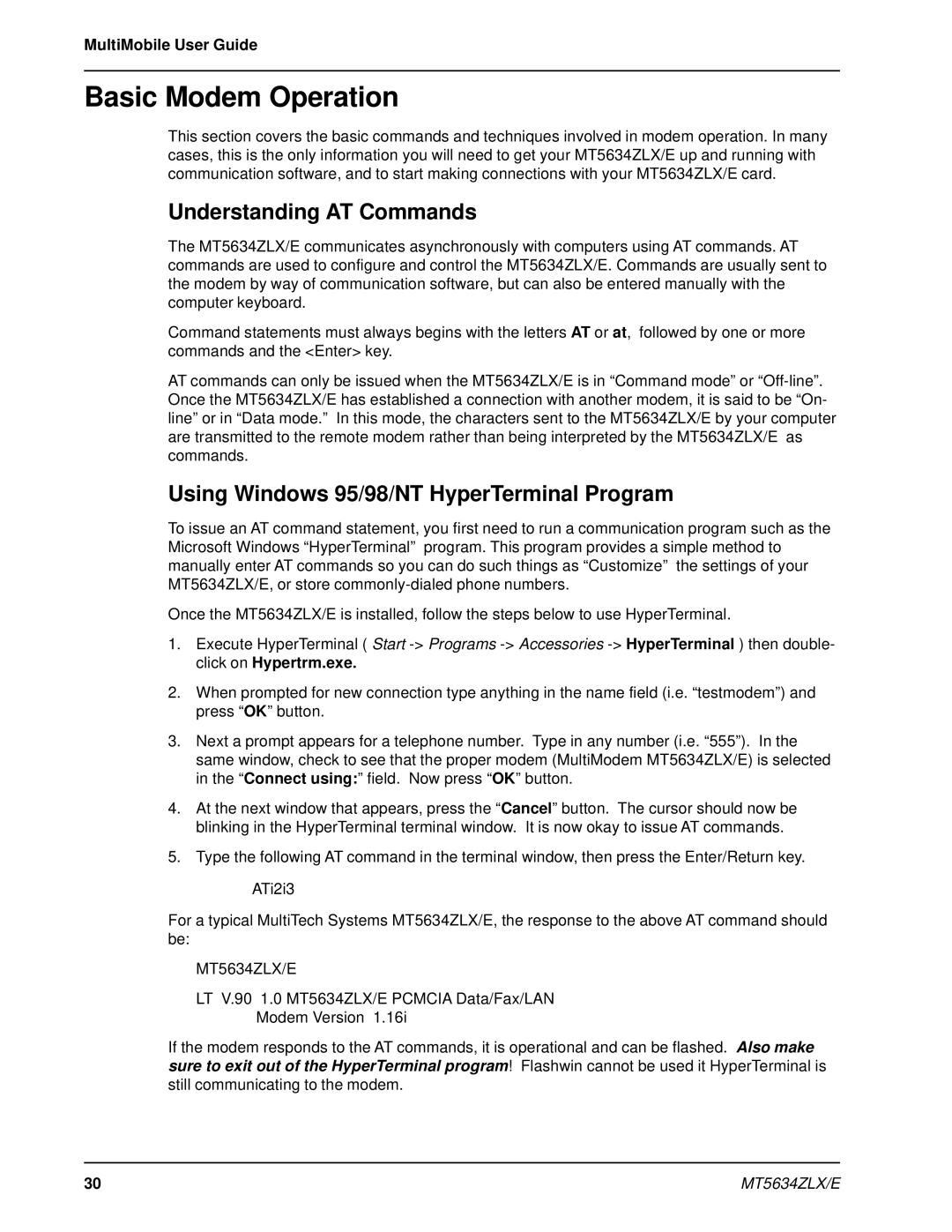MultiMobile User Guide
Basic Modem Operation
This section covers the basic commands and techniques involved in modem operation. In many cases, this is the only information you will need to get your MT5634ZLX/E up and running with communication software, and to start making connections with your MT5634ZLX/E card.
Understanding AT Commands
The MT5634ZLX/E communicates asynchronously with computers using AT commands. AT commands are used to configure and control the MT5634ZLX/E. Commands are usually sent to the modem by way of communication software, but can also be entered manually with the computer keyboard.
Command statements must always begins with the letters AT or at, followed by one or more commands and the <Enter> key.
AT commands can only be issued when the MT5634ZLX/E is in “Command mode” or
Using Windows 95/98/NT HyperTerminal Program
To issue an AT command statement, you first need to run a communication program such as the Microsoft Windows “HyperTerminal” program. This program provides a simple method to manually enter AT commands so you can do such things as “Customize” the settings of your MT5634ZLX/E, or store
Once the MT5634ZLX/E is installed, follow the steps below to use HyperTerminal.
1.Execute HyperTerminal ( Start
2.When prompted for new connection type anything in the name field (i.e. “testmodem”) and press “OK” button.
3.Next a prompt appears for a telephone number. Type in any number (i.e. “555”). In the same window, check to see that the proper modem (MultiModem MT5634ZLX/E) is selected in the “Connect using:” field. Now press “OK” button.
4.At the next window that appears, press the “Cancel” button. The cursor should now be blinking in the HyperTerminal terminal window. It is now okay to issue AT commands.
5.Type the following AT command in the terminal window, then press the Enter/Return key.
ATi2i3
For a typical MultiTech Systems MT5634ZLX/E, the response to the above AT command should be:
MT5634ZLX/E
LT V.90 1.0 MT5634ZLX/E PCMCIA Data/Fax/LAN
Modem Version 1.16i
If the modem responds to the AT commands, it is operational and can be flashed. Also make sure to exit out of the HyperTerminal program! Flashwin cannot be used it HyperTerminal is still communicating to the modem.
30 | MT5634ZLX/E |