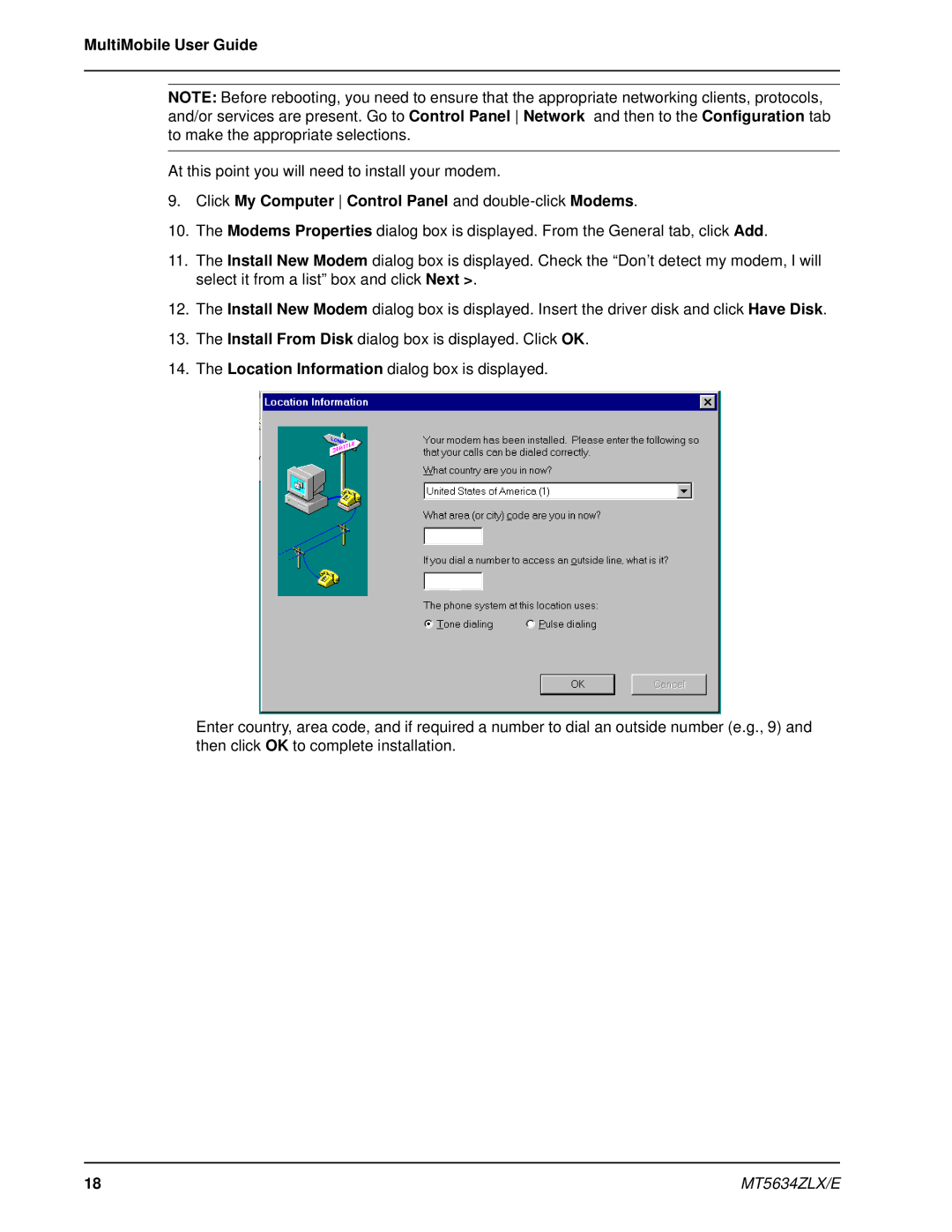MultiMobile User Guide
NOTE: Before rebooting, you need to ensure that the appropriate networking clients, protocols, and/or services are present. Go to Control Panel Network and then to the Configuration tab to make the appropriate selections.
At this point you will need to install your modem.
9.Click My Computer Control Panel and double-click Modems.
10.The Modems Properties dialog box is displayed. From the General tab, click Add.
11.The Install New Modem dialog box is displayed. Check the “Don’t detect my modem, I will select it from a list” box and click Next >.
12.The Install New Modem dialog box is displayed. Insert the driver disk and click Have Disk.
13.The Install From Disk dialog box is displayed. Click OK.
14.The Location Information dialog box is displayed.
Enter country, area code, and if required a number to dial an outside number (e.g., 9) and then click OK to complete installation.
18 | MT5634ZLX/E |