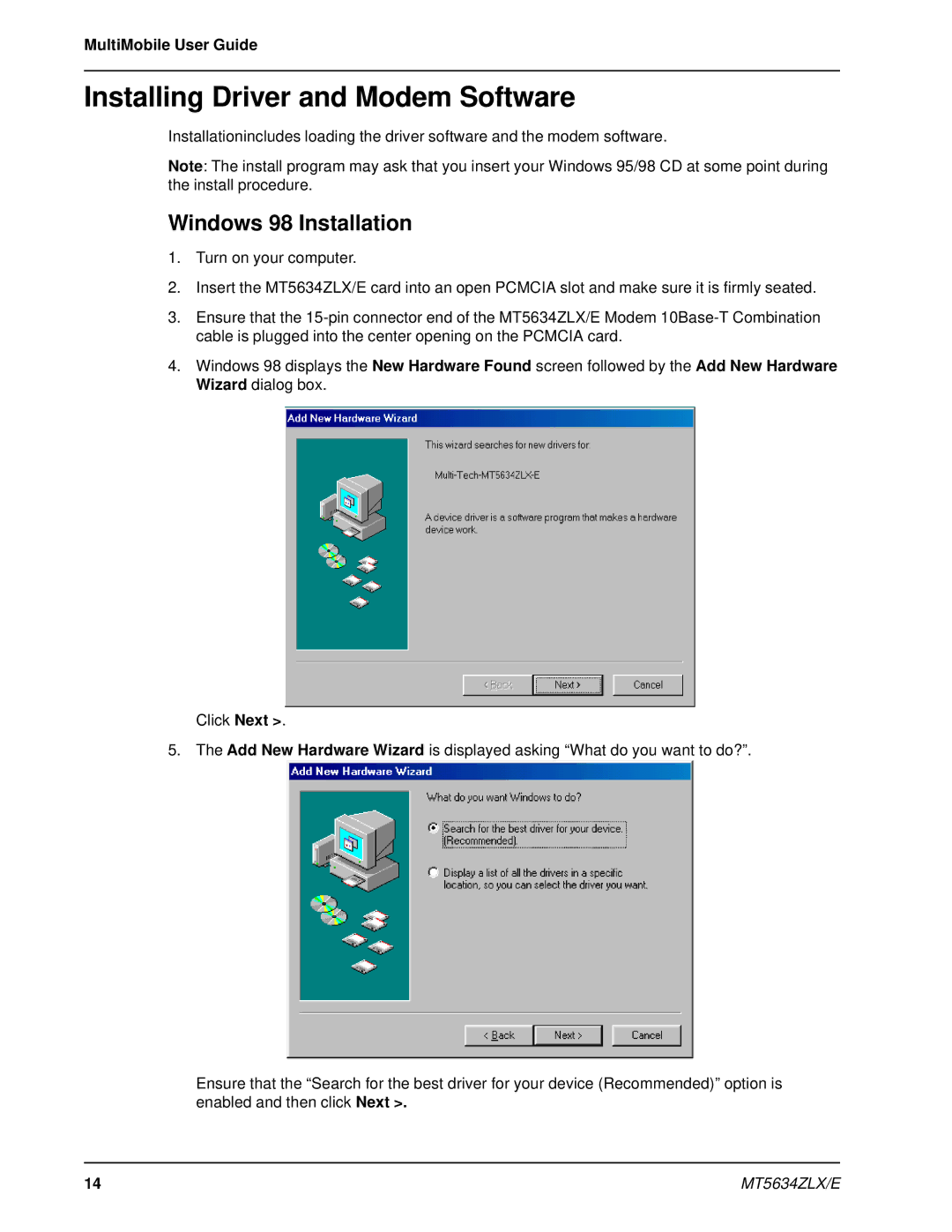MultiMobile User Guide
Installing Driver and Modem Software
Installationincludes loading the driver software and the modem software.
Note: The install program may ask that you insert your Windows 95/98 CD at some point during the install procedure.
Windows 98 Installation
1.Turn on your computer.
2.Insert the MT5634ZLX/E card into an open PCMCIA slot and make sure it is firmly seated.
3.Ensure that the
4.Windows 98 displays the New Hardware Found screen followed by the Add New Hardware Wizard dialog box.
Click Next >.
5. The Add New Hardware Wizard is displayed asking “What do you want to do?”.
Ensure that the “Search for the best driver for your device (Recommended)” option is enabled and then click Next >.
14 | MT5634ZLX/E |