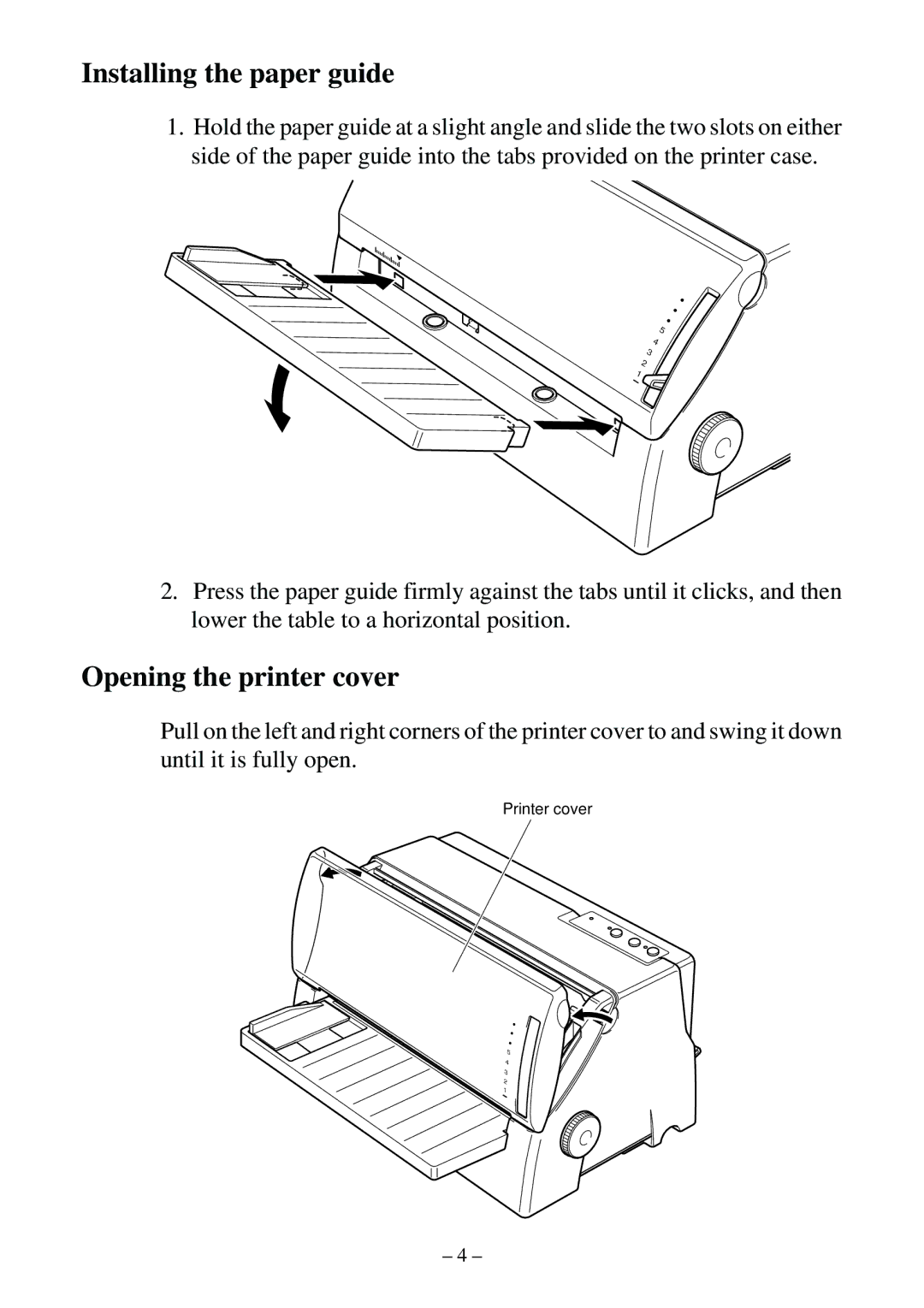Installing the paper guide
1.Hold the paper guide at a slight angle and slide the two slots on either side of the paper guide into the tabs provided on the printer case.
5 4 3 2 ![]() 1
1![]()
![]()
2.Press the paper guide firmly against the tabs until it clicks, and then lower the table to a horizontal position.
Opening the printer cover
Pull on the left and right corners of the printer cover to and swing it down until it is fully open.
Printer cover
5 4 3
2 1
– 4 –