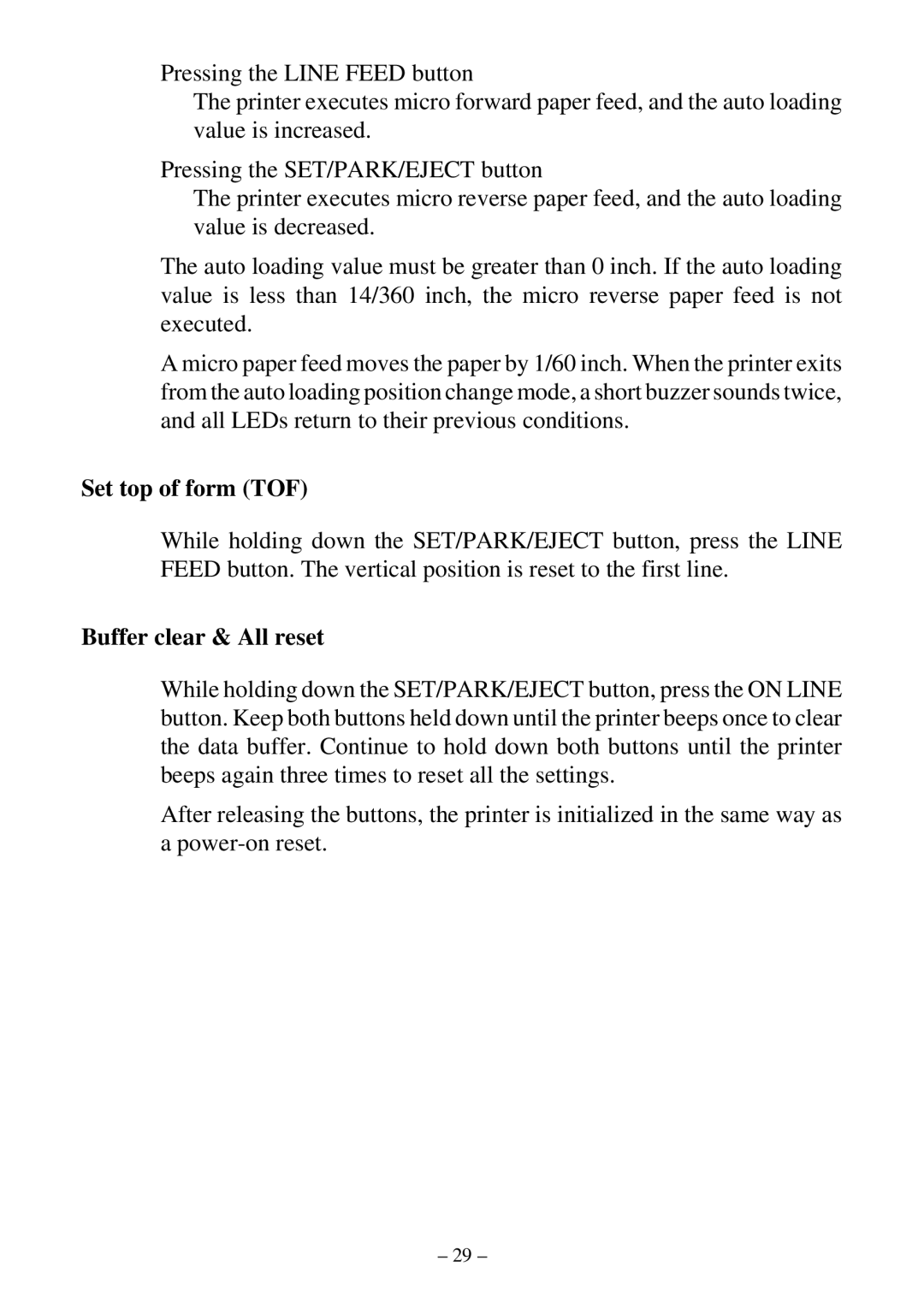Pressing the LINE FEED button
The printer executes micro forward paper feed, and the auto loading value is increased.
Pressing the SET/PARK/EJECT button
The printer executes micro reverse paper feed, and the auto loading value is decreased.
The auto loading value must be greater than 0 inch. If the auto loading value is less than 14/360 inch, the micro reverse paper feed is not executed.
A micro paper feed moves the paper by 1/60 inch. When the printer exits from the auto loading position change mode, a short buzzer sounds twice, and all LEDs return to their previous conditions.
Set top of form (TOF)
While holding down the SET/PARK/EJECT button, press the LINE FEED button. The vertical position is reset to the first line.
Buffer clear & All reset
While holding down the SET/PARK/EJECT button, press the ON LINE button. Keep both buttons held down until the printer beeps once to clear the data buffer. Continue to hold down both buttons until the printer beeps again three times to reset all the settings.
After releasing the buttons, the printer is initialized in the same way as a
– 29 –