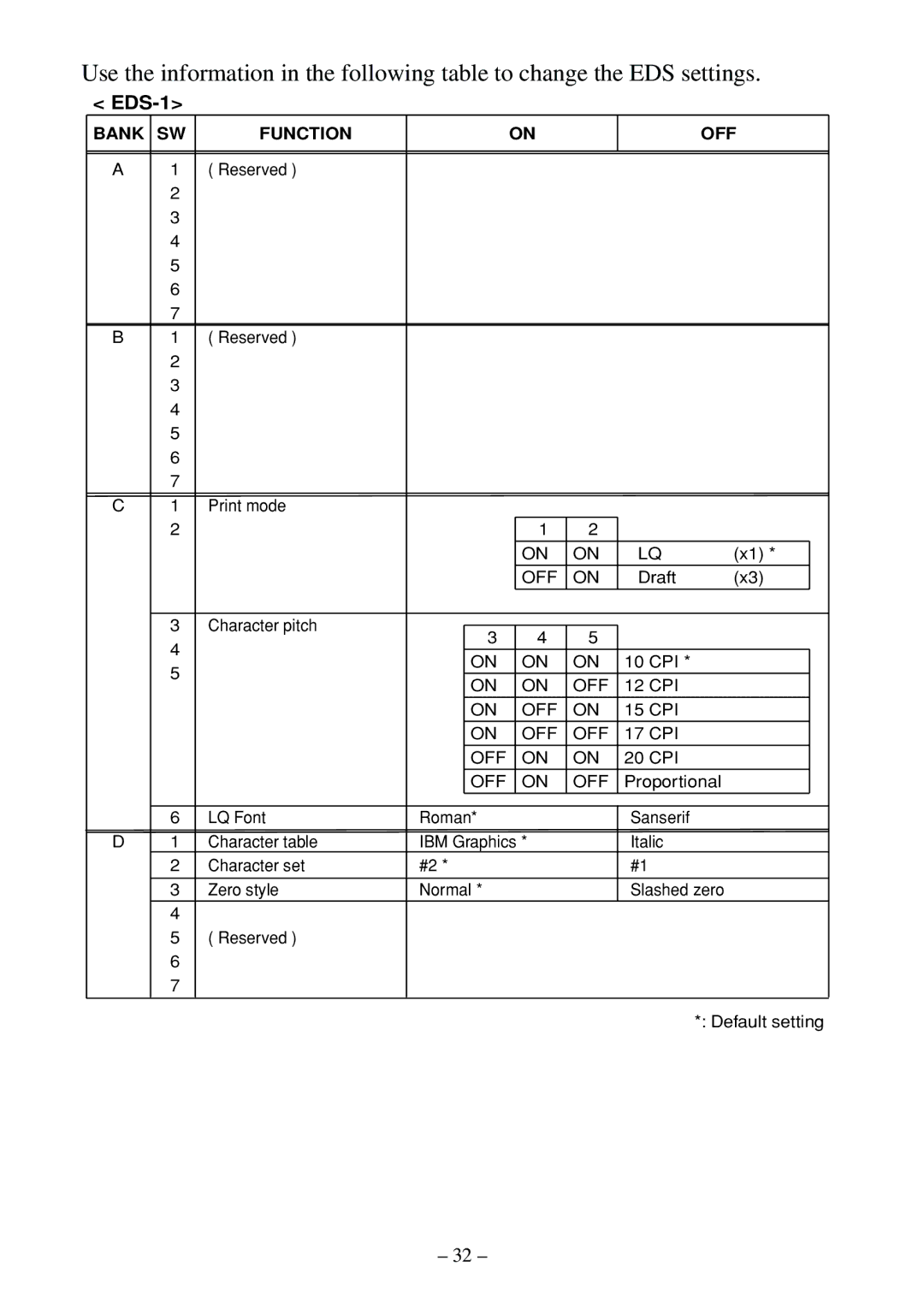Use the information in the following table to change the EDS settings.
< EDS-1>
BANK SW | FUNCTION | ON |
|
| OFF | ||
A | 1 | ( Reserved ) |
|
|
|
|
|
| 2 |
|
|
|
|
|
|
| 3 |
|
|
|
|
|
|
| 4 |
|
|
|
|
|
|
| 5 |
|
|
|
|
|
|
| 6 |
|
|
|
|
|
|
| 7 |
|
|
|
|
|
|
B | 1 | ( Reserved ) |
|
|
|
|
|
| 2 |
|
|
|
|
|
|
| 3 |
|
|
|
|
|
|
| 4 |
|
|
|
|
|
|
| 5 |
|
|
|
|
|
|
| 6 |
|
|
|
|
|
|
| 7 |
|
|
|
|
|
|
C | 1 | Print mode |
|
|
|
|
|
| 2 |
|
| 1 | 2 |
|
|
|
|
|
| ON | ON | LQ | (x1) * |
|
|
|
| OFF | ON | Draft | (x3) |
3Character pitch
3 | 4 | 5 |
|
ON | ON | ON | 10 CPI * |
ON | ON | OFF | 12 CPI |
ON | OFF | ON | 15 CPI |
ON | OFF | OFF | 17 CPI |
OFF | ON | ON | 20 CPI |
OFF | ON | OFF | Proportional |
| 6 | LQ Font | Roman* | Sanserif |
D | 1 | Character table | IBM Graphics * | Italic |
| 2 | Character set | #2 * | #1 |
| 3 | Zero style | Normal * | Slashed zero |
| 4 |
|
|
|
5( Reserved )
*: Default setting
– 32 –