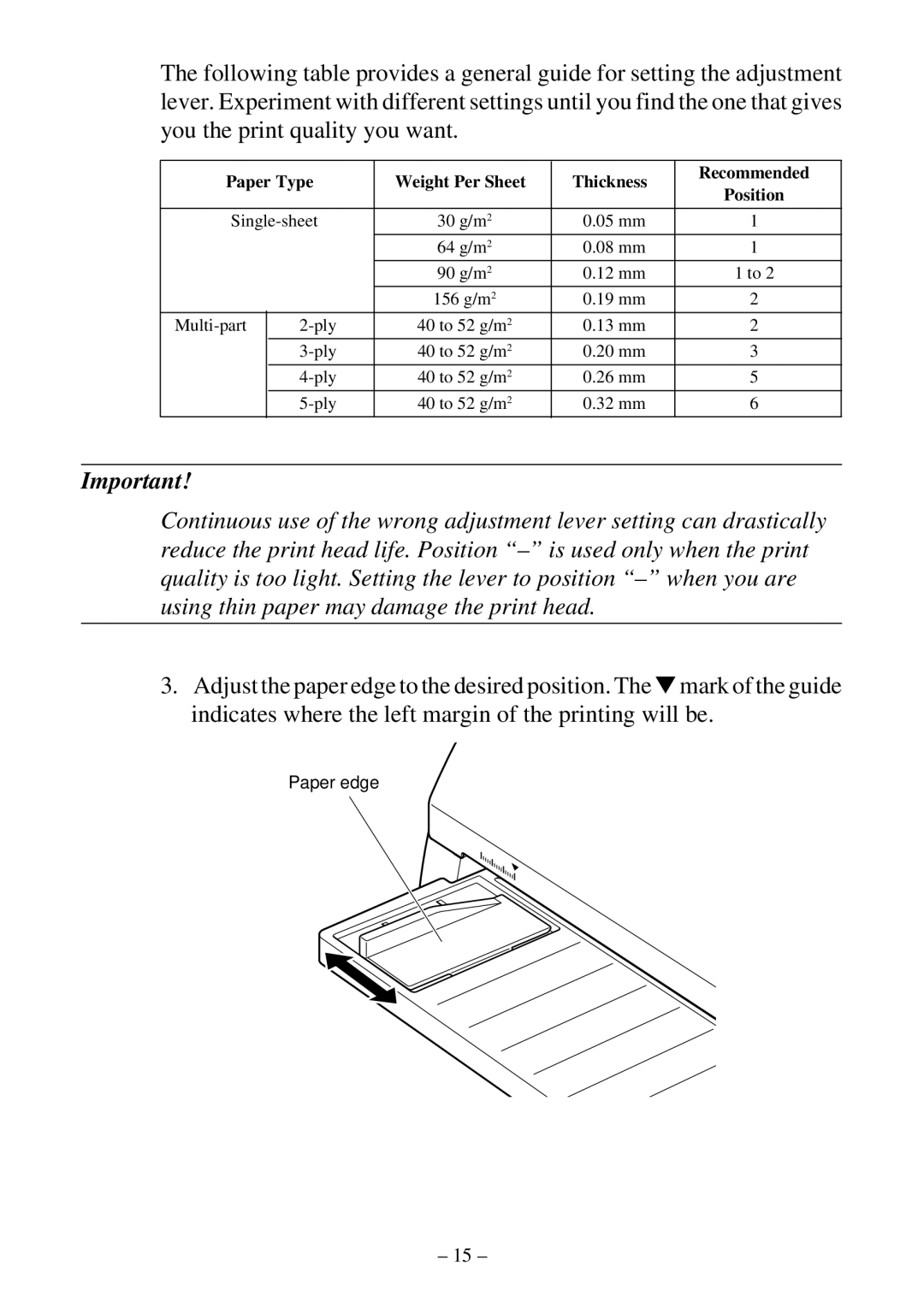The following table provides a general guide for setting the adjustment lever. Experiment with different settings until you find the one that gives you the print quality you want.
Paper Type | Weight Per Sheet | Thickness | Recommended | ||
Position | |||||
|
|
|
| ||
|
|
|
|
| |
30 g/m2 | 0.05 mm | 1 | |||
|
| 64 g/m2 | 0.08 mm | 1 | |
|
| 90 g/m2 | 0.12 mm | 1 to 2 | |
|
| 156 g/m2 | 0.19 mm | 2 | |
40 to 52 g/m2 | 0.13 mm | 2 | |||
| 40 to 52 g/m2 | 0.20 mm | 3 | ||
| 40 to 52 g/m2 | 0.26 mm | 5 | ||
| 40 to 52 g/m2 | 0.32 mm | 6 | ||
Important!
Continuous use of the wrong adjustment lever setting can drastically reduce the print head life. Position
3.Adjust the paper edge to the desired position. The ▼ mark of the guide indicates where the left margin of the printing will be.
Paper edge
– 15 –