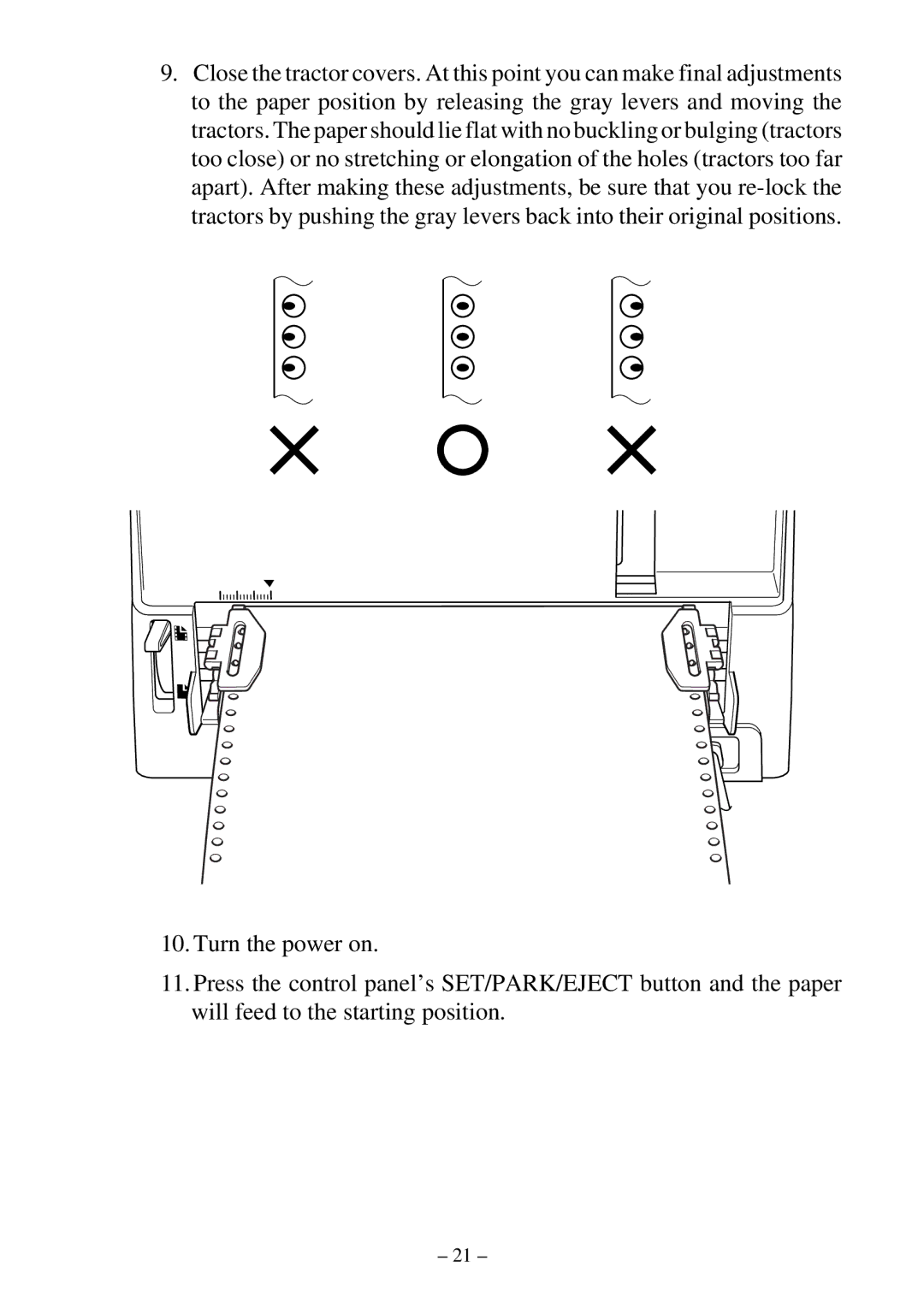9.Close the tractor covers. At this point you can make final adjustments to the paper position by releasing the gray levers and moving the tractors. The paper should lie flat with no buckling or bulging (tractors too close) or no stretching or elongation of the holes (tractors too far apart). After making these adjustments, be sure that you
10.Turn the power on.
11.Press the control panel’s SET/PARK/EJECT button and the paper will feed to the starting position.
– 21 –