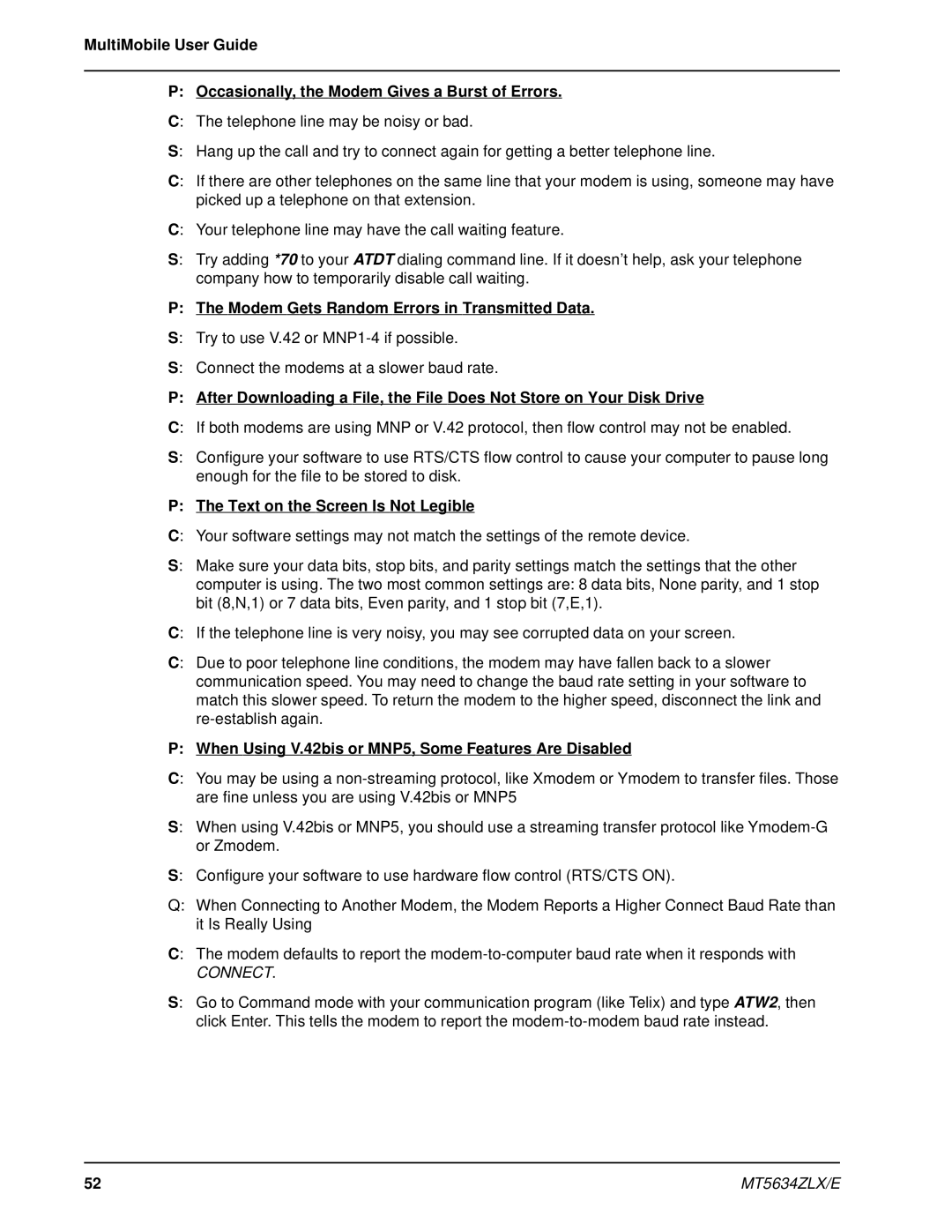MultiMobile User Guide
P:Occasionally, the Modem Gives a Burst of Errors.
C:The telephone line may be noisy or bad.
S: Hang up the call and try to connect again for getting a better telephone line.
C: If there are other telephones on the same line that your modem is using, someone may have picked up a telephone on that extension.
C: Your telephone line may have the call waiting feature.
S: Try adding *70 to your ATDT dialing command line. If it doesn’t help, ask your telephone company how to temporarily disable call waiting.
P:The Modem Gets Random Errors in Transmitted Data.
S:Try to use V.42 or
S: Connect the modems at a slower baud rate.
P:After Downloading a File, the File Does Not Store on Your Disk Drive
C: If both modems are using MNP or V.42 protocol, then flow control may not be enabled.
S: Configure your software to use RTS/CTS flow control to cause your computer to pause long enough for the file to be stored to disk.
P:The Text on the Screen Is Not Legible
C:
S:
C:
C:
P:When Using V.42bis or MNP5, Some Features Are Disabled
C: You may be using a
S: When using V.42bis or MNP5, you should use a streaming transfer protocol like
S: Configure your software to use hardware flow control (RTS/CTS ON).
Q:When Connecting to Another Modem, the Modem Reports a Higher Connect Baud Rate than it Is Really Using
C: The modem defaults to report the
CONNECT.
S: Go to Command mode with your communication program (like Telix) and type ATW2, then click Enter. This tells the modem to report the
52 | MT5634ZLX/E |