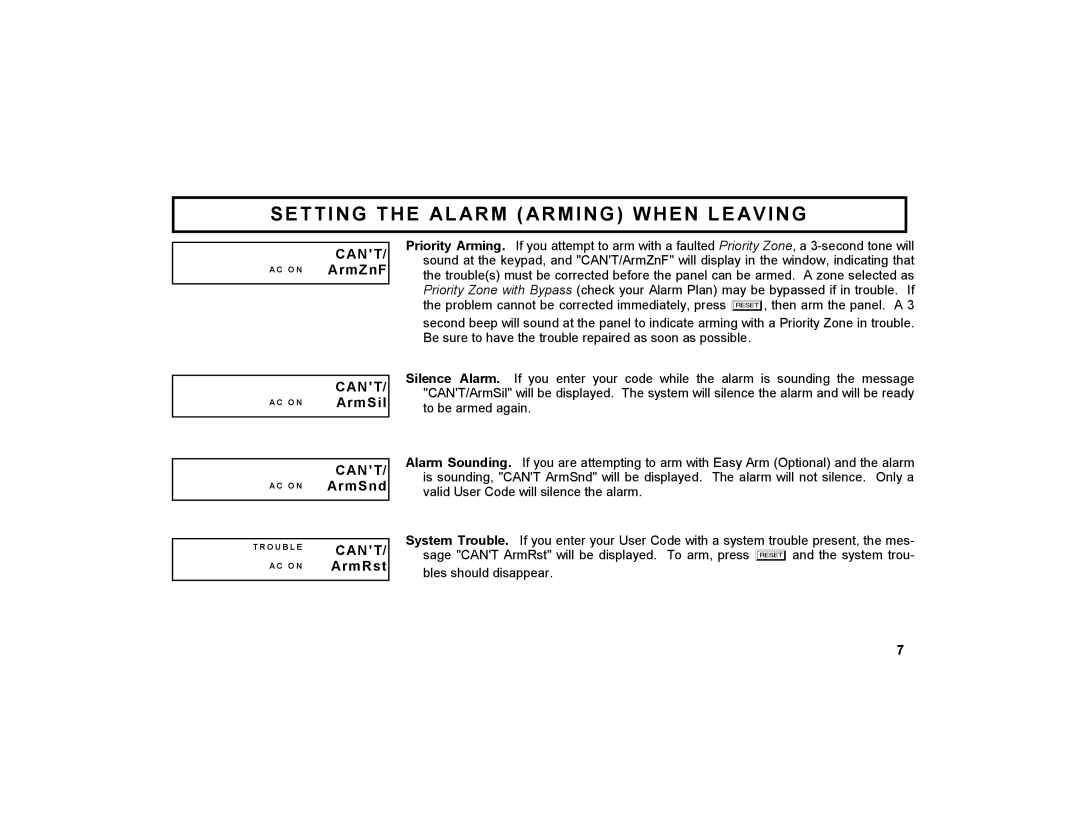SETTING THE ALARM ( ARMING) WHEN LEAVING
CAN'T/
A C O N ArmZnF
| CAN'T/ |
A C O N | ArmSil |
|
|
Priority Arming. If you attempt to arm with a faulted Priority Zone, a
second beep will sound at the panel to indicate arming with a Priority Zone in trouble. Be sure to have the trouble repaired as soon as possible.
Silence Alarm. If you enter your code while the alarm is sounding the message "CAN'T/ArmSil" will be displayed. The system will silence the alarm and will be ready to be armed again.
CAN'T/ A C O N ArmSnd
Alarm Sounding. If you are attempting to arm with Easy Arm (Optional) and the alarm is sounding, "CAN'T ArmSnd" will be displayed. The alarm will not silence. Only a valid User Code will silence the alarm.
T R O U B L E A C O N
CAN'T/ ArmRst
System Trouble. If you enter your User Code with a system trouble present, the mes- sage "CAN'T ArmRst" will be displayed. To arm, press Cand the system trou-
bles should disappear.
7