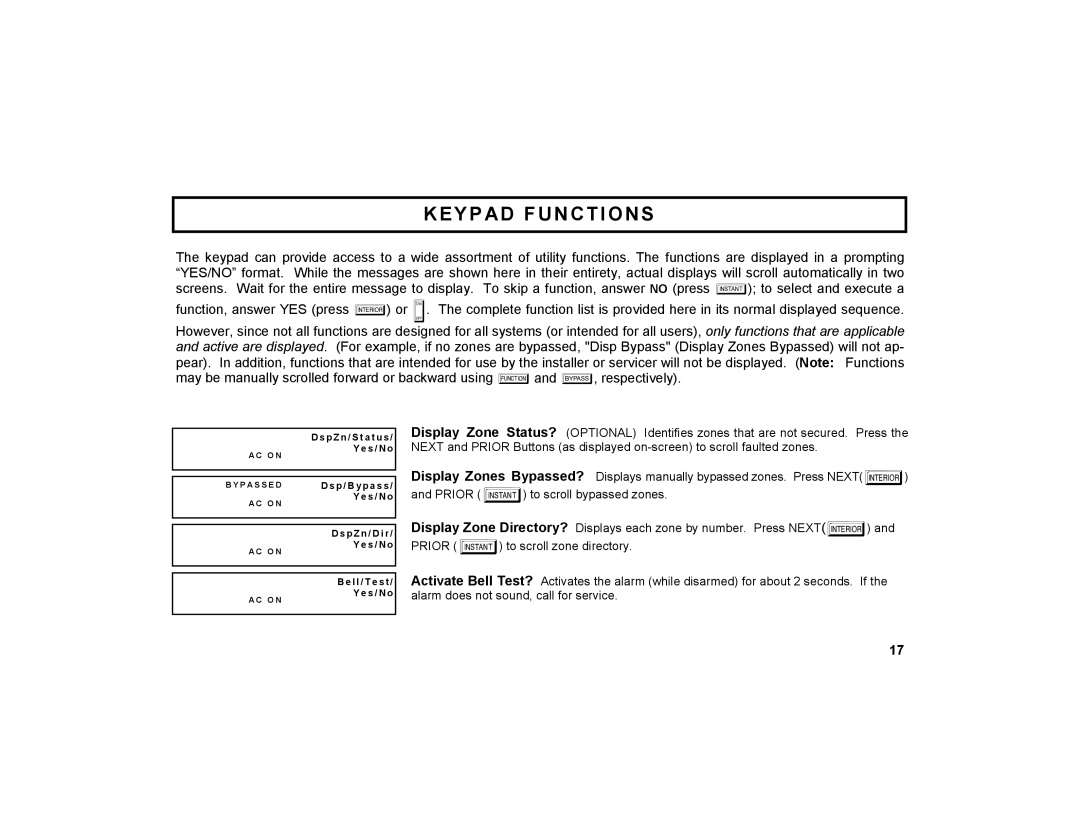KEYPAD FUNCTIONS
The keypad can provide access to a wide assortment of utility functions. The functions are displayed in a prompting “YES/NO” format. While the messages are shown here in their entirety, actual displays will scroll automatically in two screens. Wait for the entire message to display. To skip a function, answer NO (press F); to select and execute a
function, answer YES (press E) or D. The complete function list is provided here in its normal displayed sequence.
However, since not all functions are designed for all systems (or intended for all users), only functions that are applicable and active are displayed. (For example, if no zones are bypassed, "Disp Bypass" (Display Zones Bypassed) will not ap- pear). In addition, functions that are intended for use by the installer or servicer will not be displayed. (Note: Functions may be manually scrolled forward or backward using Aand B, respectively).
| D s p Z n / S t a t u s/ |
A C O N | Y e s / N o |
| |
|
|
|
|
B Y P A S S E D | D s p / B y p a s s / |
A C O N | Y e s / N o |
| |
|
|
|
|
| D s p Z n / D i r / |
A C O N | Y e s / N o |
| |
|
|
|
|
| B e l l / T e s t/ |
A C O N | Y e s / N o |
| |
|
|
Display Zone Status? (OPTIONAL) Identifies zones that are not secured. Press the NEXT and PRIOR Buttons (as displayed
Display Zones Bypassed? Displays manually bypassed zones. Press NEXT(E) and PRIOR (F) to scroll bypassed zones.
Display Zone Directory? Displays each zone by number. Press NEXT(E) and PRIOR (F) to scroll zone directory.
Activate Bell Test? Activates the alarm (while disarmed) for about 2 seconds. If the alarm does not sound, call for service.
17