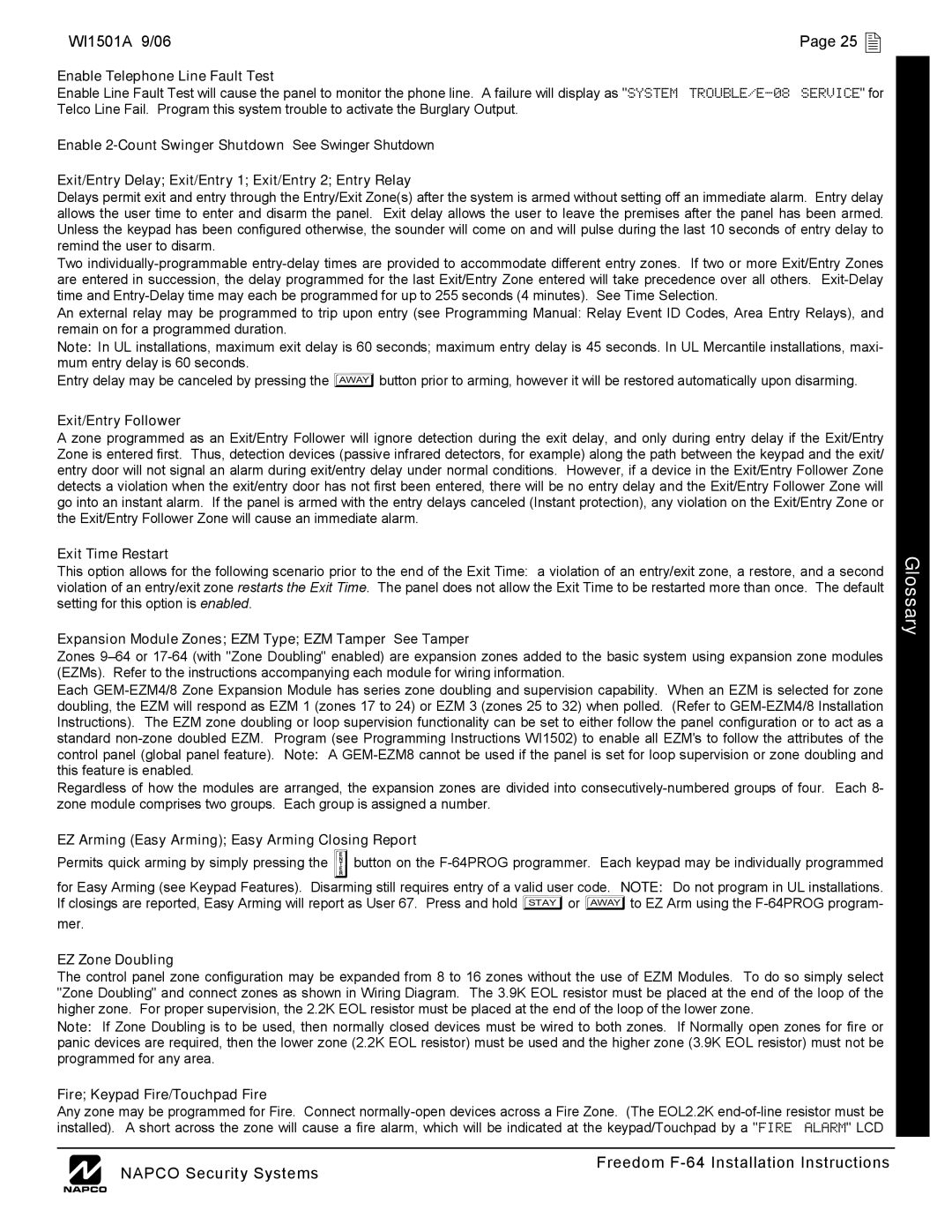WI1501A specifications
Napco Security Technologies has long been a trusted name in the security industry, and their WI1501A model is no exception. This advanced wireless intrusion detection and communication solution is engineered to offer exceptional performance, reliability, and versatility, making it a popular choice for both residential and commercial applications.One of the standout features of the Napco WI1501A is its innovative wireless technology. The unit operates on a robust 433 MHz frequency, ensuring a stable connection with minimal interference from other devices. This frequency allows the WI1501A to cover a significant range, providing flexibility in installation without the constraint of wired connections. Its wireless capability simplifies the installation process, allowing for quick setup and repositioning if necessary.
The WI1501A is equipped with advanced motion detection technology. It utilizes passive infrared (PIR) sensors to accurately detect movement within its monitored area. These sensors are designed to minimize false alarms, ensuring that users are only alerted when genuine activity is identified. This feature is particularly valuable in environments with pets or fluctuating temperature conditions, as the sensors can distinguish between legitimate threats and non-threatening movements.
Another essential aspect of the WI1501A is its integration capabilities. It seamlessly integrates with Napco's central monitoring systems and can be customized to work with various other security components. This interoperability allows users to expand their security systems without worrying about compatibility issues.
Durability is also a key characteristic of the Napco WI1501A. Designed to withstand different environmental conditions, the unit is suitable for both indoor and outdoor installations. Its robust housing protects it from dust and moisture, ensuring long-lasting performance even in challenging settings.
The WI1501A boasts a user-friendly interface and is compatible with smartphone applications, enabling users to monitor their security systems remotely. Customizable settings allow users to tailor the system to their specific needs, whether they require immediate alerts or scheduled monitoring.
In conclusion, Napco Security Technologies' WI1501A is a versatile, reliable, and technologically advanced security solution. With its wireless technology, advanced motion detection, integration capabilities, durability, and user-friendly features, it represents a compelling option for anyone looking to enhance their security measures.