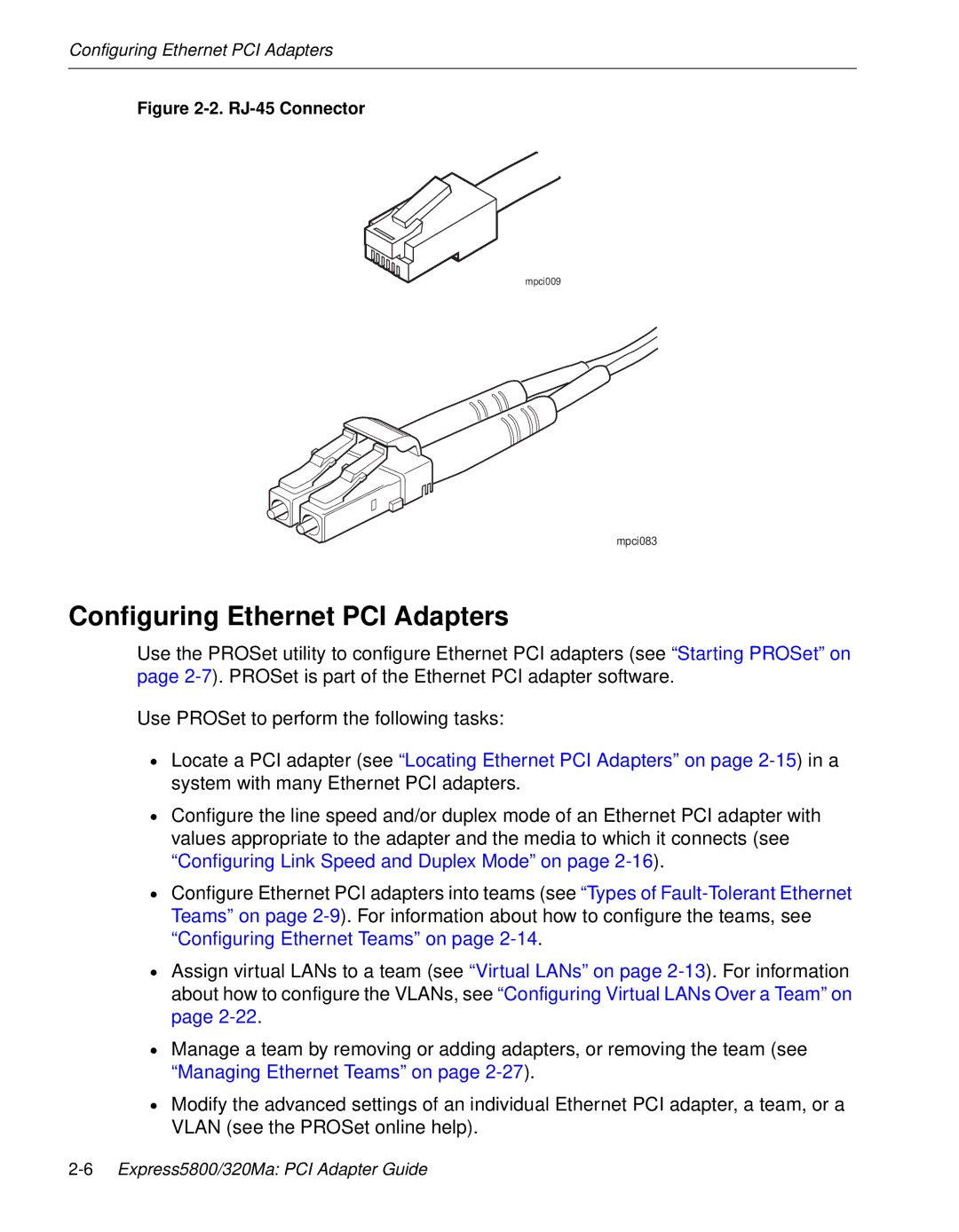Configuring Ethernet PCI Adapters
Figure 2-2. RJ-45 Connector
mpci009
mpci083
Configuring Ethernet PCI Adapters
Use the PROSet utility to configure Ethernet PCI adapters (see “Starting PROSet” on page
Use PROSet to perform the following tasks:
•Locate a PCI adapter (see “Locating Ethernet PCI Adapters” on page
•Configure the line speed and/or duplex mode of an Ethernet PCI adapter with values appropriate to the adapter and the media to which it connects (see “Configuring Link Speed and Duplex Mode” on page
•Configure Ethernet PCI adapters into teams (see “Types of
•Assign virtual LANs to a team (see “Virtual LANs” on page
•Manage a team by removing or adding adapters, or removing the team (see “Managing Ethernet Teams” on page
•Modify the advanced settings of an individual Ethernet PCI adapter, a team, or a VLAN (see the PROSet online help).