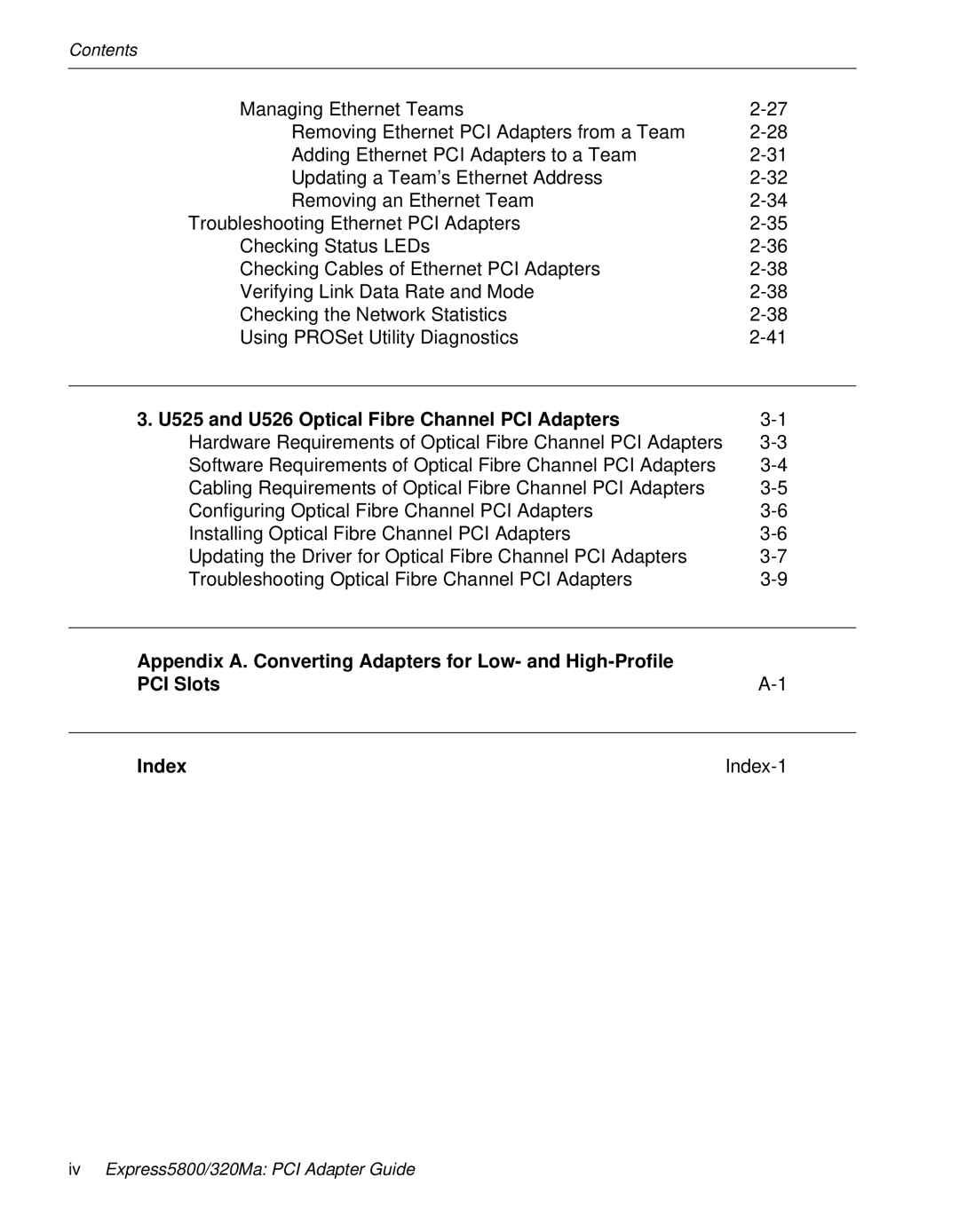Contents
Managing Ethernet Teams | |
Removing Ethernet PCI Adapters from a Team | |
Adding Ethernet PCI Adapters to a Team | |
Updating a Team’s Ethernet Address | |
Removing an Ethernet Team | |
Troubleshooting Ethernet PCI Adapters | |
Checking Status LEDs | |
Checking Cables of Ethernet PCI Adapters | |
Verifying Link Data Rate and Mode | |
Checking the Network Statistics | |
Using PROSet Utility Diagnostics | |
|
|
3. U525 and U526 Optical Fibre Channel PCI Adapters | |
Hardware Requirements of Optical Fibre Channel PCI Adapters | |
Software Requirements of Optical Fibre Channel PCI Adapters | |
Cabling Requirements of Optical Fibre Channel PCI Adapters | |
Configuring Optical Fibre Channel PCI Adapters | |
Installing Optical Fibre Channel PCI Adapters | |
Updating the Driver for Optical Fibre Channel PCI Adapters | |
Troubleshooting Optical Fibre Channel PCI Adapters | |
|
|
Appendix A. Converting Adapters for Low- and |
|
PCI Slots | |
|
|
Index |
ivExpress5800/320Ma: PCI Adapter Guide