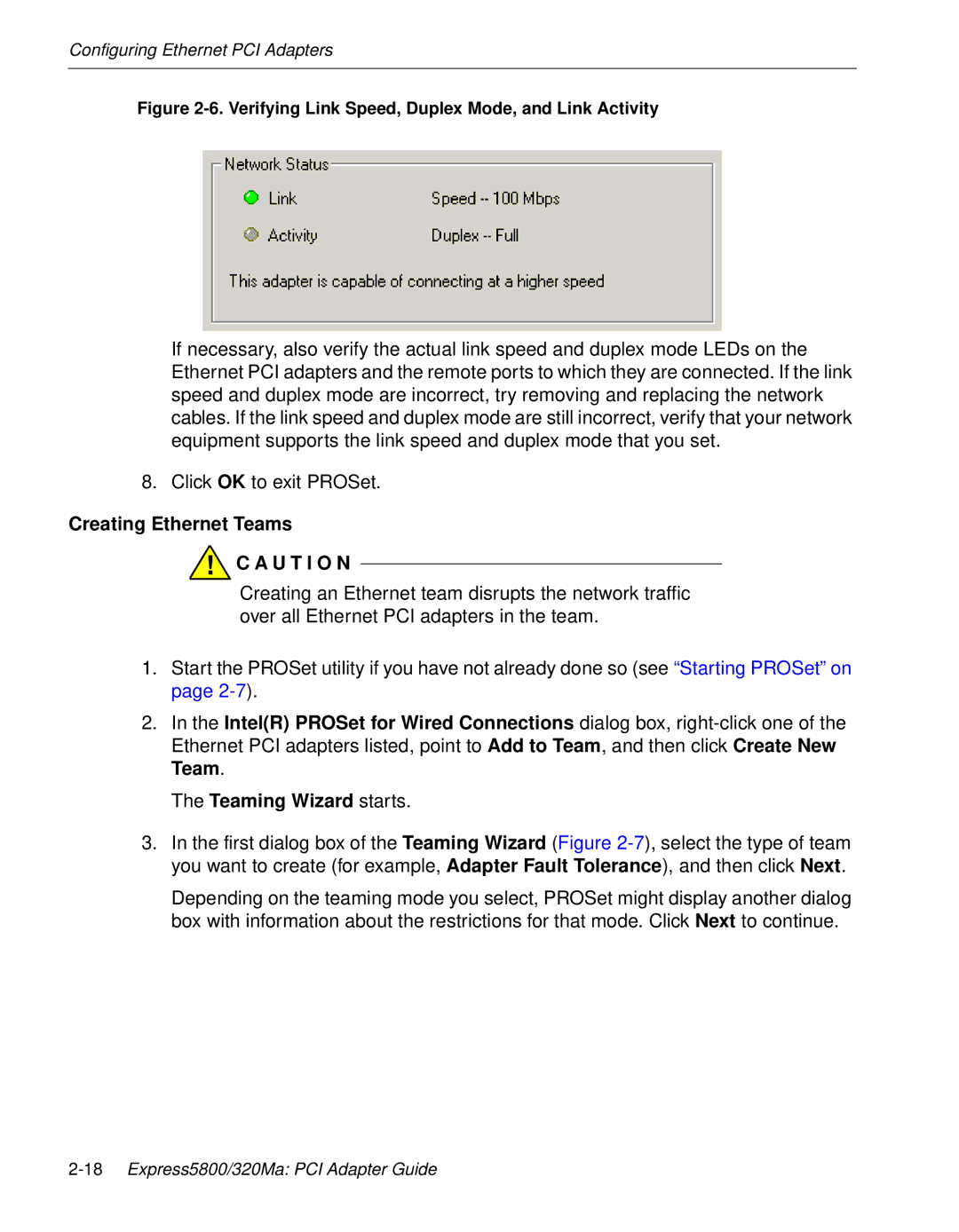Configuring Ethernet PCI Adapters
Figure 2-6. Verifying Link Speed, Duplex Mode, and Link Activity
If necessary, also verify the actual link speed and duplex mode LEDs on the Ethernet PCI adapters and the remote ports to which they are connected. If the link speed and duplex mode are incorrect, try removing and replacing the network cables. If the link speed and duplex mode are still incorrect, verify that your network equipment supports the link speed and duplex mode that you set.
8. Click OK to exit PROSet.
Creating Ethernet Teams
!C A U T I O N
Creating an Ethernet team disrupts the network traffic over all Ethernet PCI adapters in the team.
1.Start the PROSet utility if you have not already done so (see “Starting PROSet” on page
2.In the Intel(R) PROSet for Wired Connections dialog box,
The Teaming Wizard starts.
3.In the first dialog box of the Teaming Wizard (Figure
Depending on the teaming mode you select, PROSet might display another dialog box with information about the restrictions for that mode. Click Next to continue.