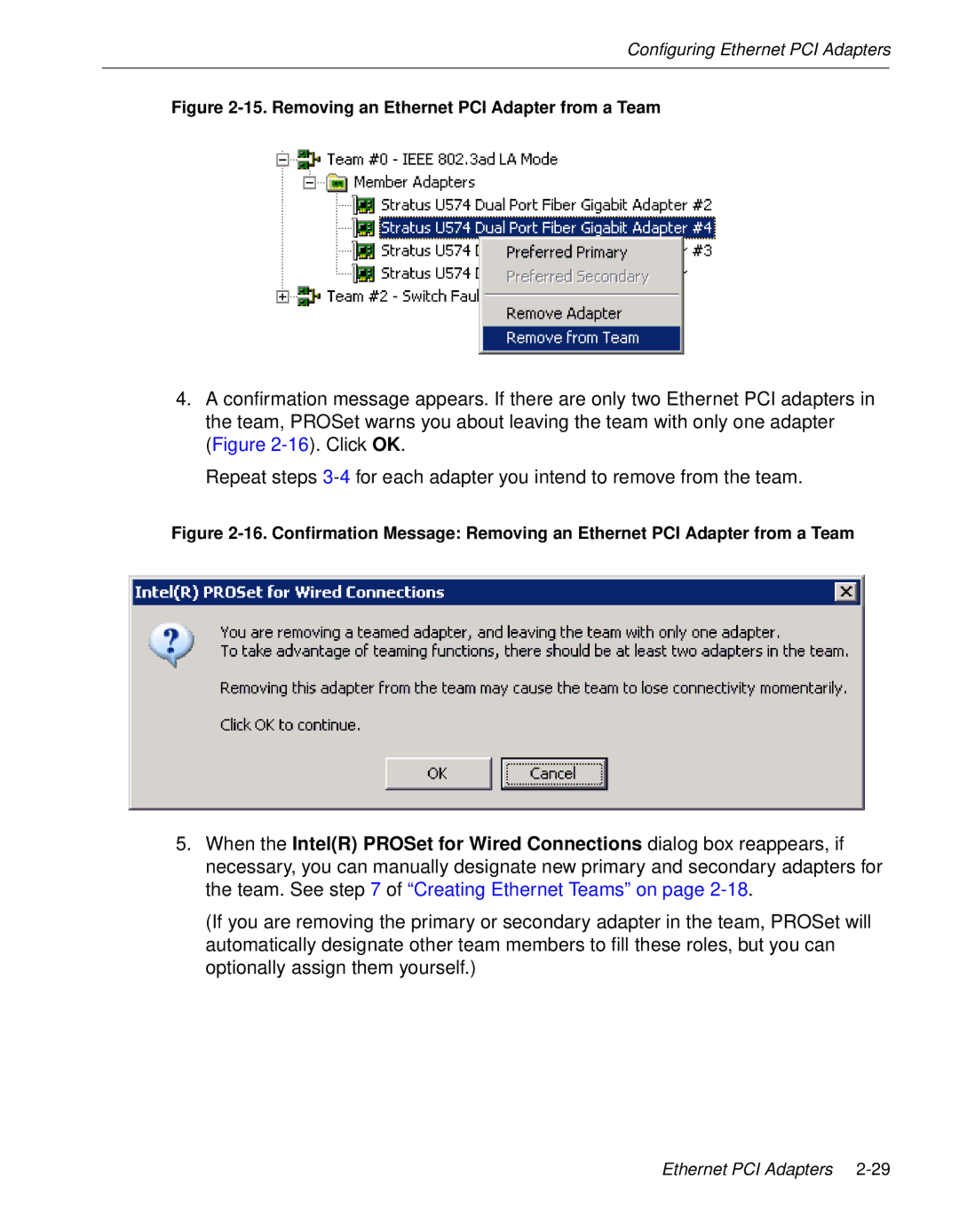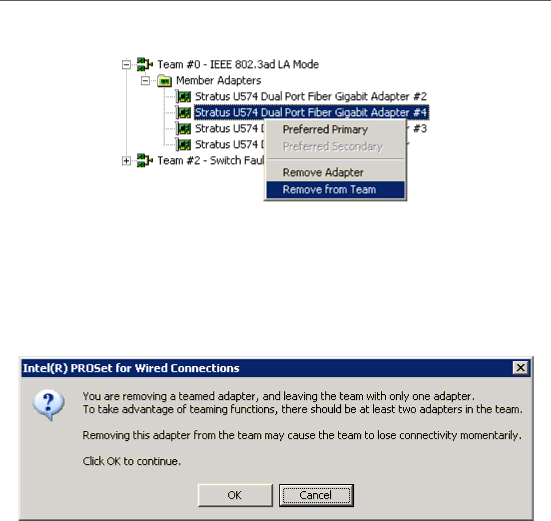
Configuring Ethernet PCI Adapters
Figure 2-15. Removing an Ethernet PCI Adapter from a Team
4.A confirmation message appears. If there are only two Ethernet PCI adapters in the team, PROSet warns you about leaving the team with only one adapter (Figure
Repeat steps
Figure 2-16. Confirmation Message: Removing an Ethernet PCI Adapter from a Team
5.When the Intel(R) PROSet for Wired Connections dialog box reappears, if necessary, you can manually designate new primary and secondary adapters for the team. See step 7 of “Creating Ethernet Teams” on page
(If you are removing the primary or secondary adapter in the team, PROSet will automatically designate other team members to fill these roles, but you can optionally assign them yourself.)
Ethernet PCI Adapters