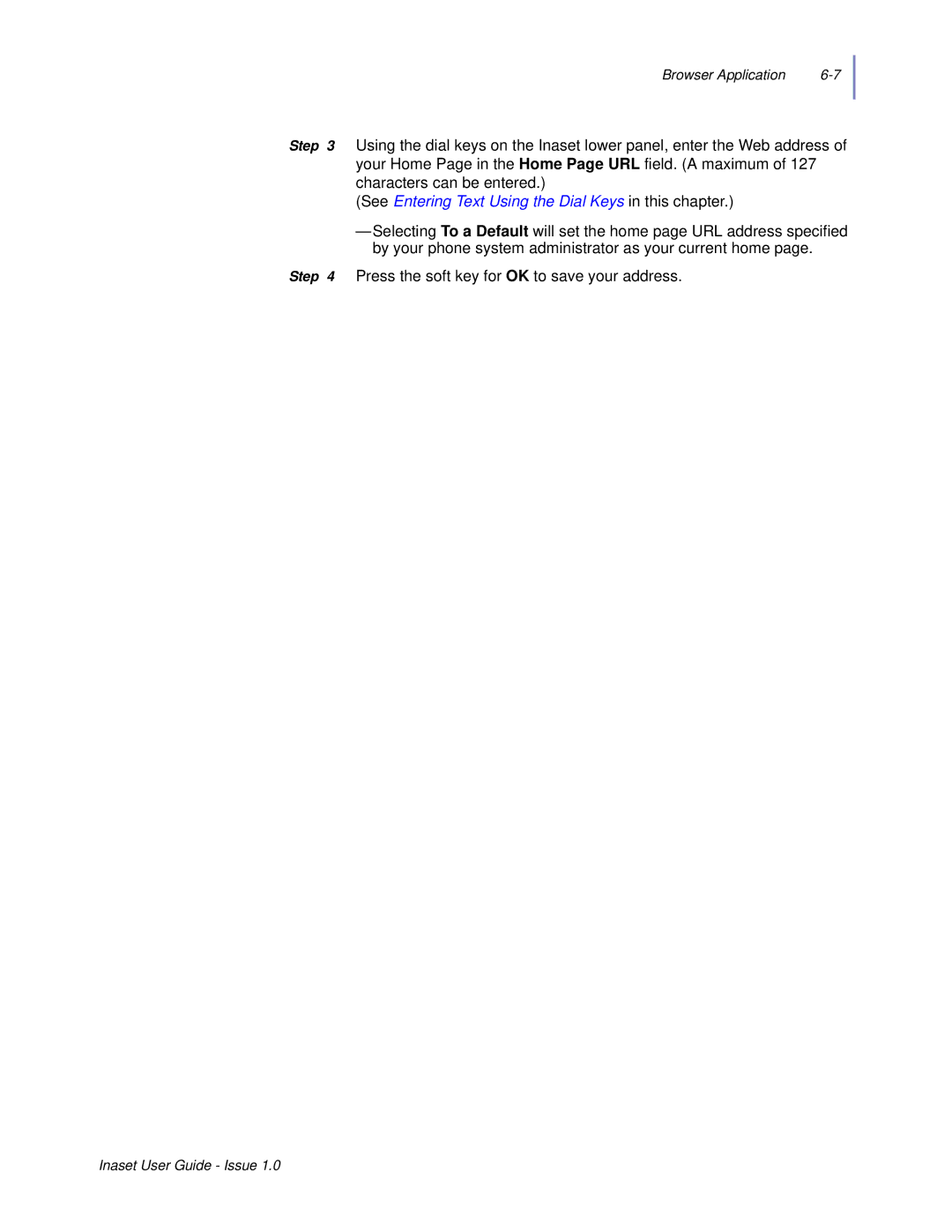Browser Application |
Step 3 Using the dial keys on the Inaset lower panel, enter the Web address of your Home Page in the Home Page URL field. (A maximum of 127 characters can be entered.)
(See Entering Text Using the Dial Keys in this chapter.)
—Selecting To a Default will set the home page URL address specified by your phone system administrator as your current home page.
Step 4 Press the soft key for OK to save your address.