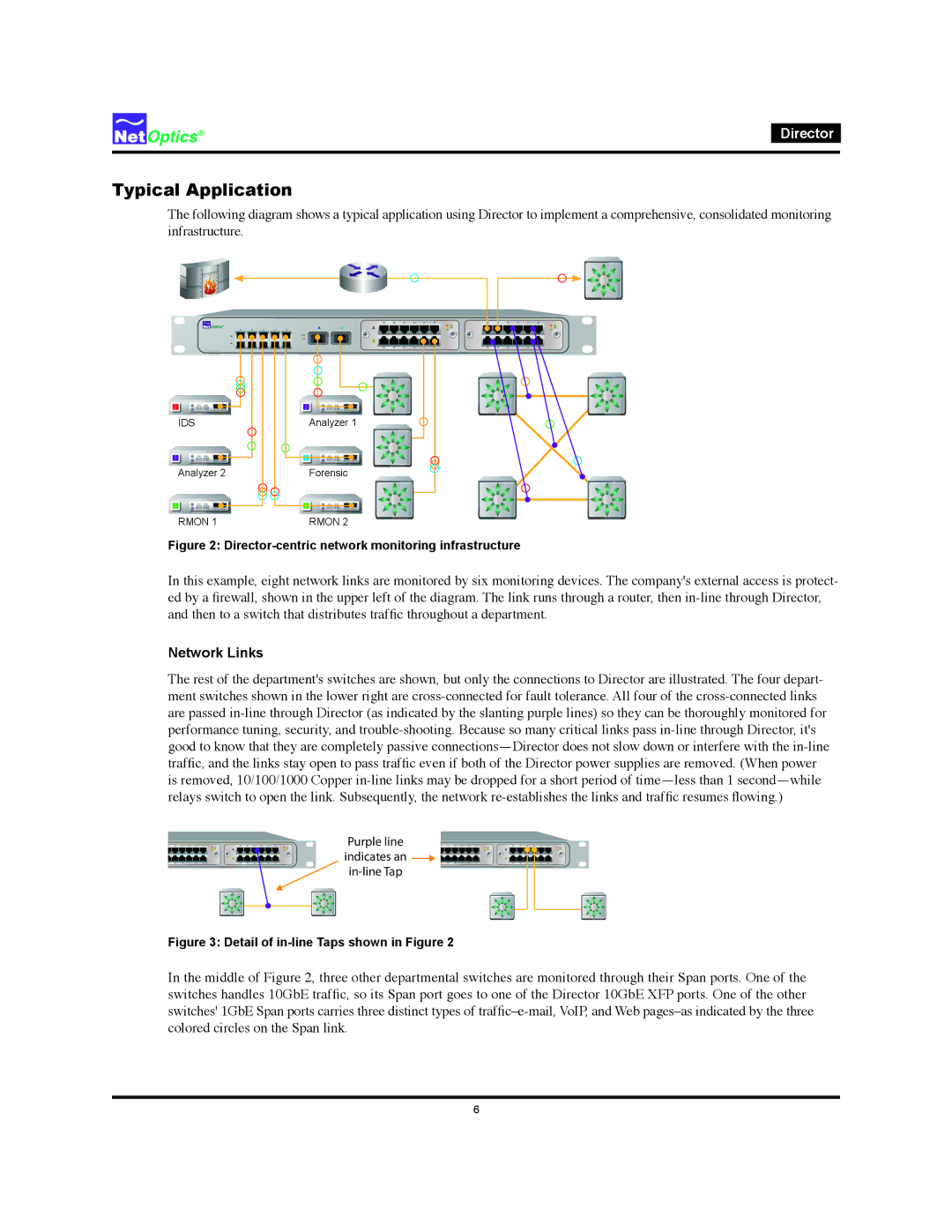Director
Typical Application
The following diagram shows a typical application using Director to implement a comprehensive, consolidated monitoring infrastructure.
2 |
1 |
www.netoptics.com |
IDS |
Analyzer 2 |
RMON 1
A | B |
A |
|
B |
|
Analyzer 1 | |
Forensic | |
RMON 2
Figure 2: Director-centric network monitoring infrastructure
In this example, eight network links are monitored by six monitoring devices. The company's external access is protect- ed by a firewall, shown in the upper left of the diagram. The link runs through a router, then
Network Links
The rest of the department's switches are shown, but only the connections to Director are illustrated. The four depart- ment switches shown in the lower right are
Purple line ![]() indicates an
indicates an ![]()
![]()
![]()
![]()
![]()
![]()
![]()
![]()
![]()
![]()
![]()
Figure 3: Detail of in-line Taps shown in Figure 2
In the middle of Figure 2, three other departmental switches are monitored through their Span ports. One of the switches handles 10GbE traffic, so its Span port goes to one of the Director 10GbE XFP ports. One of the other switches' 1GbE Span ports carries three distinct types of
6