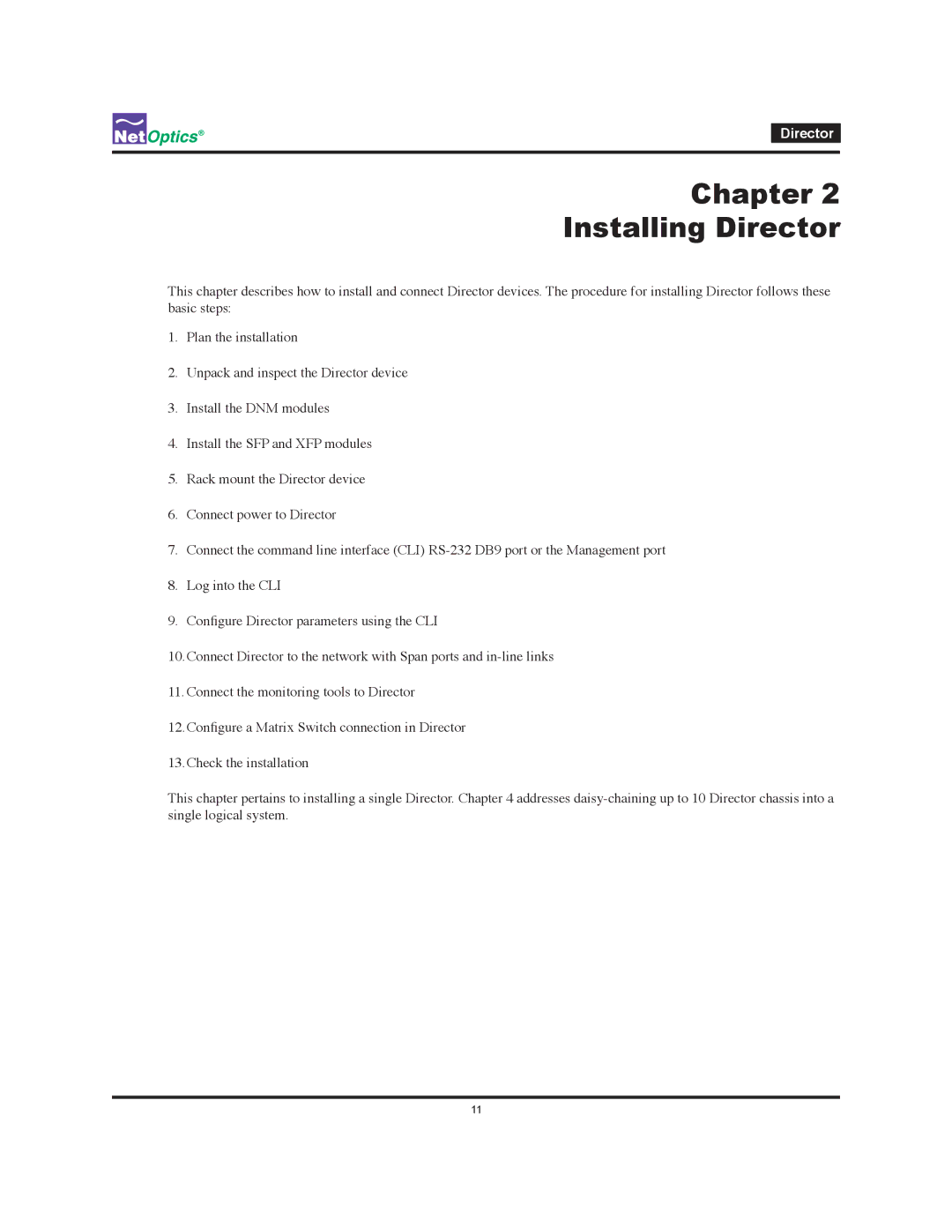Director
Chapter 2
Installing Director
This chapter describes how to install and connect Director devices. The procedure for installing Director follows these basic steps:
1.Plan the installation
2.Unpack and inspect the Director device
3.Install the DNM modules
4.Install the SFP and XFP modules
5.Rack mount the Director device
6.Connect power to Director
7.Connect the command line interface (CLI)
8.Log into the CLI
9.Configure Director parameters using the CLI
10.Connect Director to the network with Span ports and
11.Connect the monitoring tools to Director
12.Configure a Matrix Switch connection in Director
13.Check the installation
This chapter pertains to installing a single Director. Chapter 4 addresses
11