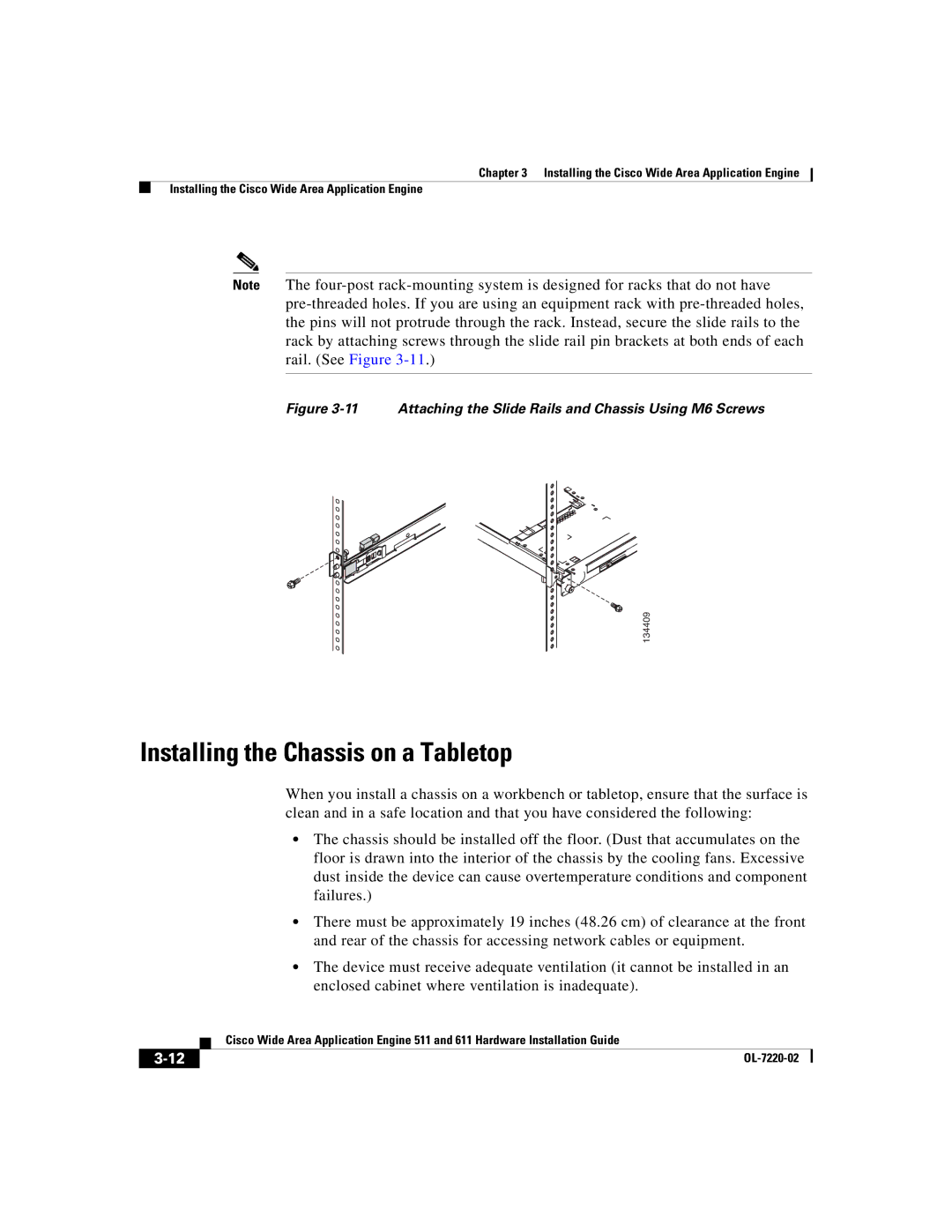Chapter 3 Installing the Cisco Wide Area Application Engine
Installing the Cisco Wide Area Application Engine
Note The
Figure 3-11 Attaching the Slide Rails and Chassis Using M6 Screws
134409
Installing the Chassis on a Tabletop
When you install a chassis on a workbench or tabletop, ensure that the surface is clean and in a safe location and that you have considered the following:
•The chassis should be installed off the floor. (Dust that accumulates on the floor is drawn into the interior of the chassis by the cooling fans. Excessive dust inside the device can cause overtemperature conditions and component failures.)
•There must be approximately 19 inches (48.26 cm) of clearance at the front and rear of the chassis for accessing network cables or equipment.
•The device must receive adequate ventilation (it cannot be installed in an enclosed cabinet where ventilation is inadequate).
| Cisco Wide Area Application Engine 511 and 611 Hardware Installation Guide |
|