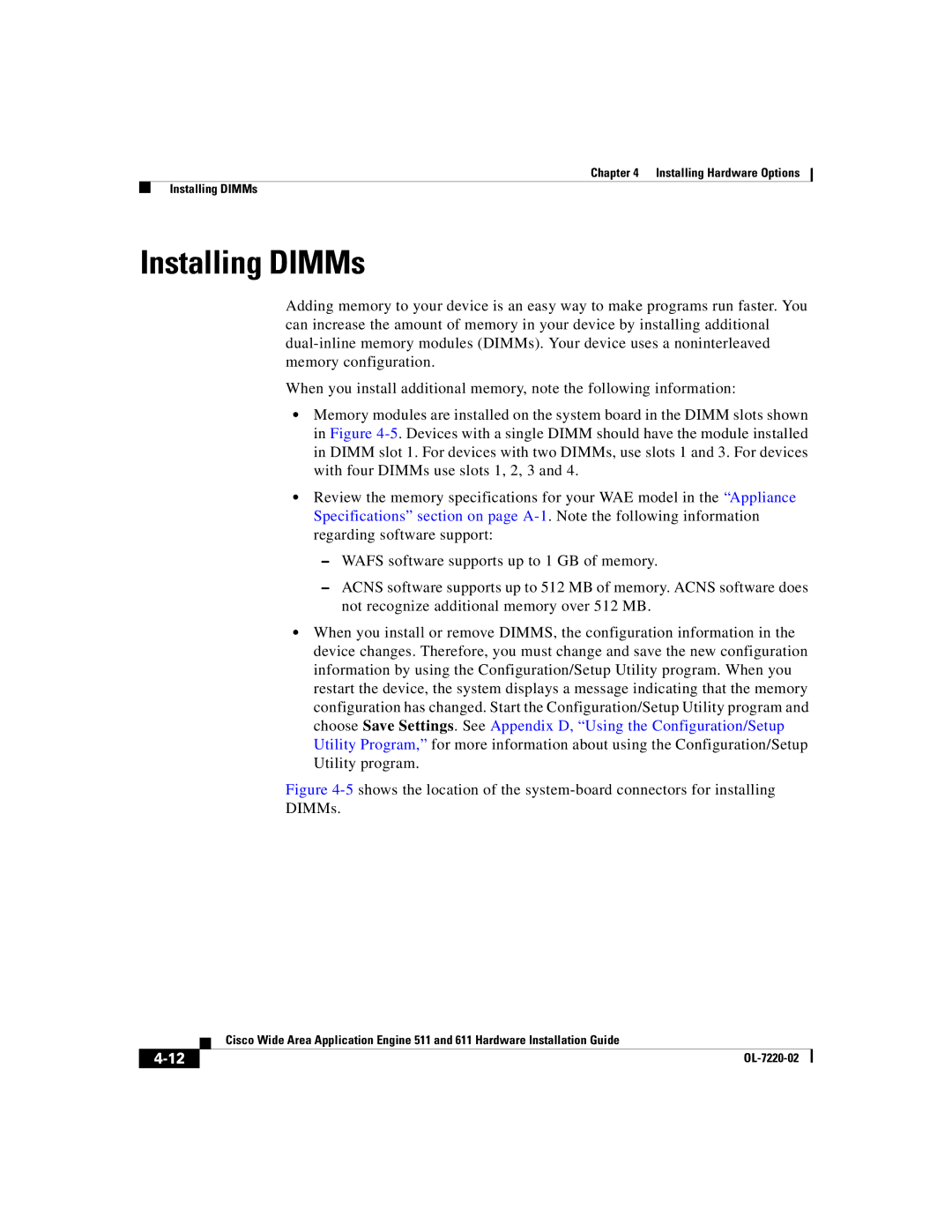Chapter 4 Installing Hardware Options
Installing DIMMs
Installing DIMMs
Adding memory to your device is an easy way to make programs run faster. You can increase the amount of memory in your device by installing additional
When you install additional memory, note the following information:
•Memory modules are installed on the system board in the DIMM slots shown in Figure
•Review the memory specifications for your WAE model in the “Appliance Specifications” section on page
–WAFS software supports up to 1 GB of memory.
–ACNS software supports up to 512 MB of memory. ACNS software does not recognize additional memory over 512 MB.
•When you install or remove DIMMS, the configuration information in the device changes. Therefore, you must change and save the new configuration information by using the Configuration/Setup Utility program. When you restart the device, the system displays a message indicating that the memory configuration has changed. Start the Configuration/Setup Utility program and choose Save Settings. See Appendix D, “Using the Configuration/Setup Utility Program,” for more information about using the Configuration/Setup Utility program.
Figure 4-5 shows the location of the system-board connectors for installing
DIMMs.
| Cisco Wide Area Application Engine 511 and 611 Hardware Installation Guide |
|