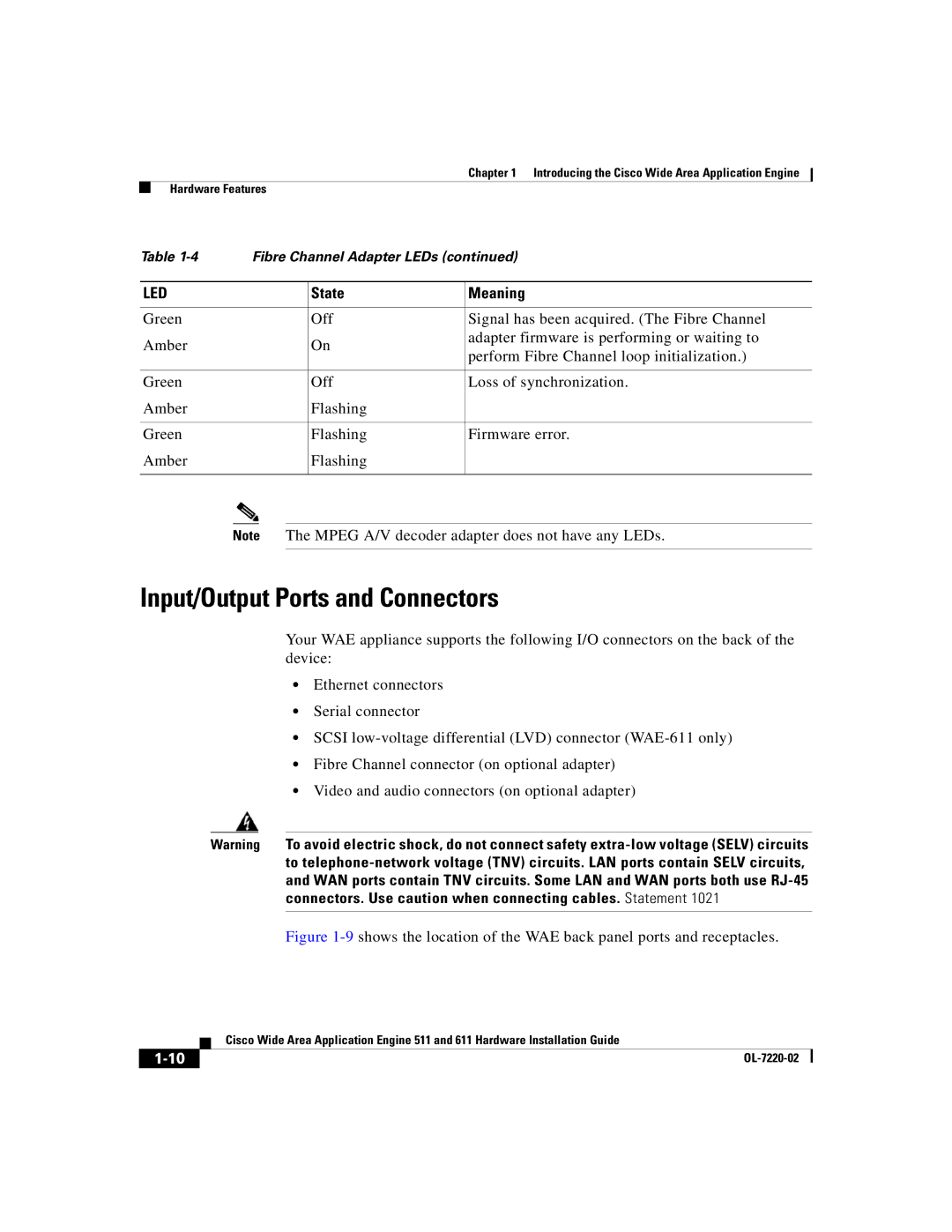Chapter 1 Introducing the Cisco Wide Area Application Engine
Hardware Features
Table | Fibre Channel Adapter LEDs (continued) | ||
|
|
|
|
LED |
| State | Meaning |
|
|
|
|
Green |
| Off | Signal has been acquired. (The Fibre Channel |
Amber |
| On | adapter firmware is performing or waiting to |
| perform Fibre Channel loop initialization.) | ||
|
|
| |
|
|
|
|
Green |
| Off | Loss of synchronization. |
Amber |
| Flashing |
|
|
|
|
|
Green |
| Flashing | Firmware error. |
Amber |
| Flashing |
|
|
|
|
|
Note The MPEG A/V decoder adapter does not have any LEDs.
Input/Output Ports and Connectors
Your WAE appliance supports the following I/O connectors on the back of the device:
•Ethernet connectors
•Serial connector
•SCSI
•Fibre Channel connector (on optional adapter)
•Video and audio connectors (on optional adapter)
Warning To avoid electric shock, do not connect safety
Figure 1-9 shows the location of the WAE back panel ports and receptacles.
| Cisco Wide Area Application Engine 511 and 611 Hardware Installation Guide |