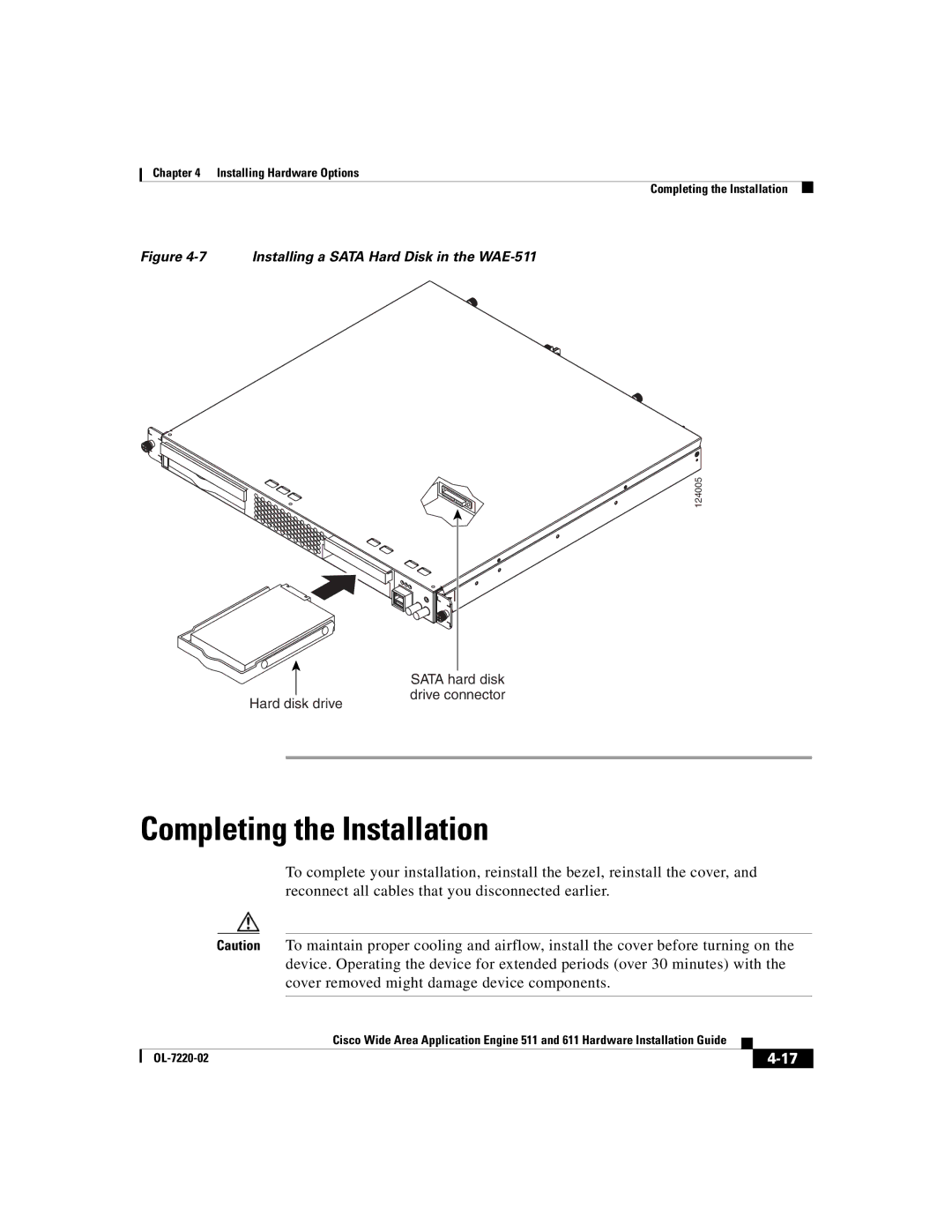Chapter 4 Installing Hardware Options
Completing the Installation
Figure 4-7 Installing a SATA Hard Disk in the WAE-511
Hard disk drive
124005
SATA hard disk drive connector
Completing the Installation
To complete your installation, reinstall the bezel, reinstall the cover, and reconnect all cables that you disconnected earlier.
Caution To maintain proper cooling and airflow, install the cover before turning on the device. Operating the device for extended periods (over 30 minutes) with the cover removed might damage device components.
|
| Cisco Wide Area Application Engine 511 and 611 Hardware Installation Guide |
|
|
|
|
| ||
|
|
|
| |
|
|
|