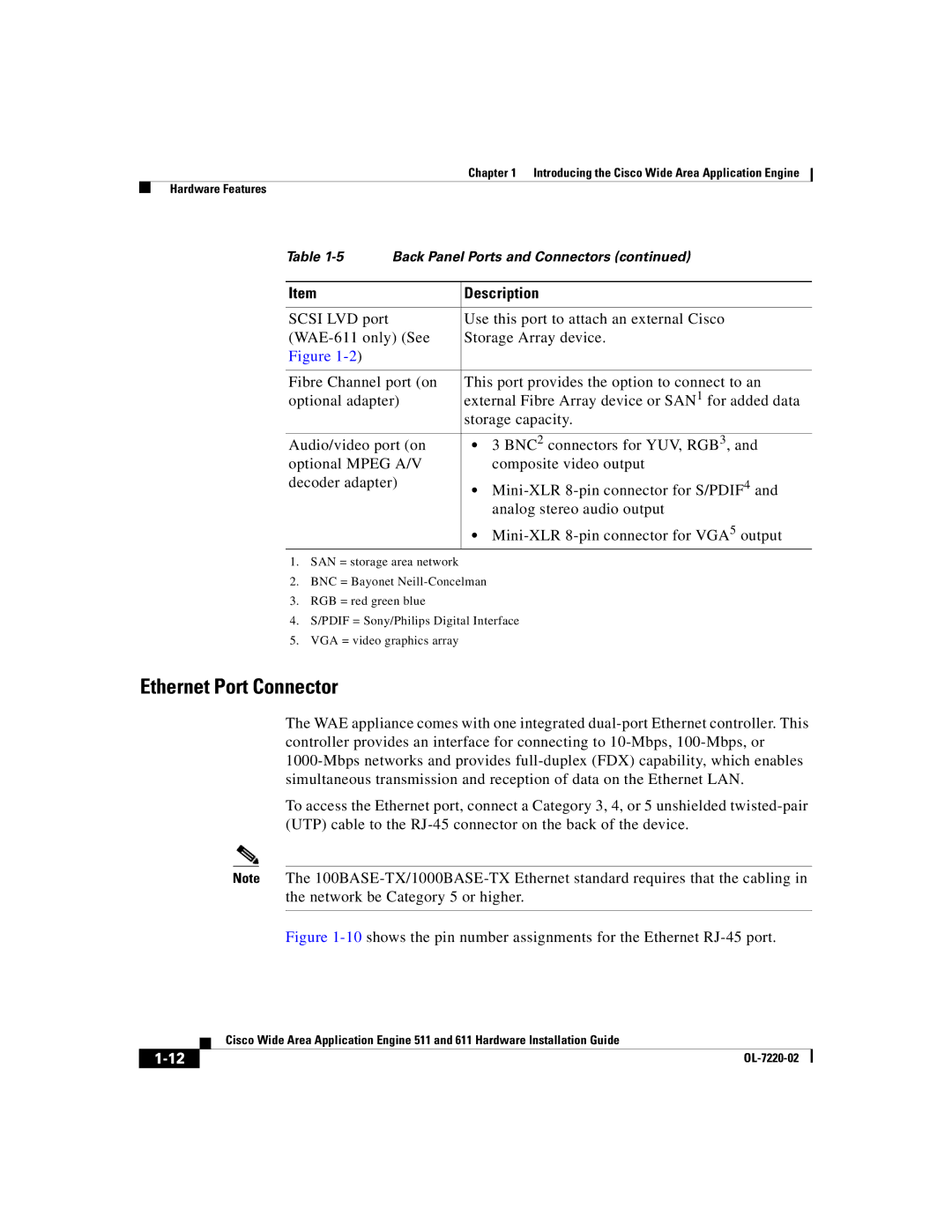Chapter 1 Introducing the Cisco Wide Area Application Engine
Hardware Features
Table
Item | Description |
|
|
SCSI LVD port | Use this port to attach an external Cisco |
Storage Array device. | |
Figure |
|
|
|
Fibre Channel port (on | This port provides the option to connect to an |
optional adapter) | external Fibre Array device or SAN1 for added data |
| storage capacity. |
|
|
Audio/video port (on | • 3 BNC2 connectors for YUV, RGB3, and |
optional MPEG A/V | composite video output |
decoder adapter) | • |
| analog stereo audio output |
| • |
1.SAN = storage area network
2.BNC = Bayonet
3.RGB = red green blue
4.S/PDIF = Sony/Philips Digital Interface
5.VGA = video graphics array
Ethernet Port Connector
The WAE appliance comes with one integrated
To access the Ethernet port, connect a Category 3, 4, or 5 unshielded
Note The
Figure 1-10 shows the pin number assignments for the Ethernet RJ-45 port.
| Cisco Wide Area Application Engine 511 and 611 Hardware Installation Guide |