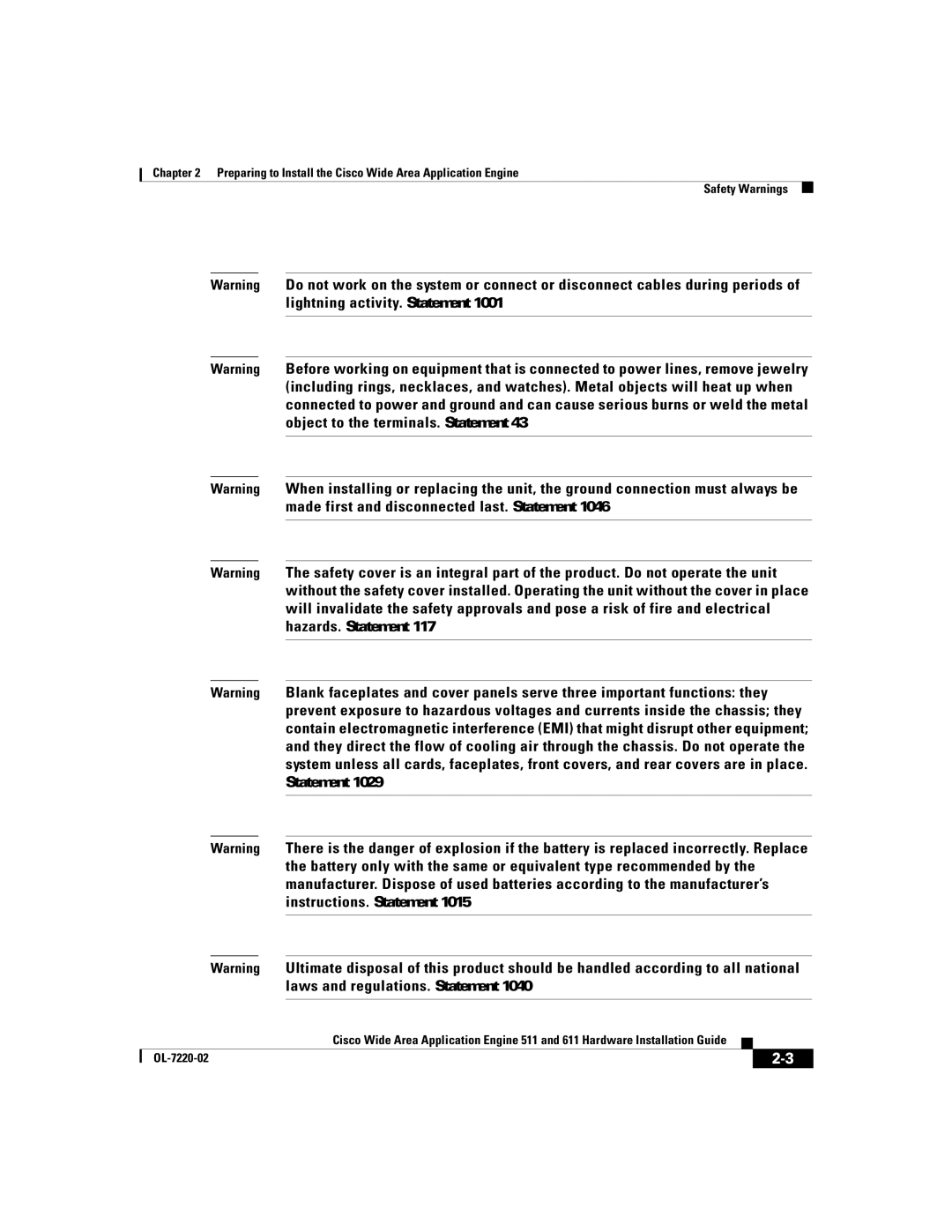Chapter 2 Preparing to Install the Cisco Wide Area Application Engine
Safety Warnings
Warning Do not work on the system or connect or disconnect cables during periods of lightning activity. Statement 1001
Warning Before working on equipment that is connected to power lines, remove jewelry (including rings, necklaces, and watches). Metal objects will heat up when connected to power and ground and can cause serious burns or weld the metal object to the terminals. Statement 43
Warning When installing or replacing the unit, the ground connection must always be made first and disconnected last. Statement 1046
Warning The safety cover is an integral part of the product. Do not operate the unit without the safety cover installed. Operating the unit without the cover in place will invalidate the safety approvals and pose a risk of fire and electrical hazards. Statement 117
Warning Blank faceplates and cover panels serve three important functions: they prevent exposure to hazardous voltages and currents inside the chassis; they contain electromagnetic interference (EMI) that might disrupt other equipment; and they direct the flow of cooling air through the chassis. Do not operate the system unless all cards, faceplates, front covers, and rear covers are in place. Statement 1029
Warning There is the danger of explosion if the battery is replaced incorrectly. Replace the battery only with the same or equivalent type recommended by the manufacturer. Dispose of used batteries according to the manufacturer’s instructions. Statement 1015
Warning Ultimate disposal of this product should be handled according to all national laws and regulations. Statement 1040
|
| Cisco Wide Area Application Engine 511 and 611 Hardware Installation Guide |
|
|
|
|
| ||
|
|
|
| |
|
|
|