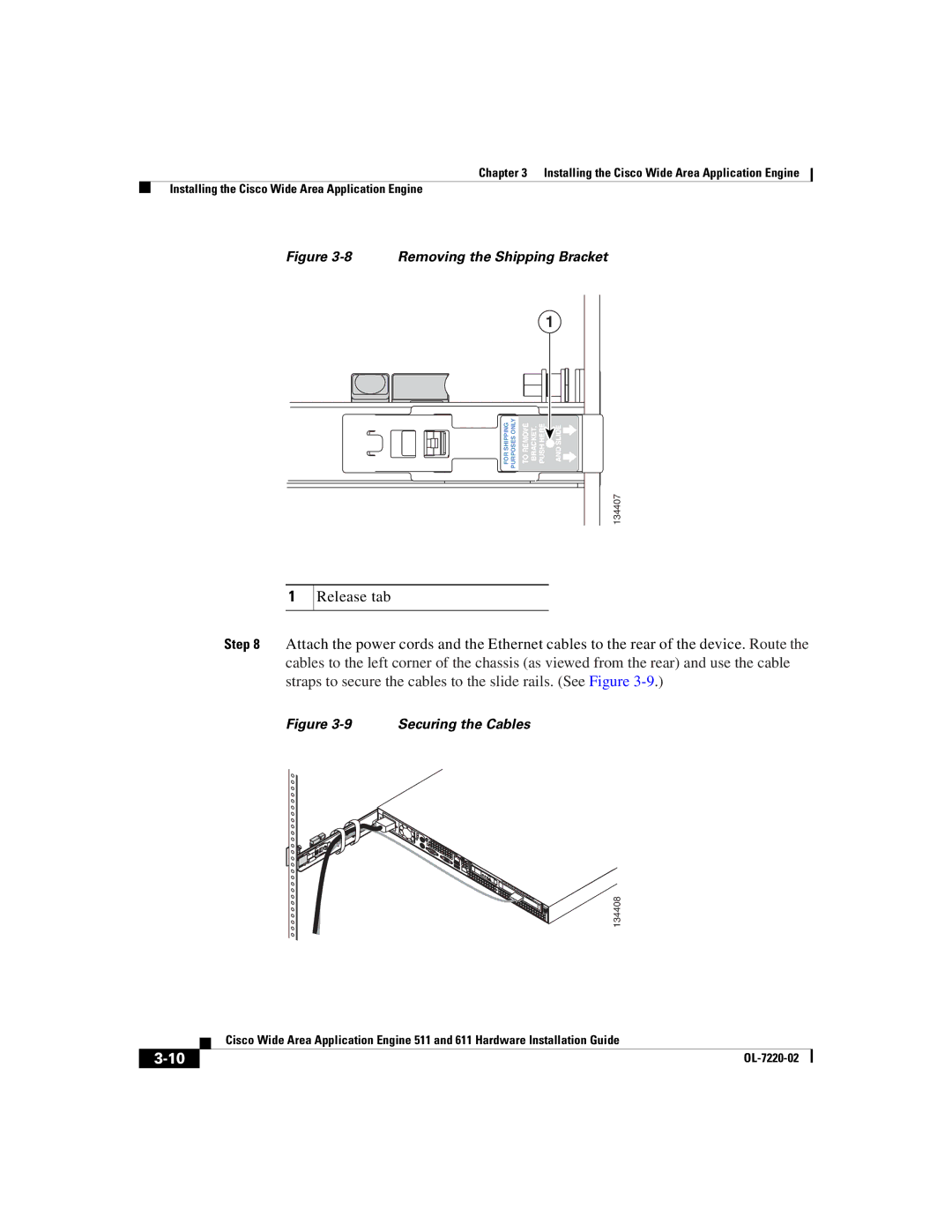Chapter 3 Installing the Cisco Wide Area Application Engine
Installing the Cisco Wide Area Application Engine
Figure 3-8 Removing the Shipping Bracket
1
FOR SHIPPING PURPOSES ONLY
TOREMOVE BRACKET, PUSHHERE | ANDSLIDE |
134407
1
Release tab
Step 8 Attach the power cords and the Ethernet cables to the rear of the device. Route the cables to the left corner of the chassis (as viewed from the rear) and use the cable straps to secure the cables to the slide rails. (See Figure
Figure 3-9 Securing the Cables
134408
| Cisco Wide Area Application Engine 511 and 611 Hardware Installation Guide |
|