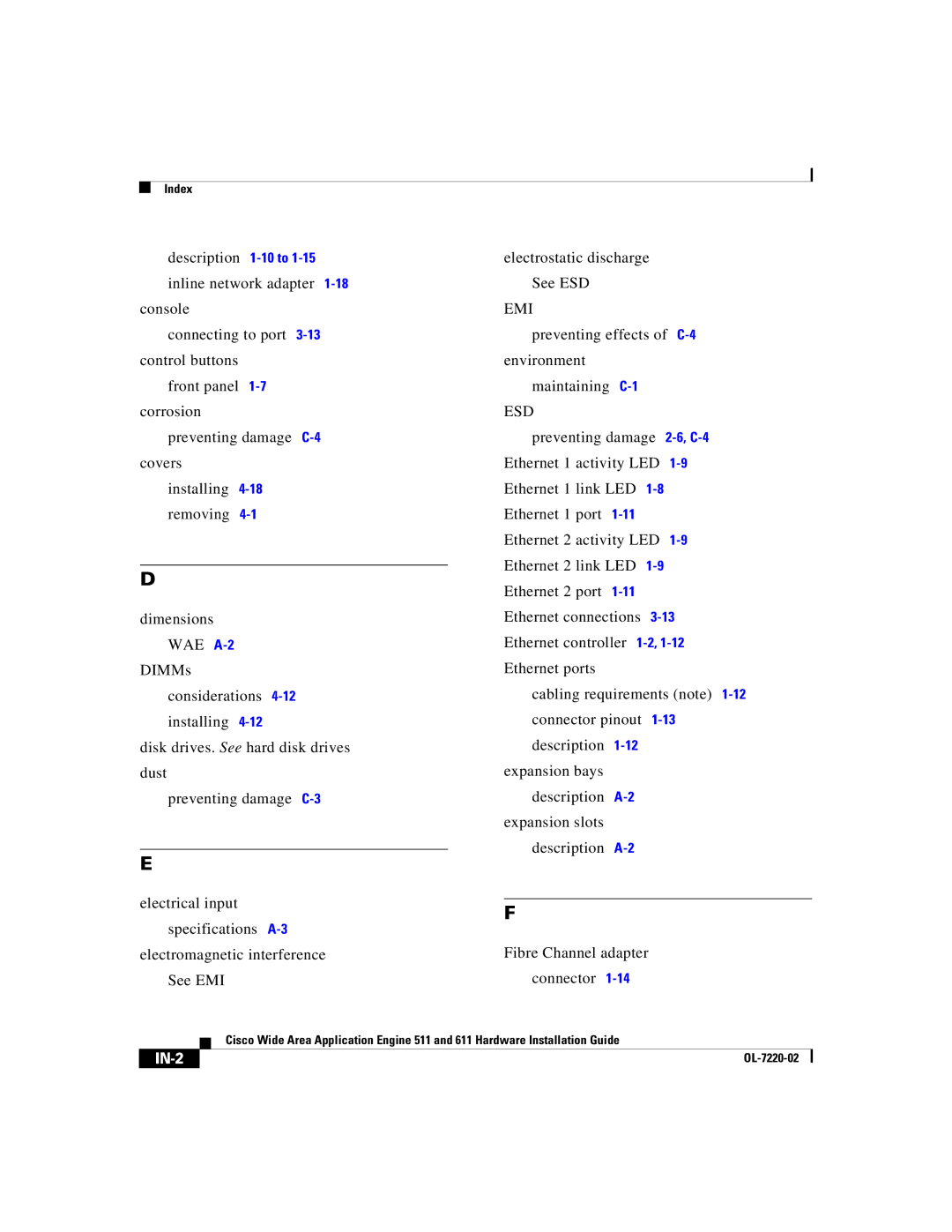Index
description
console
connecting to port
front panel
preventing damage
installing
D
dimensions WAE
DIMMs considerations
disk drives. See hard disk drives dust
preventing damage
electrostatic discharge See ESD
EMI
preventing effects of
maintaining
ESD
preventing damage
cabling requirements (note)
expansion bays description
expansion slots description
E |
|
| |||
electrical input |
|
| |||
F | |||||
specifications | |||||
|
| ||||
electromagnetic interference | Fibre Channel adapter | ||||
See EMI | connector | ||||
|
| Cisco Wide Area Application Engine 511 and 611 Hardware Installation Guide | |||
|
| ||||
|
|
|
| ||
|
|
| |||